 Video Notes TLDR
VS
Video Notes TLDR
VS
 VidSkipper AI
VidSkipper AI
Video Notes TLDR
Video Notes TLDR is a tool designed to create comprehensive summaries of YouTube videos. It efficiently extracts key points, timestamps, and important insights, providing users with a concise overview of video content.
This application simplifies the process of gathering information from lengthy videos. It offers features to improve organization, and manage generated notes for future reference.
VidSkipper AI
VidSkipper AI employs smart AI technology to enhance the YouTube viewing experience, potentially saving users significant time each week. By analyzing video content in real-time, it identifies and automatically bypasses intros, outros, and promotional segments, ensuring viewers focus only on the essential information.The tool further streamlines viewing with automatically generated chapters, complete with detailed timestamps and summaries of key moments. This allows for quick navigation and understanding of the video's structure. Additionally, it integrates relevant top comments at pertinent times within the video, adding valuable context without interrupting the flow.
Pricing
Video Notes TLDR Pricing
Video Notes TLDR offers Usage Based pricing .
VidSkipper AI Pricing
VidSkipper AI offers Freemium pricing with plans starting from $5 per month .
Features
Video Notes TLDR
- In-depth AI-generated notes: Creates detailed summaries of YouTube videos.
- Video key points with timestamps: Extracts and displays key moments with corresponding timestamps.
- Unlimited tags for your notes: Allows users to organize notes with an unlimited number of custom tags.
- Export notes to Notion: Supports exporting of generated notes to Notion.
VidSkipper AI
- AI-Generated Chapters & Timestamps: Provides smart, automatically generated chapters with detailed timestamps and key moments.
- Smart Skip Technology: Automatically bypasses intros, outros, and promotional segments.
- Interactive Summary: Offers chapter-by-chapter breakdowns for quick navigation and understanding.
- Comment Intelligence: Displays relevant top comments at the right moments in the video for enhanced context.
- Customizable Experience: Allows users to choose skip or speed-up modes, adjust playback speeds, and customize display preferences.
- Quick Controls: Features easy-to-use keyboard shortcuts and on-screen controls for seamless video navigation.
Use Cases
Video Notes TLDR Use Cases
- Quickly grasping the main points of lengthy YouTube videos.
- Creating study materials from educational YouTube content.
- Generating concise notes for video content research.
- Organizing and categorizing video information for later reference.
VidSkipper AI Use Cases
- Efficiently watch lengthy YouTube tutorials or lectures.
- Quickly grasp the key points of informational videos.
- Save time by skipping non-essential video parts like promotions or repeated segments.
- Enhance video comprehension with integrated relevant comments.
- Navigate long videos easily using AI-generated chapters.
Uptime Monitor
Uptime Monitor
Average Uptime
99.7%
Average Response Time
2814.5 ms
Last 30 Days
Uptime Monitor
Average Uptime
99.86%
Average Response Time
121.2 ms
Last 30 Days
Video Notes TLDR
VidSkipper AI
More Comparisons:
-

Video Notes TLDR vs Shortify Detailed comparison features, price
ComparisonView details → -
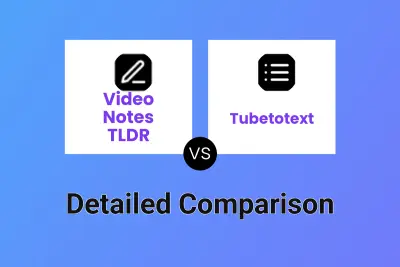
Video Notes TLDR vs Tubetotext Detailed comparison features, price
ComparisonView details → -
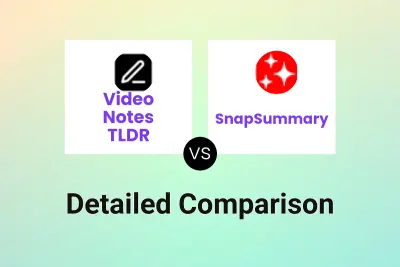
Video Notes TLDR vs SnapSummary Detailed comparison features, price
ComparisonView details → -

Video Notes TLDR vs Videodigest Detailed comparison features, price
ComparisonView details → -

Video Notes TLDR vs YouTube Video Summarizer Detailed comparison features, price
ComparisonView details → -

InstantChapters vs VidSkipper AI Detailed comparison features, price
ComparisonView details → -

Video Notes TLDR vs VidBuddy Detailed comparison features, price
ComparisonView details → -
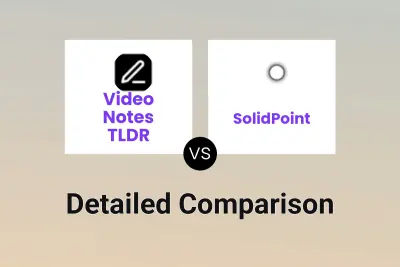
Video Notes TLDR vs SolidPoint Detailed comparison features, price
ComparisonView details →
Didn't find tool you were looking for?