 Vid2txt
vs
Vid2txt
vs
 Transkriptor
Transkriptor
Vid2txt
Vid2txt is a streamlined, offline transcription application designed to convert video and audio content into text with maximum efficiency and simplicity. The app supports a wide range of file formats including mp4, mov, wmv, mkv, avi, flv, wav, mp3, and m4a, generating output in .txt, .srt, and .vtt formats.
What sets Vid2txt apart is its commitment to user privacy and affordability. The application operates completely offline, ensuring user data remains secure, while offering unlimited transcriptions through a one-time purchase model instead of recurring subscriptions. This approach eliminates quotas and hidden fees, providing users with lifetime access to professional-grade transcription capabilities.
Transkriptor
Transkriptor is a state-of-the-art AI transcription platform that transforms audio and video content into text with remarkable precision. The service supports over 100 languages and accommodates all major audio and video file formats, making it a versatile solution for diverse transcription needs.
The platform offers a comprehensive suite of features including multiple speaker recognition, collaborative editing capabilities, and rich export options in various formats such as PDF, TXT, SRT, and Word. With its user-friendly interface and integration with popular meeting platforms like Zoom, Microsoft Teams, and Google Meet, Transkriptor serves as a complete solution for converting spoken content into written text.
Vid2txt
Pricing
Transkriptor
Pricing
Vid2txt
Features
- Offline Processing: Complete local transcription without internet connection
- Format Compatibility: Supports multiple video and audio formats
- Multiple Output Formats: Generates .txt, .srt, and .vtt files
- Privacy Focused: No data collection or sharing
- Unlimited Usage: No quotas or usage restrictions
- Fast Processing: Quick transcription of audio and video content
- Simple Interface: Drag and drop functionality
- One-time Purchase: No subscription required
Transkriptor
Features
- Multiple Language Support: Transcription available in 100+ languages
- Format Compatibility: Supports all audio and video file formats
- Speaker Recognition: Automatic detection and separation of different speakers
- Rich Export Options: Export as PDF, TXT, SRT, Word, or Plain Text
- Collaboration Tools: Team sharing and simultaneous editing capabilities
- Translation Service: One-click translation to 100+ languages
- AI Chat Assistant: Built-in AI for summarization and Q&A
- Real-time Recording: Direct voice recording and transcription
Vid2txt
Use cases
- Creating video subtitles and closed captions
- Transcribing lecture recordings for study notes
- Converting meeting recordings to searchable text
- Transcribing voice memos for journalists
- Creating accessible content for hearing impaired
- Converting podcast episodes to text
- Research data analysis and documentation
- SEO optimization for video content
Transkriptor
Use cases
- Interview transcription
- Lecture transcription
- Meeting documentation
- Podcast transcription
- Conference recording
- Seminar documentation
- Webinar transcription
- Research interviews
Vid2txt
FAQs
-
What languages does Vid2txt support?
Currently only English, with possibility of additional languages based on user requests.What operating systems is Vid2txt compatible with?
MacOS 13+ and Windows 10+, with potential future support for Linux, iOS and Android based on demand.Does Vid2txt collect any user data?
No, Vid2txt collects zero data. All transcripts are 100% locally generated and stored.Is there a free trial available?
No free trial is available, but there are demo recordings and transcription examples to review.What is the refund policy?
If Vid2txt doesn't transcribe properly, they will work to fix the issue or provide a complete refund of the purchase price.
Transkriptor
FAQs
-
How long does it take to transcribe an audio file?
It takes approximately half the time of the audio file. For example, a 10-minute audio file will be transcribed in about 5 minutes.What is the accuracy rate of transcriptions?
Transkriptor can achieve up to 99% accuracy depending on the quality of the audio file.What file formats are supported?
Transkriptor supports multiple formats including MP3, MP4, WAV, AAC, M4A, WEBM, FLAC, OPUS, AVI, M4V, MPEG, MOV, OGV, MPG, WMV, and more.
Vid2txt
Uptime Monitor
Average Uptime
100%
Average Response Time
191.17 ms
Last 30 Days
Transkriptor
Uptime Monitor
Average Uptime
100%
Average Response Time
188.5 ms
Last 30 Days
Vid2txt
Transkriptor
Related:
-

AccurateScribe.ai vs Transkriptor Detailed comparison features, price
-
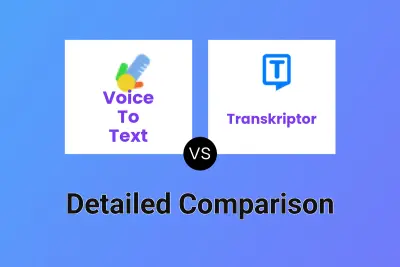
Voice To Text vs Transkriptor Detailed comparison features, price
-

transcribethis.io vs Transkriptor Detailed comparison features, price
-

Cockatoo vs Transkriptor Detailed comparison features, price
-

iMemo vs Transkriptor Detailed comparison features, price
-
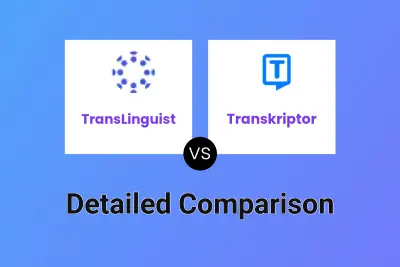
TransLinguist vs Transkriptor Detailed comparison features, price
-

Fireflies.ai vs Transkriptor Detailed comparison features, price
-

Transcript.LOL vs Transkriptor Detailed comparison features, price