 Vid2txt
vs
Vid2txt
vs
 Cockatoo
Cockatoo
Vid2txt
Vid2txt is a streamlined, offline transcription application designed to convert video and audio content into text with maximum efficiency and simplicity. The app supports a wide range of file formats including mp4, mov, wmv, mkv, avi, flv, wav, mp3, and m4a, generating output in .txt, .srt, and .vtt formats.
What sets Vid2txt apart is its commitment to user privacy and affordability. The application operates completely offline, ensuring user data remains secure, while offering unlimited transcriptions through a one-time purchase model instead of recurring subscriptions. This approach eliminates quotas and hidden fees, providing users with lifetime access to professional-grade transcription capabilities.
Cockatoo
Cockatoo is a cutting-edge AI transcription platform that transforms audio and video content into accurate text transcriptions with unprecedented speed and precision. The platform achieves up to 99.8% accuracy, surpassing human transcription capabilities through advanced machine learning technology.
With support for over 90 languages and dialects, Cockatoo offers a comprehensive solution for multilingual transcription needs. The platform features a user-friendly interface with drag-and-drop functionality, built-in text editing capabilities, and flexible export options including srt, docx, pdf, and txt formats. Security and privacy are paramount, with state-of-the-art encryption protecting all user data.
Vid2txt
Pricing
Cockatoo
Pricing
Vid2txt
Features
- Offline Processing: Complete local transcription without internet connection
- Format Compatibility: Supports multiple video and audio formats
- Multiple Output Formats: Generates .txt, .srt, and .vtt files
- Privacy Focused: No data collection or sharing
- Unlimited Usage: No quotas or usage restrictions
- Fast Processing: Quick transcription of audio and video content
- Simple Interface: Drag and drop functionality
- One-time Purchase: No subscription required
Cockatoo
Features
- Superhuman Accuracy: Up to 99.8% transcription accuracy
- Processing Speed: Transcribes 1 hour of audio in 2-3 minutes
- Language Support: Transcription available in 90+ languages
- File Format Flexibility: Accepts various audio and video formats
- Export Options: Download as srt, docx, pdf, or txt
- Built-in Editor: Browser-based text editing capabilities
- Security: State-of-the-art encryption for data protection
- Video Processing: Direct video file upload support
Vid2txt
Use cases
- Creating video subtitles and closed captions
- Transcribing lecture recordings for study notes
- Converting meeting recordings to searchable text
- Transcribing voice memos for journalists
- Creating accessible content for hearing impaired
- Converting podcast episodes to text
- Research data analysis and documentation
- SEO optimization for video content
Cockatoo
Use cases
- Documentary production
- Interview transcription
- Podcast transcription
- Content creation
- Academic research
- Multilingual transcription
- Video subtitling
- Meeting documentation
Vid2txt
FAQs
-
What languages does Vid2txt support?
Currently only English, with possibility of additional languages based on user requests.What operating systems is Vid2txt compatible with?
MacOS 13+ and Windows 10+, with potential future support for Linux, iOS and Android based on demand.Does Vid2txt collect any user data?
No, Vid2txt collects zero data. All transcripts are 100% locally generated and stored.Is there a free trial available?
No free trial is available, but there are demo recordings and transcription examples to review.What is the refund policy?
If Vid2txt doesn't transcribe properly, they will work to fix the issue or provide a complete refund of the purchase price.
Cockatoo
FAQs
-
How accurate is Cockatoo's transcription?
Cockatoo achieves up to 99.8% accuracy in transcription, surpassing human performance through machine learning technology.How long does it take to transcribe an hour of audio?
Cockatoo can transcribe 1 hour of audio in just 2-3 minutes, which is 30x faster than manual transcription.What file formats can I export my transcriptions to?
You can export transcriptions in multiple formats including srt, docx, pdf, and txt files.Is my data secure with Cockatoo?
Yes, Cockatoo protects your data using state-of-the-art security and cryptography, and never shares data with third parties.
Vid2txt
Uptime Monitor
Average Uptime
100%
Average Response Time
207.5 ms
Last 30 Days
Cockatoo
Uptime Monitor
Average Uptime
100%
Average Response Time
141 ms
Last 30 Days
Vid2txt
Cockatoo
Related:
-

AccurateScribe.ai vs Cockatoo Detailed comparison features, price
-

Smart Scribe vs Cockatoo Detailed comparison features, price
-

Voicetapp vs Cockatoo Detailed comparison features, price
-
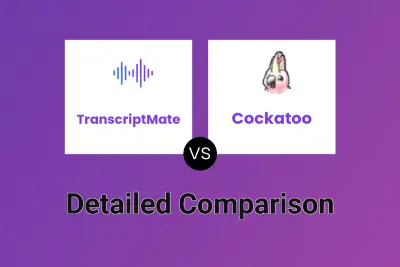
TranscriptMate vs Cockatoo Detailed comparison features, price
-

Audiogest vs Cockatoo Detailed comparison features, price
-

TTS Generator AI vs Cockatoo Detailed comparison features, price
-

TTSVox vs Cockatoo Detailed comparison features, price
-

Textalky vs Cockatoo Detailed comparison features, price