 Vectify
VS
Vectify
VS
 VectorWizard.ai
VectorWizard.ai
Vectify
Vectify is an AI-powered tool designed to generate high-quality SVG illustrations. It leverages advanced machine learning algorithms to transform plain text input into scalable vector designs, making the design process significantly faster and more accessible.
Users can create a wide range of visuals, from simple logos to detailed and complex illustrations, within seconds. The platform allows users to export their creations as SVG files, ensuring seamless integration into various projects and maintaining perfect scalability across all devices.
VectorWizard.ai
VectorWizard.ai is an advanced platform that leverages artificial intelligence to create animated SVG vector graphics from a variety of inputs, including text prompts, sketches, and raster images. Users can generate, customize, and animate high-quality vector art efficiently, optimizing their creative workflow and achieving professional-grade results even if they have minimal design experience.
The platform supports intuitive color editing, seamless export to SVG, and offers customizable templates to simplify the creation process. With the ability to convert images to clean, scalable vectors and animate them via SMIL, CSS, or JavaScript, VectorWizard.ai stands as an accessible SVG animation studio for both web and print applications.
Pricing
Vectify Pricing
Vectify offers Usage Based pricing .
VectorWizard.ai Pricing
VectorWizard.ai offers Freemium pricing .
Features
Vectify
- Text-to-vector conversion: Transform plain text into high-quality, scalable vector designs instantly.
- AI-powered creativity: Harness the power of cutting-edge machine learning algorithms to generate unique and creative designs.
- Seamless SVG export: Export your creations as high-quality SVG files with a single click.
- Rapid design generation: Slash your design time from hours to seconds.
VectorWizard.ai
- Text-to-Animation: Transform written prompts into smooth, animated SVGs using SMIL, CSS, or JavaScript.
- Raster to Vector Conversion: Convert PNG and JPG images into clean, editable SVG graphics.
- Sketch to Vector: Turn sketches into professional vector art effortlessly.
- Prompt-to-Image Generation: Instantly create detailed vector illustrations from text prompts.
- Intuitive Color Editing: Fine-tune and customize vector graphics directly within the tool.
- Export as SVG: Output final creations as optimized SVG files for various uses.
- Customizable Templates: Access pre-made templates to accelerate your creative process.
- Vector Animations: Design scalable animations compatible across devices and platforms.
- SVG Generation: Produce high-quality vectors for web and print media.
Use Cases
Vectify Use Cases
- Creating logos for businesses and projects.
- Generating illustrations for websites and applications.
- Developing complex graphics for presentations and marketing materials.
VectorWizard.ai Use Cases
- Generating animated SVG illustrations for web design projects.
- Converting hand-drawn sketches into professional digital vector art.
- Creating scalable icons and graphics for UI/UX design.
- Turning marketing ideas into visual SVG animations using simple text prompts.
- Producing vector assets for print and branding materials.
- Editing and customizing colors in existing vector files for brand consistency.
FAQs
Vectify FAQs
-
What file format do I receive my illustrations in?
You receive your illustrations in SVG (Scalable Vector Graphics) format. -
How fast is the design generation process?
The design generation process takes just seconds. -
How does Vectify's pricing work?
Vectify's pricing works by purchasing tokens, which are used to generate illustrations. You pay as you go. -
How many illustrations can I generate with one token?
One token generates one illustration. -
Can I use Vectify for commercial projects?
Yes, you can use Vectify for commercial projects.
VectorWizard.ai FAQs
-
What are AI credits and how are they used?
AI credits are used for features such as generating vectors from prompts or animating SVGs. Each subscription plan provides a monthly allocation of credits which can be replenished by waiting for the next billing cycle or by purchasing additional credits. -
Can I switch between different subscription plans?
Yes, users can upgrade or downgrade their plans at any time. Upon upgrading, charges are prorated for the remaining billing period. -
What happens if I exhaust my AI credits before the month ends?
If your credits run out, you can buy more AI credits or wait until your monthly allowance resets.
Uptime Monitor
Uptime Monitor
Average Uptime
99.86%
Average Response Time
293.1 ms
Last 30 Days
Uptime Monitor
Average Uptime
99.86%
Average Response Time
1585 ms
Last 30 Days
Vectify
VectorWizard.ai
More Comparisons:
-

Vectify vs artify.gg Detailed comparison features, price
ComparisonView details → -

Vectify vs Vecticon Detailed comparison features, price
ComparisonView details → -

SVG.io vs VectorWizard.ai Detailed comparison features, price
ComparisonView details → -

Vector Trees vs VectorWizard.ai Detailed comparison features, price
ComparisonView details → -

Svg.la vs VectorWizard.ai Detailed comparison features, price
ComparisonView details → -
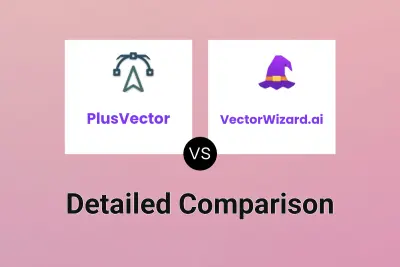
PlusVector vs VectorWizard.ai Detailed comparison features, price
ComparisonView details → -

Vectorizer.AI vs VectorWizard.ai Detailed comparison features, price
ComparisonView details → -

NeoSVG vs VectorWizard.ai Detailed comparison features, price
ComparisonView details →
Didn't find tool you were looking for?