 UseScraper
VS
UseScraper
VS
 WebCrawler API
WebCrawler API
UseScraper
UseScraper is a powerful web scraping and crawling tool designed for speed and efficiency. It allows users to quickly extract data from any website URL and obtain the page content within seconds. For comprehensive data extraction, UseScraper's Crawler can fetch sitemaps or crawl thousands of pages per minute, leveraging its auto-scaling infrastructure.
The tool utilizes a real Chrome browser with JavaScript rendering capabilities. This guarantees that even the most dynamic websites can be scraped and processed accurately. UseScraper is capable of outputting data in several convenient forms, such as clean markdown, plain text or raw HTML.
WebCrawler API
Navigating the complexities of web crawling, such as managing internal links, rendering JavaScript, bypassing anti-bot measures, and handling large-scale storage and scaling, presents significant challenges for developers. WebCrawler API addresses these issues by offering a simplified solution. Users provide a website link, and the service handles the intricate crawling process, efficiently extracting content from every page.
This API delivers the scraped data in clean, usable formats like Markdown, Text, or HTML, specifically optimized for tasks such as training Large Language Model (LLM) AI models. Integration is straightforward, requiring only a few lines of code, with examples provided for popular languages like NodeJS, Python, PHP, and .NET. The service simplifies data acquisition, allowing developers to focus on utilizing the data rather than managing the complexities of crawling infrastructure.
Pricing
UseScraper Pricing
UseScraper offers Usage Based pricing .
WebCrawler API Pricing
WebCrawler API offers Usage Based pricing .
Features
UseScraper
- Scraper API: Scrape any webpage quickly and efficiently.
- Crawler API: Crawl entire websites at high speed.
- JavaScript Rendering: Uses a real Chrome browser to process dynamic content.
- Multiple Output Formats: Extract data in plain text, HTML, or markdown.
- Multi-site Crawling: Include multiple websites in one crawl job request.
- Exclude Pages: Exclude specific URLs from a crawl with glob patterns.
- Exclude Site Elements: Write CSS selectors to exclude repetitive content from pages.
- Webhook Updates: Get notified on crawl job status and completion.
- Output Data Store: Access crawler results via API.
- Auto Expire Data: Set an auto expiry on data that you've saved to your own data store.
WebCrawler API
- Automated Web Crawling: Provide a URL to crawl entire websites automatically.
- Multiple Output Formats: Delivers content in Markdown, Text, or HTML.
- LLM Data Preparation: Optimized for collecting data to train AI models.
- Handles Crawling Complexities: Manages JavaScript rendering, anti-bot measures (CAPTCHAs, IP blocks), link handling, and scaling.
- Developer-Friendly API: Easy integration with code examples for various languages.
- Included Proxy: Unlimited proxy usage included with the service.
- Data Cleaning: Converts raw HTML into clean text or Markdown.
Use Cases
UseScraper Use Cases
- Extracting data from websites for market research.
- Gathering content for AI model training.
- Monitoring website changes for competitive analysis.
- Collecting product information from e-commerce sites.
- Archiving web content for compliance or record-keeping.
WebCrawler API Use Cases
- Training Large Language Models (LLMs)
- Data acquisition for AI development
- Automated content extraction from websites
- Market research data gathering
- Competitor analysis
- Building custom datasets
Uptime Monitor
Uptime Monitor
Average Uptime
99.72%
Average Response Time
114.6 ms
Last 30 Days
Uptime Monitor
Average Uptime
99.58%
Average Response Time
371.67 ms
Last 30 Days
UseScraper
WebCrawler API
More Comparisons:
-
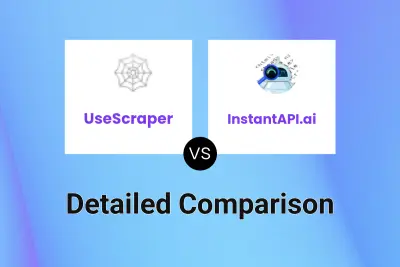
UseScraper vs InstantAPI.ai Detailed comparison features, price
ComparisonView details → -

UseScraper vs ScrapeSync Detailed comparison features, price
ComparisonView details → -

UseScraper vs WebCrawler API Detailed comparison features, price
ComparisonView details → -

UseScraper vs Web Scraper Detailed comparison features, price
ComparisonView details → -

UseScraper vs Scrapingdog Detailed comparison features, price
ComparisonView details → -

UseScraper vs ScraperAPI Detailed comparison features, price
ComparisonView details → -

UseScraper vs GetScraping.com Detailed comparison features, price
ComparisonView details → -
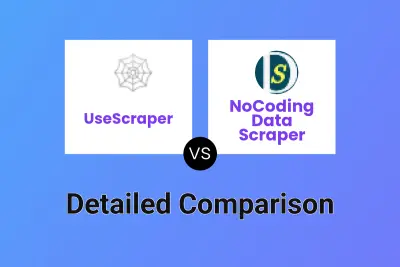
UseScraper vs NoCoding Data Scraper Detailed comparison features, price
ComparisonView details →
Didn't find tool you were looking for?