 Upscayl
VS
Upscayl
VS
 Simple Image Upscaler
Simple Image Upscaler
Upscayl
Upscayl is a user-friendly AI image upscaler that enhances low-resolution images, turning them into clear, high-quality visuals. This tool is available as a free and open-source desktop application compatible with Linux, macOS, and Windows, providing accessibility to a wide range of users.
It also exists a cloud-based service, Upscayl Cloud, offering features like faster processing, enhanced color accuracy, various upscaling models, unlimited cloud storage, and batch processing capabilities. Upscayl utilizes advanced AI algorithms to improve image resolution by up to 16x, catering to the needs of creators, businesses, designers, artists, and developers.
Simple Image Upscaler
Simple Image Upscaler is an online AI-powered tool designed to upscale and enhance images quickly and effortlessly. It intelligently enlarges photos up to 6X their original size while minimizing noise and preserving fine details, outperforming traditional image resizers. The platform supports popular formats like JPG, PNG, and WEBP, and allows users to denoise, deblur, and refine facial features automatically, making it ideal for restoring old or blurry photos and improving portrait quality.
With intuitive drag-and-drop functionality and batch processing capabilities, users can upscale multiple images simultaneously without technical expertise. All processed images are watermark-free and eligible for commercial use. The service operates securely from any device browser, automatically deletes files after three days for privacy, and offers transparent and flexible pricing, including a free plan with daily credits and affordable premium options for higher volumes or businesses.
Pricing
Upscayl Pricing
Upscayl offers Freemium pricing with plans starting from $10 per month .
Simple Image Upscaler Pricing
Simple Image Upscaler offers Freemium pricing with plans starting from $4 per month .
Features
Upscayl
- Free and Open Source: Download once, forever yours.
- High-Quality Enhancement: Enhance images by up to 16x better resolution.
- Multiple Models: Choose between different AI models for different image needs.
- Vast Customization: Customize your app and images to your liking.
- Batch Upscayl: Process multiple images simultaneously.
- Double Upscayl: Upscayl images twice for enhanced quality.
- Cloud Service: Offers faster processing, unlimited storage, and universal compatibility.
Simple Image Upscaler
- AI Image Upscaling: Enlarge images up to 6X while preserving quality and details
- Automatic Denoising: Reduces noise and improves clarity in low-light and blurry images
- Face Enhancement: Detects and refines facial features for natural, sharper portraits
- Batch Processing: Upscale multiple images simultaneously for efficiency
- Drag-and-Drop Interface: User-friendly interface requiring no technical skills
- Supports Popular Formats: Works with PNG, JPEG/JPG, and WEBP up to 10MB
- Privacy Protection: Automatically deletes uploaded images after 3 days
- No Watermarks: Delivers clean images ready for immediate use
- Commercial Use Allowed: Upscaled images can be used commercially without restrictions
- Accessible Anywhere: Works directly from any web browser, no installation needed
Use Cases
Upscayl Use Cases
- Enhancing blurry or pixelated photos.
- Improving image quality for printing.
- Upscaling images for websites and digital displays.
- Restoring old or damaged photos.
- Preparing images for presentations and projects.
Simple Image Upscaler Use Cases
- Enhancing e-commerce product images for sharper online display
- Restoring old family photos with improved clarity and color
- Upscaling low-resolution digital art or illustrations for printing
- Preparing social media content with high-quality visuals
- Improving blurry or noisy event and wedding photographs
- Optimizing marketing materials with professional-grade images
- Batch-upscaling assets for website or app development
- Refining facial details for portrait and headshot photography
FAQs
Upscayl FAQs
-
How many credits do I need to upscale an image?
The provided content does not specify how many credits are needed. -
Can I cancel my subscription at any time?
The provided content does not answer this question. -
Can I change my subscription plan?
The provided content does not answer this question. -
Do credits expire?
The provided content does not answer this question.
Simple Image Upscaler FAQs
-
What image formats does Simple Image Upscaler support?
Simple Image Upscaler supports PNG, JPEG/JPG, and WEBP formats for image uploads. -
How long are uploaded images stored?
Uploaded images are automatically deleted after 3 days to protect user privacy. -
Are watermarks added to upscaled images?
No, upscaled images are delivered without watermarks and are ready for immediate use. -
Can I use upscaled images for commercial purposes?
Yes, all upscaled images can be used commercially without any restrictions. -
What happens if I need more credits than my plan allows?
If you run out of credits, you can purchase a day pass for additional access or upgrade to a higher subscription plan.
Upscayl
Simple Image Upscaler
More Comparisons:
-

Upscayl vs ImgUpscaler AI Detailed comparison features, price
ComparisonView details → -
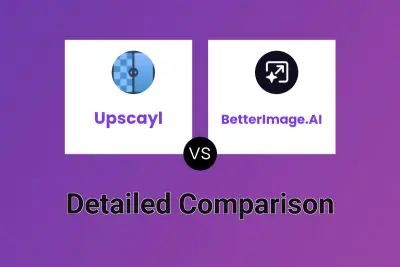
Upscayl vs BetterImage.AI Detailed comparison features, price
ComparisonView details → -
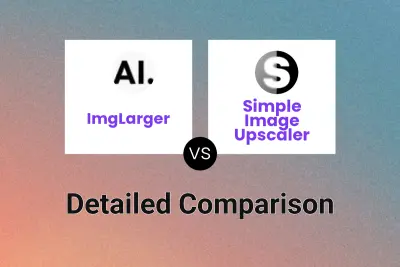
ImgLarger vs Simple Image Upscaler Detailed comparison features, price
ComparisonView details → -
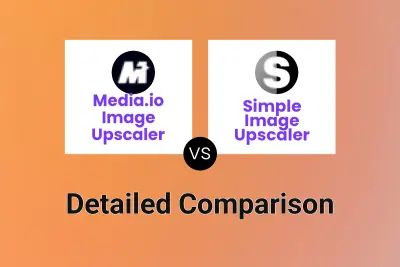
Media.io Image Upscaler vs Simple Image Upscaler Detailed comparison features, price
ComparisonView details → -
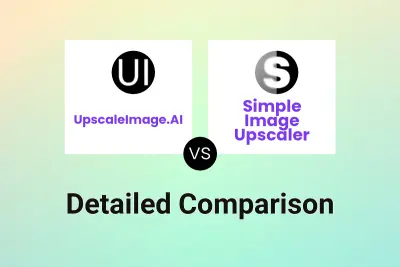
UpscaleImage.AI vs Simple Image Upscaler Detailed comparison features, price
ComparisonView details → -

Gigapixel AI vs Simple Image Upscaler Detailed comparison features, price
ComparisonView details → -
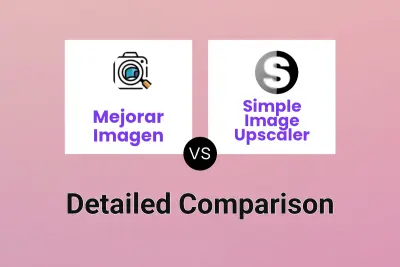
Mejorar Imagen vs Simple Image Upscaler Detailed comparison features, price
ComparisonView details → -

Magnific AI vs Simple Image Upscaler Detailed comparison features, price
ComparisonView details →
Didn't find tool you were looking for?