 Upsampler
vs
Upsampler
vs
 Img2Go
Img2Go
Upsampler
Upsampler represents a cutting-edge solution in image enhancement technology, offering users the ability to transform their images to ultra-high resolutions while maintaining exceptional quality. The platform employs advanced AI algorithms to not only increase image size but also enhance textures and add intricate details that weren't present in the original image.
What sets Upsampler apart is its customizable transformation process, allowing users to fine-tune various aspects including upscale factor, creativity levels, and detail enhancement. The tool caters to diverse image types, from architectural designs and portraits to illustrations, game assets, and paintings, delivering industry-leading results through its novel enhancement technology.
Img2Go
A comprehensive online image editing and conversion platform that combines traditional image manipulation tools with advanced AI-powered features. The suite includes capabilities for image upscaling, background removal, face blurring, colorization, and artistic creation through AI.
The platform operates entirely through web browsers, eliminating the need for software downloads or installations. It supports a wide range of image formats, including common raster formats like JPG, PNG, and GIF, as well as vector formats such as SVG and EPS.
Upsampler
Pricing
Img2Go
Pricing
Upsampler
Features
- Ultra-High Resolution Upscaling: Boost images up to 100 megapixels
- Customizable Settings: Control over upscale factor, creativity, and detail levels
- Versatile Enhancement: Support for multiple image types including portraits, architecture, illustrations, and paintings
- Detail Generation: AI-powered ability to add new details and improve textures
- Multi-Job Processing: Handle multiple upscaling jobs simultaneously (based on plan)
Img2Go
Features
- AI Art Generation: Transform text into AI-generated artwork
- Background Removal: AI-powered automatic background elimination
- Face Blurring: Automated facial recognition and privacy protection
- Image Upscaling: AI-based image enhancement and enlargement
- Image Colorization: Convert black and white photos to color
- Batch Processing: Handle multiple images simultaneously
- Format Conversion: Support for 250+ file formats
- Cloud Integration: Direct processing of cloud-stored files
Upsampler
Use cases
- Architectural visualization enhancement
- Portrait photo improvement
- Game asset resolution upgrade
- Anime and illustration enhancement
- Fine art reproduction
- Professional photography upscaling
- Digital art improvement
Img2Go
Use cases
- Creating AI-generated artwork from text descriptions
- Protecting privacy in photos by blurring faces
- Enhancing old or low-quality images
- Converting between different image formats
- Restoring vintage photographs
- Creating professional product photos with background removal
- Compressing images for web optimization
- Generating similar images for copyright-free content
Upsampler
FAQs
-
How many images can I process?
The number of images you can process depends on your plan. Free users get daily credits, Pro plan includes 1400 monthly credits, Premium plan offers 3000 monthly credits, and Business plan provides 10000 monthly credits.How long does the upscaling process take?
Processing time varies depending on the image size and complexity of the enhancement requested.
Img2Go
FAQs
-
What is the difference between subscription plans and Pay As You Go packages?
Subscription plans renew Credits monthly but don't roll over unused Credits, while being up to 50% cheaper. Pay As You Go packages are one-time payments where Credits roll over and expire after one year.What image formats are supported?
The platform supports common raster formats (BMP, GIF, JPG, PNG, TIFF, WebP) and vector formats (EPS, SVG) among others.Is there a file size limit?
Yes, free users have limited file size capacity while premium users can process files up to 64GB per task.
Upsampler
Uptime Monitor
Average Uptime
100%
Average Response Time
578.83 ms
Last 30 Days
Img2Go
Uptime Monitor
Average Uptime
100%
Average Response Time
217 ms
Last 30 Days
Upsampler
Img2Go
Related:
-
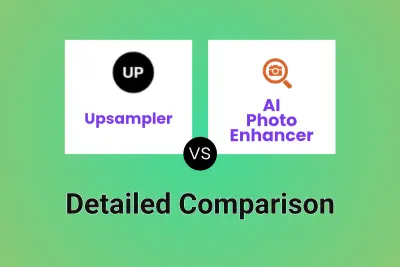
Upsampler vs AI Photo Enhancer Detailed comparison features, price
-
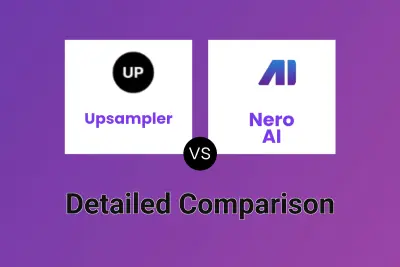
Upsampler vs Nero AI Detailed comparison features, price
-
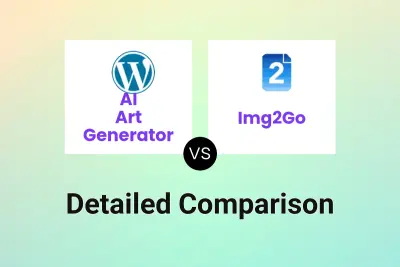
AI Art Generator vs Img2Go Detailed comparison features, price
-

Snapshawt vs Img2Go Detailed comparison features, price
-

ImageUpscalerPRO vs Img2Go Detailed comparison features, price
-

GetImg.ai vs Img2Go Detailed comparison features, price
-

PikFlow vs Img2Go Detailed comparison features, price
-

MimicBrush vs Img2Go Detailed comparison features, price