 Upsampler
VS
Upsampler
VS
 BigImage
BigImage
Upsampler
Upsampler represents a cutting-edge solution in image enhancement technology, offering users the ability to transform their images to ultra-high resolutions while maintaining exceptional quality. The platform employs advanced AI algorithms to not only increase image size but also enhance textures and add intricate details that weren't present in the original image.
What sets Upsampler apart is its customizable transformation process, allowing users to fine-tune various aspects including upscale factor, creativity levels, and detail enhancement. The tool caters to diverse image types, from architectural designs and portraits to illustrations, game assets, and paintings, delivering industry-leading results through its novel enhancement technology.
BigImage
This advanced AI image enhancer utilizes cutting-edge deep learning technology to significantly improve image quality. It effectively increases resolution, rectifies blurry photos, and restores images with remarkable clarity, ensuring details are preserved without introducing artifacts. The tool is designed for users seeking professional-grade image upscaling, offering options to magnify images by 2x, 4x, or 8x.
The platform provides specialized AI models tailored for various image types, including general photographs, anime illustrations, portraits, and artwork, optimizing results based on content. With fast processing speeds and an intuitive before-and-after comparison viewer, users can efficiently enhance their images. It supports common image formats like JPEG, PNG, and WebP, catering to a wide range of users, from photographers and graphic designers to e-commerce businesses and digital artists looking to elevate their visual content.
Pricing
Upsampler Pricing
Upsampler offers Freemium pricing with plans starting from $15 per month .
BigImage Pricing
BigImage offers Free pricing .
Features
Upsampler
- Ultra-High Resolution Upscaling: Boost images up to 100 megapixels
- Customizable Settings: Control over upscale factor, creativity, and detail levels
- Versatile Enhancement: Support for multiple image types including portraits, architecture, illustrations, and paintings
- Detail Generation: AI-powered ability to add new details and improve textures
- Multi-Job Processing: Handle multiple upscaling jobs simultaneously (based on plan)
BigImage
- 8x Image Upscaling: Increase image dimensions up to eight times the original size.
- Fix Blurry Photos: AI algorithms intelligently sharpen and clarify blurry images.
- Enhance Image Quality: Improves overall image quality by preserving details and removing noise without artifacts.
- AI Photo Enhancer: Utilizes advanced deep learning to analyze and improve images with precision.
- Multiple Scale Options: Offers 2x, 4x, and 8x upscaling choices depending on user needs.
- Fast Processing: Advanced algorithms process images quickly without compromising quality.
- Before/After Comparison: Interactive viewer to easily compare original and enhanced images.
- Specialized AI Models: Offers models for 'Photo', 'Anime', 'Portrait', and 'Art' for optimal results based on image content.
Use Cases
Upsampler Use Cases
- Architectural visualization enhancement
- Portrait photo improvement
- Game asset resolution upgrade
- Anime and illustration enhancement
- Fine art reproduction
- Professional photography upscaling
- Digital art improvement
BigImage Use Cases
- Upscaling old family photos for slideshows or digital archives.
- Enhancing low-resolution client-provided images for graphic design projects.
- Improving e-commerce product images for better online store presentation.
- Restoring detail and clarity to digital art and illustrations.
- Preparing images for high-resolution printing purposes.
- Enhancing images for social media content to improve visual appeal.
- Converting low-resolution graphics into high-resolution for professional portfolios.
FAQs
Upsampler FAQs
-
How many images can I process?
The number of images you can process depends on your plan. Free users get daily credits, Pro plan includes 1400 monthly credits, Premium plan offers 3000 monthly credits, and Business plan provides 10000 monthly credits. -
How long does the upscaling process take?
Processing time varies depending on the image size and complexity of the enhancement requested.
BigImage FAQs
-
What image formats do you support?
We currently support JPEG, PNG, and WebP formats. The maximum file size is 10MB to ensure faster processing. There are no image dimension restrictions, although larger images may take longer to process. -
How do I choose the right model for my image?
We offer several specialized AI models: 'Photo' for general photographs, 'Anime' for anime-style illustrations, 'Portrait' for images containing faces, and 'Art' for paintings and artwork. Select the model that best matches your image content for optimal results. -
Will my images remain private?
Yes, your privacy is important. Images are not permanently stored; they are temporarily saved only during processing and automatically deleted from our servers afterward. As there is no user account system currently, it's recommended to download enhanced images immediately after processing. -
What upscaling options are available?
You can choose from 2x, 4x, and 8x magnification factors. Higher magnification factors result in larger output files and may require more processing time. -
Can this tool fix old or damaged photos?
Our AI upscaler can help improve the quality of old photos by enhancing details and clarity. For photos with scratches, tears, or severe damage, additional restoration tools might be needed. The upscaler works best on photos that are blurry, low-resolution, or need general quality enhancement rather than structural repair.
Uptime Monitor
Uptime Monitor
Average Uptime
99.58%
Average Response Time
364.03 ms
Last 30 Days
Uptime Monitor
Average Uptime
100%
Average Response Time
108.55 ms
Last 30 Days
Upsampler
BigImage
More Comparisons:
-
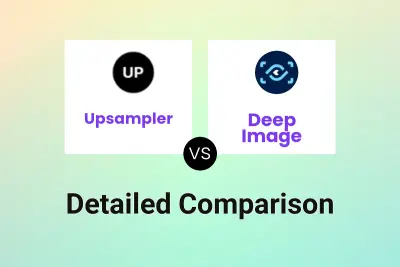
Upsampler vs Deep Image Detailed comparison features, price
ComparisonView details → -

Upsampler vs ImageUpscalerAI.com Detailed comparison features, price
ComparisonView details → -

Upsampler vs Mejorar Imagen Detailed comparison features, price
ComparisonView details → -
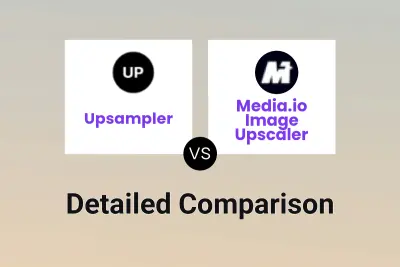
Upsampler vs Media.io Image Upscaler Detailed comparison features, price
ComparisonView details → -
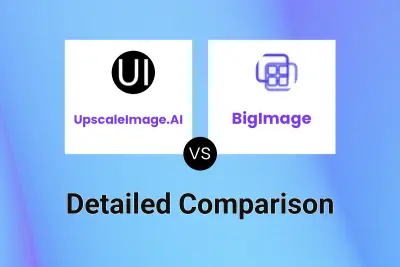
UpscaleImage.AI vs BigImage Detailed comparison features, price
ComparisonView details → -
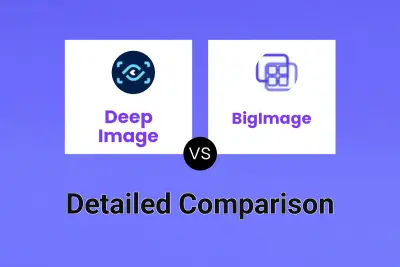
Deep Image vs BigImage Detailed comparison features, price
ComparisonView details → -
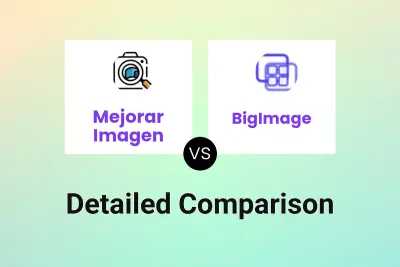
Mejorar Imagen vs BigImage Detailed comparison features, price
ComparisonView details → -
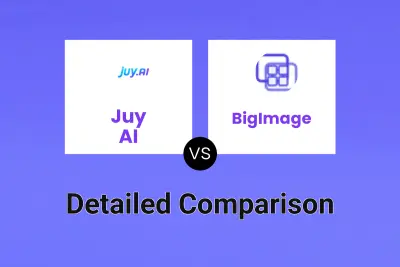
Juy AI vs BigImage Detailed comparison features, price
ComparisonView details →
Didn't find tool you were looking for?