 Unwatermark AI
VS
Unwatermark AI
VS
 Watermark Remover
Watermark Remover
Unwatermark AI
Unwatermark AI is an advanced, AI-powered tool designed to efficiently remove watermarks from both images and videos. The system leverages sophisticated algorithms to automatically detect and eliminate watermarks, ensuring a clean and professional final product without requiring any technical expertise from the user.
This tool supports a wide range of common image formats, including JPG, PNG, WEBP, JPEG, and BMP. For videos, it effectively removes logos, text, and other unwanted elements. Beyond simple watermark removal, Unwatermark AI also offers manual brush tools for addressing more complex or stubborn watermarks, providing users with comprehensive control over the editing process.
Watermark Remover
Leveraging advanced AI technology, this online tool facilitates the removal of watermarks from both image and video files. It is designed to work seamlessly within a web browser, eliminating the need for software downloads or technical expertise, while ensuring the original quality of the media is maintained.
The process involves a simple upload, selection of the watermark area, and download of the cleaned media. Support for various image (JPG, PNG, GIF, WEBP) and video (MP4, AVI, MOV) formats is provided, alongside features like batch processing for efficiency. Usage is completely free without requiring user registration.
Pricing
Unwatermark AI Pricing
Unwatermark AI offers Freemium pricing .
Watermark Remover Pricing
Watermark Remover offers Free pricing .
Features
Unwatermark AI
- Automatic Watermark Detection: Automatically detects and locates watermarks in images and videos.
- Manual Brush Tool: Allows for manual removal of complex watermarks.
- Multiple Format Support: Supports common image types such as JPG, PNG, WEBP, JPEG, and BMP, as well as MP4 for videos.
- AI-Powered Removal: Utilizes advanced algorithms to seamlessly erase watermarks.
- Batch Processing: Supports batch processing for removing watermarks from multiple images.
- Object Removal: Capable of removing logos, text, and other objects.
- High Quality Output: Maintains the original quality of images and videos after watermark removal.
Watermark Remover
- AI-Powered Removal: Utilizes advanced AI to detect and remove watermarks accurately.
- Quality Preservation: Maintains the original quality of images and videos without blurring or loss.
- Multiple Format Support: Compatible with popular image (JPG, PNG, GIF, WEBP) and video (MP4, AVI, MOV) formats.
- One-Click Removal: Simplifies the process with easy selection and automatic removal.
- Batch Processing: Allows simultaneous removal of watermarks from multiple files.
- No Sign-up Required: Accessible instantly without user registration.
- High Quality Export: Provides high-resolution downloads of watermark-free media.
- Browser-Based: Operates entirely online with no software installation needed.
Use Cases
Unwatermark AI Use Cases
- Removing watermarks from personal photos and videos.
- Cleaning up images for social media posts.
- Preparing images and videos for professional presentations.
- Removing unwanted objects or text from media files.
- Removing AI-generated video watermarks.
Watermark Remover Use Cases
- Removing watermarks from personal photos or videos.
- Cleaning up stock images or video clips for projects (where licensing permits).
- Restoring old photos or videos with unwanted overlays.
- Preparing media content for presentations or social media sharing.
- Assisting content creators in repurposing their own media without branding.
- Helping video editors remove unwanted logos or text from footage.
FAQs
Unwatermark AI FAQs
-
What file types does Unwatermark support for watermark removal?
Unwatermark currently supports the following file types for watermark removal: PNG, JPG, JPEG, WebP, and MP4. The team is actively working on expanding the range of supported image formats. -
What platforms does Unwatermark support for watermark removal?
Unwatermark supports removing watermarks from a wide range of platforms, covering popular social media, video sharing sites and AI video platforms. These include: TikTok, Instagram, YouTube, Facebook, Twitter, Snapchat, Vimeo. -
Can I remove watermarks from AI-generated images or videos?
Yes! Our tool is specially optimized for removing AI-generated images or videos watermarks. -
Does Unwatermark support batch watermark removal?
Currently, Unwatermark AI supports batch watermark removal for images. -
Is it legal to use watermark removal tools to remove watermarks from images and videos?
We strongly advise users not to remove watermarks from images intended for commercial use or from copyrighted images. Users of this application are solely responsible for any third-party claims, damages, costs, or legal actions resulting from the use of images with removed watermarks. Before using images with removed watermarks for commercial purposes, please ensure you have obtained permission from the original image owner.
Watermark Remover FAQs
-
What is a Watermark Remover?
A Watermark Remover is a tool designed to eliminate watermarks from images and videos while maintaining the original quality, often using AI for detection and removal. -
How does the Watermark Remover work?
It employs AI technology to analyze content, identify watermark patterns, and intelligently remove them, preserving underlying details in an automated process. -
What file formats does the Watermark Remover support?
It supports popular image formats like JPG, PNG, WEBP, GIF and video formats such as MP4, MOV, AVI. -
Can I use the Watermark Remover for batch processing?
Yes, the tool supports processing multiple files simultaneously to remove watermarks efficiently. -
Is the Watermark Remover safe to use?
Yes, files are processed locally in the browser and are not stored, ensuring user privacy and security.
Uptime Monitor
Uptime Monitor
Average Uptime
98.81%
Average Response Time
272.13 ms
Last 30 Days
Uptime Monitor
Average Uptime
99.86%
Average Response Time
1191.17 ms
Last 30 Days
Unwatermark AI
Watermark Remover
More Comparisons:
-
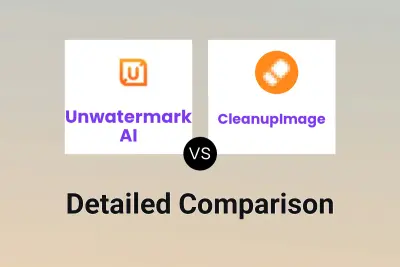
Unwatermark AI vs CleanupImage Detailed comparison features, price
ComparisonView details → -

Unwatermark AI vs Background Remover AI Detailed comparison features, price
ComparisonView details → -

WatermarkRemover.io vs Watermark Remover Detailed comparison features, price
ComparisonView details → -

Background Eraser vs Watermark Remover Detailed comparison features, price
ComparisonView details → -

RemoveBackgroundAI.com vs Watermark Remover Detailed comparison features, price
ComparisonView details → -

ezremove.ai vs Watermark Remover Detailed comparison features, price
ComparisonView details → -
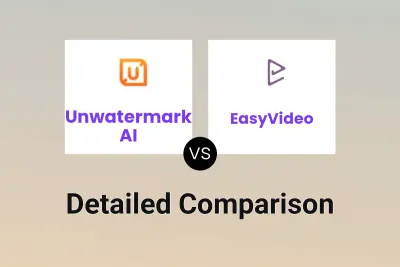
Unwatermark AI vs EasyVideo Detailed comparison features, price
ComparisonView details → -

Unwatermark AI vs watermark-remover.io Detailed comparison features, price
ComparisonView details →
Didn't find tool you were looking for?