 twainGPT
VS
twainGPT
VS
 AI Humanizer
AI Humanizer
twainGPT
twainGPT is an advanced AI humanizer designed to transform AI-generated text into expressive, human-like content. This tool helps users bypass AI detection systems, ensuring that their content is perceived as original and avoids being flagged as AI-generated, low quality, or spam.
The platform supports over 100 languages, providing native-level authenticity. twainGPT is optimized for mobile devices, offering a seamless experience for users on the go.
AI Humanizer
AI Humanizer offers a sophisticated solution for transforming artificial-sounding content into natural, flowing text that easily passes AI detection tools. The platform handles documents up to 30,000 characters, supporting multiple file formats including PDF, PPT, Word, and TXT.With customizable settings for length, similarity, and style, users can fine-tune their content's tone and readability. The tool provides instant processing without requiring registration, making it accessible for various content needs from academic papers to business communications.
Pricing
twainGPT Pricing
twainGPT offers Paid pricing with plans starting from $10 per month .
AI Humanizer Pricing
AI Humanizer offers Free pricing .
Features
twainGPT
- Advanced AI Humanizer: Transforms AI-generated text into human-like content.
- Multi-Language Support: Humanizes content in over 100 languages with native-level authenticity.
- Mobile Optimization: Platform is optimized for a seamless mobile experience.
- Bypass AI Detection: Bypasses AI detectors such as GPTZero, ZeroGPT, Copyleaks, Quillbot, Turnitin, Winston, and Writer.
AI Humanizer
- Unlimited Free Usage: No restrictions on text processing volume
- Built-in AI Detector: Integrated checking system for authenticity verification
- Multiple Language Styles: Customizable tone and writing style options
- No Registration Required: Instant access without sign-up
- Long Text Support: Handles up to 30,000 characters
- Multiple Export Formats: Download as TXT, PDF, or DOCX
- Customizable Parameters: Adjustable length, similarity, and style settings
- File Upload Support: Compatible with PDF, PPT, Word, and TXT files
Use Cases
twainGPT Use Cases
- Transforming AI-generated drafts into high-quality, original content.
- Preventing social media posts and marketing emails from being flagged as AI-generated or spam.
- Enhancing AI-generated blog content to be more engaging and readable, avoiding penalties from search engines.
AI Humanizer Use Cases
- Rewriting academic papers and research documents
- Humanizing AI-generated content for blogs and articles
- Converting business reports and professional communications
- Enhancing marketing copy and SEO content
- Polishing personal statements and resumes
- Improving social media posts and updates
- Refining student essays and assignments
FAQs
twainGPT FAQs
-
What AI detectors does TwainGPT bypass?
TwainGPT bypasses all AI detectors including GPTZero, ZeroGPT, Copyleaks, Quillbot, Turnitin, Winston, Writer, and more. -
If I have a problem/error, where should I reach out?
If you encounter any problems or errors, please reach out to support@twaingpt.com. -
What if I use the humanizer and my text is still detected?
If you use the humanizer and your text is still detected you can reach out to support for checking it.
AI Humanizer FAQs
-
Is AI Humanizer really free with no limits?
Yes. AI Humanizer is 100% free, with unlimited usage. You can humanize AI text online free all day, every day, with no hidden fees or account needed. -
Can AI Humanizer handle super long documents?
Absolutely. AI Humanizer supports up to 30,000 characters in one go. From short posts to full research drafts, it rewrites AI content smoothly without splitting. -
Is my data safe when using AI Humanizer?
Yes. AI Humanizer doesn't store or track what you paste. Your text stays private, processed instantly, and disappears after you leave the page.
Uptime Monitor
Uptime Monitor
Average Uptime
100%
Average Response Time
107.97 ms
Last 30 Days
Uptime Monitor
Average Uptime
99.71%
Average Response Time
758.76 ms
Last 30 Days
twainGPT
AI Humanizer
More Comparisons:
-

twainGPT vs Undetectable AI Humanizer Detailed comparison features, price
ComparisonView details → -

twainGPT vs Humanizer AI Text Detailed comparison features, price
ComparisonView details → -
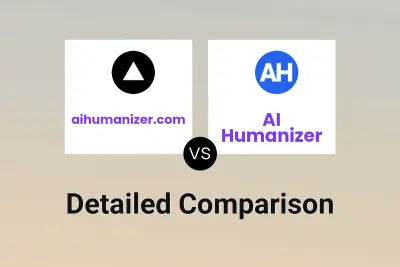
aihumanizer.com vs AI Humanizer Detailed comparison features, price
ComparisonView details → -
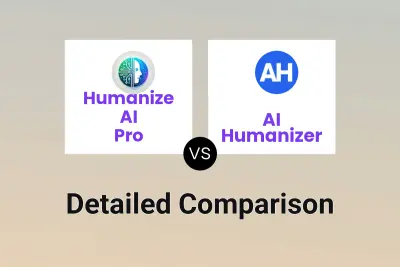
Humanize AI Pro vs AI Humanizer Detailed comparison features, price
ComparisonView details → -
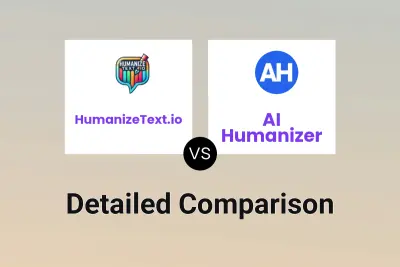
HumanizeText.io vs AI Humanizer Detailed comparison features, price
ComparisonView details → -
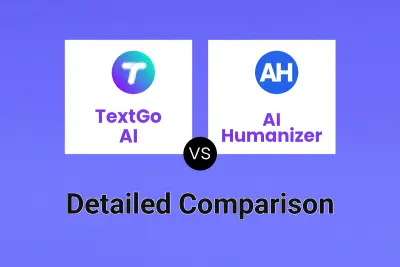
TextGo AI vs AI Humanizer Detailed comparison features, price
ComparisonView details → -

SafeWrite vs AI Humanizer Detailed comparison features, price
ComparisonView details → -

passme.ai vs AI Humanizer Detailed comparison features, price
ComparisonView details →
Didn't find tool you were looking for?