 Tubly
VS
Tubly
VS
 SummTube
SummTube
Tubly
Tubly is an innovative Android application that leverages advanced AI technology, including OpenAI and ChatGPT, to transform lengthy YouTube videos into concise, digestible summaries. The app offers both text and audio formats, enabling users to consume content efficiently through their preferred medium.
The application features multilingual capabilities, allowing users to watch videos in one language while accessing summaries in another. With interactive time stamps, a personalized history feature, and a feed summarizer, Tubly creates a comprehensive ecosystem for smart video content consumption.
SummTube
SummTube transforms how users consume YouTube content by providing automated, AI-powered video summaries from their favorite channels. The platform eliminates the need to watch entire videos by delivering concise, meaningful summaries complete with chapter breakdowns and specific timecode references.
The service stands out by focusing on channel subscriptions, allowing users to automatically receive summaries of all new videos from their selected channels. With features like AI-powered Q&A capabilities and ad-free content consumption, SummTube offers a streamlined approach to accessing YouTube information efficiently.
Pricing
Tubly Pricing
Tubly offers Free pricing .
SummTube Pricing
SummTube offers Freemium pricing with plans starting from $4 per month .
Features
Tubly
- AI-Powered Summaries: Converts long YouTube videos into concise text summaries
- Audio Summaries: Transforms video content into listenable audio formats
- Multilingual Translation: Provides summaries in different languages regardless of original video language
- Time Tagging: Interactive timestamps for easy video navigation
- History Tracking: Saves and organizes previously viewed summaries
- Feed Summarizer: Delivers condensed updates from YouTube channels
SummTube
- Personalized Feed: Custom feed for subscribed YouTube channels
- Chapter Navigation: Video summaries divided into chapters with timecode links
- AI Q&A System: Ask specific questions about video content
- Multi-Platform Delivery: Receive summaries via email, telegram, or WhatsApp
- Automatic Summarization: New videos from subscribed channels are summarized automatically
- Ad-Free Experience: Access content without YouTube advertisements
Use Cases
Tubly Use Cases
- Quick content consumption during commutes
- Learning content in different languages
- Efficient research and information gathering
- Staying updated with YouTube channels
- Mobile learning while multitasking
- Content review and reference
SummTube Use Cases
- Quick information gathering from long YouTube videos
- Research and content curation
- Staying updated with multiple YouTube channels efficiently
- Finding specific information within videos through AI questioning
- Time-efficient content consumption for busy professionals
FAQs
Tubly FAQs
-
Does Tubly work with all YouTube videos?
Yes, Tubly can process and summarize any YouTube video content. -
What languages does Tubly support?
Tubly supports multiple languages and can translate summaries between different languages. -
Can I use Tubly on iOS devices?
Currently, Tubly is only available for Android devices through the Google Play Store.
SummTube FAQs
-
Is there a free plan?
Yes, we offer a free plan with limited features. You can upgrade to a paid plan at any time to access more features. -
Can I get an invoice for me or my company?
Yes, you can request an invoice for your subscription. Please contact our support team with your details. -
How can I cancel my subscription?
You can cancel your subscription at any time from your account settings. If you need assistance, please contact our support team. -
Can I change my plan later?
Yes, you can upgrade or downgrade your plan at any time from your account settings. -
How can I contact support?
You can contact our support team via the contact bubble in the bottom right corner of the page.
Uptime Monitor
Uptime Monitor
Average Uptime
100%
Average Response Time
197.87 ms
Last 30 Days
Uptime Monitor
Average Uptime
0%
Average Response Time
0 ms
Last 30 Days
Tubly
SummTube
More Comparisons:
-

Noiz vs SummTube Detailed comparison features, price
ComparisonView details → -

ClarityClips vs SummTube Detailed comparison features, price
ComparisonView details → -

SkipWatch vs SummTube Detailed comparison features, price
ComparisonView details → -

Suinfy vs SummTube Detailed comparison features, price
ComparisonView details → -
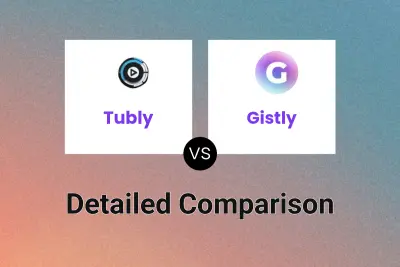
Tubly vs Gistly Detailed comparison features, price
ComparisonView details → -

Tubly vs YouTube Summarized Detailed comparison features, price
ComparisonView details → -

Tubly vs YouTube Transcript Detailed comparison features, price
ComparisonView details → -

Tubly vs Summara Detailed comparison features, price
ComparisonView details →
Didn't find tool you were looking for?