 Trusli
VS
Trusli
VS
 SpeedLegal
SpeedLegal
Trusli
Trusli offers AI-powered solutions to streamline the contracting process for in-house legal teams. The platform helps automate contract drafting and review, allowing for efficient negotiation with counterparties. It provides automated recommendations and pre-approved fallback options, enabling partner teams to self-serve confidently.
Trusli integrates seamlessly with popular tools like Docusign, major Contract Lifecycle Management solutions (CLMs), and ERP systems. With features like AI-driven automation, a transparent audit trail, and end-to-end workflow with e-signature, Trusli prioritizes efficiency and security, holding SOC2 Type II compliance.
SpeedLegal
SpeedLegal is a contract review platform that utilizes AI to accelerate and enhance the contract analysis process. It helps users identify risks, understand complex legal terms, and provides custom suggestions based on the specific contract type and user-defined standards.
The platform offers features such as automated contract summaries, risk analysis, and the capability to ask AI questions. It's applied and usable to the Common Law legal system, covering contracts in the USA, Europe, and Latin America.
Pricing
Trusli Pricing
Trusli offers Contact for Pricing pricing .
SpeedLegal Pricing
SpeedLegal offers Paid pricing with plans starting from $252 per month .
Features
Trusli
- AI-Driven Automation: Leverages AI to transform legal reviews and automate contract processes.
- Seamless Integrations: Integrates with Docusign, major CLMs, ERPs, and other existing tools.
- Transparent Audit Trail: Tracks every action for enhanced security and operational transparency.
- Expedited Contract Cycles: Reduces cycle time by up to 80% with automated playbooks and AI templates.
- End-to-End Workflow with E-signature: Monitors contract reviews and approvals, ensuring a seamless signature process.
- Markups based on playbook rules: Effortlessly review 3rd-party papers using AI based on your own playbook rules.
SpeedLegal
- Red Flag Analyzer: Find hidden risks in your contracts and prevent unfavorable terms.
- Personalized Suggestions: Receive tailored suggestions based on your specific contract needs and standard set by you.
- Ask our AI: Get quick answers to your contract-related questions.
- Automated contract summary: Understand complicated contracts with short and simple summaries.
- Set your own contract standards: Customize your contract standards to match your business goals.
Use Cases
Trusli Use Cases
- Streamlining contract drafting and review processes.
- Automating contract negotiations with pre-approved fallbacks.
- Enabling self-service contract management for partner teams.
- Integrating contract workflows with existing business systems.
- Enhancing security and compliance in contract management.
SpeedLegal Use Cases
- Reviewing and understanding various contract types (e.g., MSAs, NDAs, employment agreements).
- Identifying potential risks and unfavorable terms within contracts.
- Getting quick clarifications on specific clauses or legal jargon.
- Creating concise summaries of complex contracts.
- Setting and maintaining consistent contract standards across an organization.
Uptime Monitor
Uptime Monitor
Average Uptime
99.43%
Average Response Time
182.47 ms
Last 30 Days
Uptime Monitor
Average Uptime
99.86%
Average Response Time
126.57 ms
Last 30 Days
Trusli
SpeedLegal
More Comparisons:
-

LegalOn vs SpeedLegal Detailed comparison features, price
ComparisonView details → -

Screens.ai vs SpeedLegal Detailed comparison features, price
ComparisonView details → -

CallidusAI vs SpeedLegal Detailed comparison features, price
ComparisonView details → -

ContractPower vs SpeedLegal Detailed comparison features, price
ComparisonView details → -

Trusli vs Evisort Detailed comparison features, price
ComparisonView details → -

Trusli vs Midly.AI Detailed comparison features, price
ComparisonView details → -
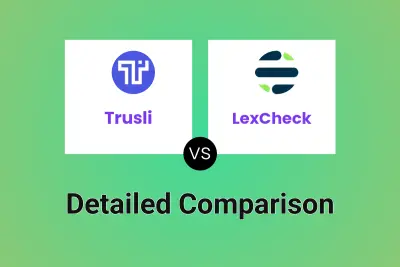
Trusli vs LexCheck Detailed comparison features, price
ComparisonView details → -
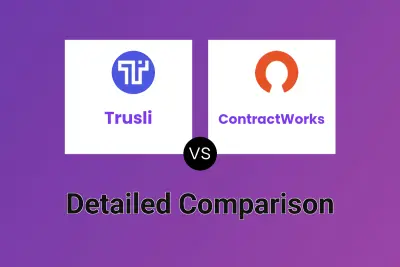
Trusli vs ContractWorks Detailed comparison features, price
ComparisonView details →
Didn't find tool you were looking for?