 TruResume
VS
TruResume
VS
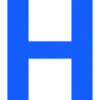 Hobort
Hobort
TruResume
TruResume provides a powerful platform for job aspirants to design professional resumes and achieve job success. It offers a suite of tools and features to ensure users can stand out from the crowd.
The platform facilitates the creation of visually appealing resumes that effectively highlight skills and experiences. It incorporates blockchain verification for credentials, providing an added layer of trust for employers. AI-powered writing and paraphrasing tools are integrated to assist users in crafting compelling content. Additionally, an automatic spell check and ATS checker are available to ensure accuracy and optimize resumes for applicant tracking systems.
Hobort
Hobort leverages AI to streamline the resume creation process for job seekers of all experience levels. Users simply input their professional details, and the platform instantly generates a polished, HR-approved resume with customizable templates, fonts, layouts, and design elements.
With a user-friendly drag-and-drop editor, Hobort enables effortless reordering and editing of resume sections, helping job applicants present their qualifications with clarity and professionalism. The tool allows unlimited resume creation, real-time previews, and unlimited PDF exports without hidden fees, providing a modern solution for those seeking to stand out in the job market.
Pricing
TruResume Pricing
TruResume offers Free pricing .
Hobort Pricing
Hobort offers Paid pricing with plans starting from $20 per month .
Features
TruResume
- Professional Resumes: Create a professional, visually appealing resume that highlights your skills and experiences.
- Verifiable Credentials: Link credentials securely with blockchain verification, ensuring employers trust your resume.
- AI Assistance: Let AI-powered writing and paraphrasing tools assist you.
- ATS Checker: Automatic spell check, blockchain verification ensure accurate resumes.
- Multi-Format Downloads: Download your resume in PDF or Word format.
- Cover Letter Builder: Create a cover letter.
Hobort
- AI-Powered Impact Statement Writer: Creates strong, job-winning resume statements
- Customizable HR-Approved Templates: Offers a range of modern, industry-aligned templates
- Drag-and-Drop Design Editor: Enables intuitive editing and reordering of sections
- Unlimited Resumes and Exports: Allows users to create and download unlimited PDFs
- Comprehensive Font and Layout Customization: Over 20 fonts with flexible design options
- ATS-Optimized Output: Prioritizes clarity and structure to support ATS compatibility
- Resume Tracking: Tracks sending dates and recipients
- No Ads or Pop-Ups: Provides a focused, distraction-free workspace
- Reusable Content: Easily duplicate and repurpose sections across multiple resumes
- Professional Resume Guide: Includes a step-by-step eBook written with HR input
Use Cases
TruResume Use Cases
- Creating a professional resume from scratch.
- Optimizing an existing resume for ATS systems.
- Generating a cover letter to accompany a resume.
- Verifying credentials using blockchain technology.
- Finding job and internship opportunities.
Hobort Use Cases
- Quickly generating a professional resume for a new job application
- Customizing multiple resumes for different job roles or industries
- Aligning resume content to specific job descriptions
- Reordering and editing resume sections for targeted job applications
- Exporting polished, ATS-optimized resumes in PDF format
- Writing impactful summary and experience statements with AI assistance
- Accessing resume writing resources and best practices
FAQs
TruResume FAQs
-
Why should I use a TruResume builder?
TruResume helps you create a professional, standout resume quickly and effortlessly. Our user-friendly interface guides you step-by-step, ensuring you include all essential details. With customizable Resume templates you can create your resume according to job specific. Your resume will be first step towards your career goals. Our algorithms provide real-time feedback, optimizing your resume for applicant tracking systems (ATS). Save time and increase your job prospects with TruResume. -
How can TruResume help me land a job?
TruResume provides AI-powered assistance and ATS optimization to ensure your resume stands out to potential employers and passes through applicant tracking systems, increasing your chances of getting an interview. -
Is my personal information safe with TruResume?
TruResume ensures the safety of your personal information through data encryption, confidentiality measures, and secure storage. -
Do you offer support if I need help?
The content does not mention the support offered by TruResume. -
What types of templates are available in TruResume?
TruResume provides simple and professional CV templates, all ATS-friendly
Hobort FAQs
-
Are your prices flat rates?
Yes, Hobort offers straightforward plans with no hidden fees, confusing trial periods, or fine print. -
Do I need to pay more to access extra features?
No, all features are included in your plan with no additional upgrades required. -
Are Hobort resumes ATS-compatible?
Hobort prioritizes clarity, structure, and visual hierarchy to support compatibility with most ATS systems. -
Can I add extra sections and move them around?
Yes, Hobort allows users to add custom sections and reorder them freely with the drag-and-drop editor. -
Can I change fonts or design elements on my resume?
Hobort offers over 20 fonts and a flexible design system, enabling personalized and professional resumes.
Uptime Monitor
Uptime Monitor
Average Uptime
100%
Average Response Time
223.83 ms
Last 30 Days
Uptime Monitor
Average Uptime
100%
Average Response Time
123.9 ms
Last 30 Days
TruResume
Hobort
More Comparisons:
-

TruResume vs AI Resume Builder Detailed comparison features, price
ComparisonView details → -

TruResume vs VoiceResume Detailed comparison features, price
ComparisonView details → -

TruResume vs JobQuest Detailed comparison features, price
ComparisonView details → -

TruResume vs MySafeResume Detailed comparison features, price
ComparisonView details → -
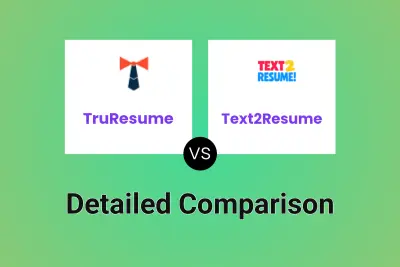
TruResume vs Text2Resume Detailed comparison features, price
ComparisonView details → -

TruResume vs ResumePlan Detailed comparison features, price
ComparisonView details → -
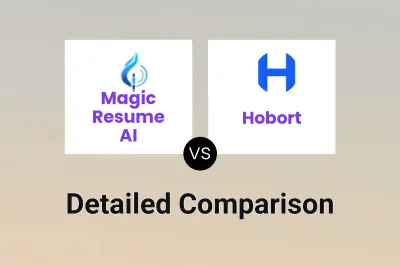
Magic Resume AI vs Hobort Detailed comparison features, price
ComparisonView details → -

TruResume vs AIResumify Detailed comparison features, price
ComparisonView details →
Didn't find tool you were looking for?