 Triipper
VS
Triipper
VS
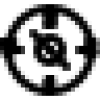 ItineraryDays
ItineraryDays
Triipper
Triipper offers a suite of AI-powered tools designed to simplify and personalize travel planning. The platform allows users to generate customized itineraries, explore destinations in detail, and discover new travel spots tailored to their individual preferences. Triipper moves beyond generic travel guides by creating unique experiences.
Whether planning a multi-day adventure, exploring a city's local scene, or seeking inspiration for the next journey, Triipper provides the resources and intelligence to craft a truly memorable trip. It helps streamline the planning process, offering a convenient alternative to manual research.
ItineraryDays
ItineraryDays serves as a comprehensive itinerary planning tool for travelers seeking efficient and personalized travel plans. By inputting destination details and travel dates, users can generate detailed day-by-day schedules that include recommended attractions, accommodations, and dining options. The platform emphasizes ease of use, enabling users to create tailored itineraries suitable for various trip durations, from short city breaks to extensive multi-week tours.
The tool offers significant flexibility, allowing users to modify generated itineraries by adding or removing activities, adjusting time slots, and incorporating personal notes. It supports multi-device access, ensuring plans are synchronized and accessible on computers, tablets, or mobile devices. Furthermore, ItineraryDays caters to a global audience with multilingual support and provides options to download the finalized itineraries in easily accessible formats like Word for further editing or PDF for offline use and printing, particularly useful for visa applications or sharing.
Pricing
Triipper Pricing
Triipper offers Paid pricing .
ItineraryDays Pricing
ItineraryDays offers Freemium pricing .
Features
Triipper
- Intelligent Itinerary Generator: Craft your perfect trip with our AI trip planner, designed to match your unique preferences.
- Locality Explorer: Dive deep into the culture, cuisine, and attractions of your destination with localized insights.
- AI Destination Generator: Let our AI suggest destinations tailored to your likes and preferences.
- Curated City Pages: Explore cities like never before with handpicked recommendations and hidden gems.
ItineraryDays
- Itinerary Generation: Automatically creates day-by-day travel plans based on destination and dates.
- Full Customization: Allows users to modify generated itineraries by adding/removing activities, adjusting schedules, and adding notes.
- Smart Recommendations: Suggests attractions, accommodations, and dining options relevant to the destination and trip duration.
- Easy Downloads: Enables users to download itineraries in Word (editable) or PDF (read-only) formats.
- Multilingual Support: Accommodates users globally with support for multiple languages.
- Multi-Device Access: Syncs itineraries across devices (computer, tablet, mobile) for logged-in users.
- Multi-Destination Planning: Capable of generating comprehensive itineraries covering multiple locations.
Use Cases
Triipper Use Cases
- Planning a multi-day trip with a personalized itinerary.
- Discovering top-rated restaurants, bars, events, and attractions in a city.
- Finding the perfect travel destination based on specific interests and preferences.
- Exploring curated activities and hidden gems in specific cities.
ItineraryDays Use Cases
- Generating detailed itineraries for weekend getaways.
- Planning complex family vacations across multiple cities or countries.
- Discovering hidden gems and off-the-beaten-path locations in a destination.
- Creating schedules for adventure travel, including hiking or specific activities.
- Preparing travel itineraries required for visa applications.
FAQs
Triipper FAQs
-
What differentiates Triipper?
Triipper uses AI to create personalized travel itineraries, explores localities in detail, and generates destinations according to user preferences. It helps for planning a daily itinerary, personalizing trips and more. -
How does this AI trip planner actually work?
Choose your destination, or generate one. Personalize your itinerary, with the help of AI. Save or Share the generated itinerary, or contact experts if you need assistance.
ItineraryDays FAQs
-
Do I need to register to use ItineraryDays?
Registration and login are required to generate new itineraries. However, browsing and downloading existing itineraries does not require registration. -
Are the itinerary details provided reliable?
Yes, the platform's content is regularly updated by a professional travel planning team to ensure accuracy. -
Can the tool suggest hidden gems or lesser-known attractions?
Yes, by including keywords like 'hidden gems' in your query (e.g., '3 days Tokyo hidden gems'), you can receive suggestions for unique experiences. -
Can I edit itineraries after downloading them?
Itineraries downloaded as Word documents can be edited on your device. PDF downloads are read-only. -
Does ItineraryDays support planning for multi-destination trips?
Yes, you can input multiple destinations, and the tool will generate a comprehensive itinerary connecting the chosen locations.
Uptime Monitor
Uptime Monitor
Average Uptime
99.72%
Average Response Time
132.57 ms
Last 30 Days
Uptime Monitor
Average Uptime
99.58%
Average Response Time
94.93 ms
Last 30 Days
Triipper
ItineraryDays
More Comparisons:
-

Triipper vs Travelplanbooker Detailed comparison features, price
ComparisonView details → -

Triipper vs MagicTrip Detailed comparison features, price
ComparisonView details → -

Triipper vs Travlo Detailed comparison features, price
ComparisonView details → -

Triipper vs MagicTrips.ai Detailed comparison features, price
ComparisonView details → -

MyTrip.city vs ItineraryDays Detailed comparison features, price
ComparisonView details → -

MagicTrips.ai vs ItineraryDays Detailed comparison features, price
ComparisonView details → -

Triipper vs Mylz Detailed comparison features, price
ComparisonView details → -

Triipper vs AI Plan Maker Detailed comparison features, price
ComparisonView details →
Didn't find tool you were looking for?