 Transkriptor
VS
Transkriptor
VS
 Speak AI
Speak AI
Transkriptor
Transkriptor is a state-of-the-art AI transcription platform that transforms audio and video content into text with remarkable precision. The service supports over 100 languages and accommodates all major audio and video file formats, making it a versatile solution for diverse transcription needs.
The platform offers a comprehensive suite of features including multiple speaker recognition, collaborative editing capabilities, and rich export options in various formats such as PDF, TXT, SRT, and Word. With its user-friendly interface and integration with popular meeting platforms like Zoom, Microsoft Teams, and Google Meet, Transkriptor serves as a complete solution for converting spoken content into written text.
Speak AI
Speak AI is a comprehensive platform designed to help individuals and teams efficiently manage and analyze language data. It provides a range of tools to transcribe audio and video, translate languages, and extract valuable insights from unstructured data.
The platform leverages artificial intelligence to automate tasks such as transcription, named entity recognition, sentiment analysis, and data visualization. Speak AI offers seamless uploading and integration capabilities, along with an AI chat feature for asking specific questions about your uploaded data.
Pricing
Transkriptor Pricing
Transkriptor offers Freemium pricing .
Speak AI Pricing
Speak AI offers Freemium pricing with plans starting from $19 per month .
Features
Transkriptor
- Multiple Language Support: Transcription available in 100+ languages
- Format Compatibility: Supports all audio and video file formats
- Speaker Recognition: Automatic detection and separation of different speakers
- Rich Export Options: Export as PDF, TXT, SRT, Word, or Plain Text
- Collaboration Tools: Team sharing and simultaneous editing capabilities
- Translation Service: One-click translation to 100+ languages
- AI Chat Assistant: Built-in AI for summarization and Q&A
- Real-time Recording: Direct voice recording and transcription
Speak AI
- AI Audio-To-Text Converter: Automatically convert audio to text.
- AI Video-To-Text Converter: Automatically convert video to text.
- AI Meeting Assistant: Automatically joins, records, transcribes, and analyzes meetings.
- AI Translation: Translate 150+ languages with high accuracy.
- Web Scraping: Instantly scrape webpages and entire websites for analysis.
- AI Chat: Ask questions and get meaningful responses from analyzed data.
- Data Visualization: Visualize insights with customizable charts, word clouds, and reports.
- Embeddable Recorder: Capture audio and video responses from any website.
- Shareable Research Repositories: Create custom shareable media repositories.
Use Cases
Transkriptor Use Cases
- Interview transcription
- Lecture transcription
- Meeting documentation
- Podcast transcription
- Conference recording
- Seminar documentation
- Webinar transcription
- Research interviews
Speak AI Use Cases
- Transcribing and analyzing interviews and focus groups
- Analyzing customer feedback from surveys and forms
- Competitive analysis using web scraping
- Generating insights from meetings and phone calls
- Qualitative research analysis
- Marketing research
- Creating shareable media repositories for collaboration
FAQs
Transkriptor FAQs
-
How long does it take to transcribe an audio file?
It takes approximately half the time of the audio file. For example, a 10-minute audio file will be transcribed in about 5 minutes. -
What is the accuracy rate of transcriptions?
Transkriptor can achieve up to 99% accuracy depending on the quality of the audio file. -
What file formats are supported?
Transkriptor supports multiple formats including MP3, MP4, WAV, AAC, M4A, WEBM, FLAC, OPUS, AVI, M4V, MPEG, MOV, OGV, MPG, WMV, and more.
Speak AI FAQs
-
Who uses Speak?
We have users from all different industries, job titles and locations, but we find that market researchers, qualitative researchers, academic researchers, education institutions, digital marketers, and go-to-market teams get the most value out of Speak. -
Which Speak plan would you recommend for me?
We want you to be able to build the perfect plan that works for you and encourage you to play around with the custom calculator. If you’re just looking for a quick way to start using Speak, we recommend just going with the Starter Plan and you can always build a custom plan once you better understand what you need. -
Can I cancel my subscription whenever I want?
Yes, you can cancel your subscription anytime. Once you have cancelled, you will have access to Speak and all your files until the end of your subscription cycle. -
What languages does Speak support?
Speak supports more than 70 languages for transcription and 150 for translation! We also have many languages compatible with analysis and Speak’s AI Chat. We continue to add more regularly! You can view the full list of supported languages. -
Can I export my transcriptions into different formats?
Yes, of course! Speak offers many great options for exporting and customizing file types so you can the most value out of your transcriptions. We currently offer TXT, SRT, Word Doc, PDF, TXT, SRT, VTT, CSV and JSON file exports. You can learn more about exporting files from Speak in our dedicated guide.
Uptime Monitor
Uptime Monitor
Average Uptime
99.44%
Average Response Time
214.9 ms
Last 30 Days
Uptime Monitor
Average Uptime
99.56%
Average Response Time
543.11 ms
Last 30 Days
Transkriptor
Speak AI
More Comparisons:
-

Transkriptor vs Transcripo Detailed comparison features, price
ComparisonView details → -

Transkriptor vs Vocaldo Detailed comparison features, price
ComparisonView details → -

Yescribe.ai vs Speak AI Detailed comparison features, price
ComparisonView details → -

Glyph AI vs Speak AI Detailed comparison features, price
ComparisonView details → -

Transkriptor vs Agilotext Detailed comparison features, price
ComparisonView details → -

Transkriptor vs WavoAI Detailed comparison features, price
ComparisonView details → -

Transkriptor vs Simon Says AI Detailed comparison features, price
ComparisonView details → -
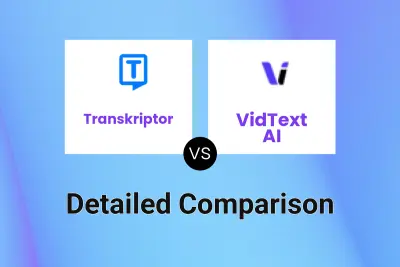
Transkriptor vs VidText AI Detailed comparison features, price
ComparisonView details →
Didn't find tool you were looking for?