 tldrdev.ai
VS
tldrdev.ai
VS
 EasyCode
EasyCode
tldrdev.ai
An innovative IDE plugin that transforms complex code into easily understandable plain English explanations. The tool specializes in explaining various code elements, from intricate regular expressions to SQL queries, making it particularly valuable when working with unfamiliar codebases.
The platform processes code through an advanced AI system that generates clear, human-readable explanations, helping developers save time and improve their understanding of different programming languages. Whether dealing with complex regular expressions or navigating new codebases, it serves as an intelligent companion for code comprehension.
EasyCode
EasyCode is an advanced AI assistant engineered to comprehend software codebases, significantly aiding developers in their workflow. It offers context-aware code suggestions, facilitates the understanding of complex legacy projects, and enables users to locate relevant code sections efficiently. By integrating capabilities similar to ChatGPT directly within the Integrated Development Environment (IDE), EasyCode provides instant answers to programming queries without requiring developers to switch contexts.
The tool aims to minimize interruptions and enhance developer flow state, leading to increased productivity and improved code quality through real-time feedback and consistent style enforcement. It helps reduce developer fatigue by automating tedious tasks and promotes better collaboration by facilitating knowledge sharing among team members. EasyCode supports multiple programming languages and assists with various development challenges.
Pricing
tldrdev.ai Pricing
tldrdev.ai offers Freemium pricing with plans starting from $5 per month .
EasyCode Pricing
EasyCode offers Freemium pricing with plans starting from $10 per month .
Features
tldrdev.ai
- Code Explanation: Converts complex code into plain English descriptions
- Multi-language Support: Compatible with most programming languages
- RegEx Translation: Explains regular expressions in simple terms
- SQL Query Analysis: Provides clear explanations of SQL queries
- IDE Integration: Works directly within JetBrains IDEs
EasyCode
- AI Codebase Understanding: Comprehends project code for contextual assistance.
- Context-Aware Code Suggestions: Provides relevant code recommendations based on the current context.
- Legacy Project Comprehension: Helps developers understand older or unfamiliar codebases.
- Relevant Code Finder: Assists in locating specific code sections easily.
- In-IDE Question Answering: Uses integrated AI (like ChatGPT) to answer programming questions within the IDE.
- Intelligent Autocomplete: Offers advanced code completion in 15+ languages including Python, JavaScript, TypeScript, Go, Ruby.
- Codebase Aware Answers: Utilizes indexed codebase embeddings to provide contextually relevant answers.
- File Indexing: Indexes project files (limits vary by plan) to provide codebase context.
Use Cases
tldrdev.ai Use Cases
- Understanding new codebases quickly
- Learning regular expressions
- Comprehending complex SQL queries
- Code review and documentation
- Training new team members
EasyCode Use Cases
- Accelerating developer onboarding.
- Speeding up new feature development.
- Migrating legacy codebases.
- Increasing code test coverage.
- Troubleshooting programming errors.
- Learning new programming languages or technologies.
- Improving overall developer productivity.
- Enhancing team collaboration and knowledge sharing.
FAQs
tldrdev.ai FAQs
-
How does the plugin work?
Your selected code is sent to our servers where it is processed by the AI system. The AI system then returns a plain english explanation of the code. -
Does it work with all languages?
Yes – there might be rare exceptions but we support most languages. If you have a language that is not supported, please let us know. -
Are all explanations 100% correct?
The AI is still in beta and does not always understand the code correctly. This is improving over time and requests that don't work today might be in the future. -
What means gracefully rate limited?
The AI system has limits in request size and numbers of requests per month – we think you'll never hit these limits, but if you do, please contact us and we sort it out.
EasyCode FAQs
-
What counts as a use?
Each time you ask a question, or use AI to edit a piece of code, it counts towards a use. -
How do I cancel my plan?
Click "Manage Plan" inside the EasyCode extension to make changes to your subscriptions. -
Do you offer team plans?
Yes, please contact support@easycode.ai and let us know the size of your team. -
Can I use my own API keys?
Yes, you can use your own OpenAI API keys. However, certain features require custom models which are only available in paid plans. -
Do you store my code?
No, your code is never stored on our servers and never used for training. We use embeddings to provide codebase aware answers.
Uptime Monitor
Uptime Monitor
Average Uptime
99.58%
Average Response Time
129.6 ms
Last 30 Days
Uptime Monitor
Average Uptime
100%
Average Response Time
215.4 ms
Last 30 Days
tldrdev.ai
EasyCode
More Comparisons:
-

Jetcode vs EasyCode Detailed comparison features, price
ComparisonView details → -
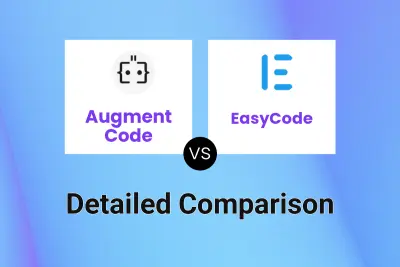
Augment Code vs EasyCode Detailed comparison features, price
ComparisonView details → -

aiXcoder vs EasyCode Detailed comparison features, price
ComparisonView details → -
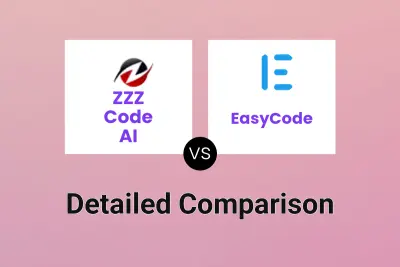
ZZZ Code AI vs EasyCode Detailed comparison features, price
ComparisonView details → -
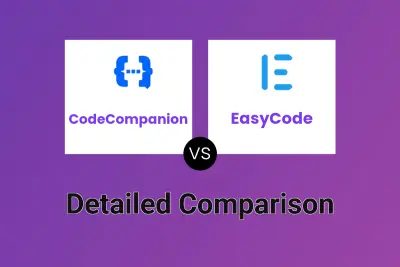
CodeCompanion vs EasyCode Detailed comparison features, price
ComparisonView details → -

DevAssistant AI vs EasyCode Detailed comparison features, price
ComparisonView details → -
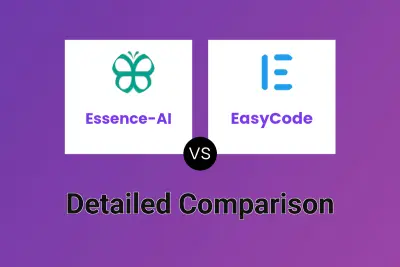
Essence-AI vs EasyCode Detailed comparison features, price
ComparisonView details → -

tldrdev.ai vs EasyCode Detailed comparison features, price
ComparisonView details →
Didn't find tool you were looking for?