 Time Squeeze
VS
Time Squeeze
VS
 TimeCamp
TimeCamp
Time Squeeze
Time Squeeze is a productivity-enhancing tool designed to track and consolidate computer activities down to the second. It automatically monitors time spent on websites, individual files, apps, and even periods away from the PC (AFK). This eliminates the need for manual timers and ensures accurate billing and productivity insights.
The tool offers features like automatic time tracking, easy data exports, and detailed reporting. It also provides look-back functionality, allowing users to navigate their timeline and drill down to the smallest detail. Time Squeeze is lightweight, unintrusive, and stores all data locally, ensuring privacy and security.
TimeCamp
TimeCamp is a versatile time tracking software solution engineered to assist businesses of all sizes in monitoring time spent on projects, ultimately boosting profitability and efficiency. It provides a suite of tools for automated time tracking, detailed reporting, invoicing, and comprehensive workforce monitoring, including activity tracking and location monitoring for remote and field teams.
The platform emphasizes ease of use and integrates seamlessly with over 100 applications, including project management, development, invoicing, and calendar tools. TimeCamp facilitates accurate billing, streamlines project budgeting using historical data, and helps identify productivity trends to optimize team performance. Features like geofencing and a time clock kiosk cater specifically to mobile workforces and attendance management needs.
Pricing
Time Squeeze Pricing
Time Squeeze offers Free Trial pricing with plans starting from $10 per month .
TimeCamp Pricing
TimeCamp offers Freemium pricing with plans starting from $3 per month .
Features
Time Squeeze
- Automatic Time Tracking: Tracks time spent on websites, files, apps, and AFK periods without manual input.
- Local Data Storage: All tracked data is stored locally on your computer, ensuring privacy.
- Easy Billing: Simplifies billing with categorized, filtered, and exportable time reports.
- Look-Back Functionality: Allows users to review and drill down into their activity timeline.
- Lightweight & Unintrusive: Operates without slowing down your PC or compromising performance.
TimeCamp
- Automated Time Tracker: Automatically records time spent on tasks and projects.
- AI Time Tracker: Utilizes AI for enhanced time tracking capabilities.
- Time Reporting and Analytics: Generates detailed reports on time usage, productivity, and project profitability.
- Invoicing: Creates invoices based on tracked time and billable hours.
- Billing and Budgeting: Manages project budgets, estimates, and billing rates.
- Workforce Monitoring: Tracks employee activity, productivity, and location (including GPS).
- Attendance Management: Logs work hours, manages time off, overtime, and sick leave.
- Integrations: Connects with over 100 apps like Trello, Asana, Jira, Quickbooks, Google Calendar.
- Geofencing: Automatically tracks time based on location for field workers.
- Time Clock Kiosk: Allows easy clock-in/clock-out on shared devices.
Use Cases
Time Squeeze Use Cases
- Freelancers tracking billable hours
- Businesses managing employee productivity
- Individuals seeking to improve time management
- Teams requiring accurate project time tracking
TimeCamp Use Cases
- Tracking work hours and activities automatically.
- Monitoring project profitability and productivity.
- Billing clients accurately based on tracked time.
- Managing employee attendance, time off, and overtime.
- Monitoring computer activity and application usage for remote teams.
- Tracking employee location for field workers.
- Analyzing team performance and optimizing resource allocation.
- Streamlining payroll processes with accurate time data.
- Improving project estimations using historical time data.
FAQs
Time Squeeze FAQs
-
Where does Time Squeeze store my tracked data?
All your tracked data is stored on and remains on your PC. Nothing is uploaded, transmitted, or stored online. -
Can my company monitor me with Time Squeeze?
No. Time Squeeze is designed to help you track your own time and improve your billing and productivity. -
Do I need outside project management software to use Time Squeeze?
No. Time Squeeze doesn't require any additional software to categorize your tracked time. -
Does Time Squeeze record what I type?
No. Time Squeeze does not record what you type. It uses key presses and mouse clicks to detect activity. -
Does Time Squeeze expose me or my organization to any cybersecurity risks?
No. Time Squeeze exposes you to no more danger than your browser's history or your locally stored files and logs.
TimeCamp FAQs
-
What makes TimeCamp stand out from other time tracking software?
TimeCamp differentiates itself with powerful features, ease of use, flexibility, a comprehensive free plan for unlimited users, robust reporting, expense tracking, and seamless integration across devices and numerous third-party apps. -
How does TimeCamp help with billing clients?
TimeCamp allows setting custom billing rates, tracks billable hours precisely, distinguishes between billable and non-billable time, and integrates with invoicing tools, ensuring accurate client billing based on actual work performed. -
Is TimeCamp suitable for remote teams and field workers?
Yes, TimeCamp offers features like automatic time tracking, app usage tracking, GPS location monitoring, and geofencing, making it ideal for managing remote and field teams effectively. -
Can TimeCamp integrate with project management tools?
Yes, TimeCamp offers over 30 direct integrations with popular project management tools like Trello, Asana, ClickUp, Monday, Jira, and others, allowing time tracking directly within those platforms or by importing project structures. -
Does TimeCamp offer features beyond basic time tracking?
Yes, TimeCamp includes features for workforce monitoring (activity, productivity, location), attendance management (time off, overtime), project budgeting, invoicing, reporting, and a team collaboration planner app.
Time Squeeze
TimeCamp
More Comparisons:
-
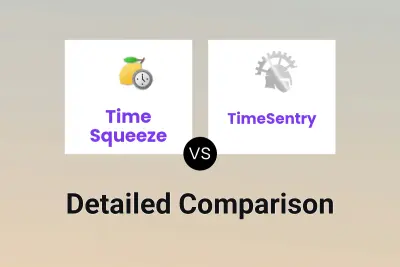
Time Squeeze vs TimeSentry Detailed comparison features, price
ComparisonView details → -

Time Champ vs TimeCamp Detailed comparison features, price
ComparisonView details → -

Timely vs TimeCamp Detailed comparison features, price
ComparisonView details → -

TimeSentry vs TimeCamp Detailed comparison features, price
ComparisonView details → -

Clockk vs TimeCamp Detailed comparison features, price
ComparisonView details → -

DeskTrack vs TimeCamp Detailed comparison features, price
ComparisonView details → -

Time Squeeze vs DoubleTime Detailed comparison features, price
ComparisonView details → -

Time Squeeze vs ManicTime Detailed comparison features, price
ComparisonView details →
Didn't find tool you were looking for?