 TheZAI
VS
TheZAI
VS
 Teza AI
Teza AI
TheZAI
TheZAI offers an innovative approach to photo editing, enabling users to alter their images using straightforward text instructions. This AI-powered tool simplifies the editing process, allowing modifications like adding elements, removing unwanted objects, or completely changing backgrounds by simply typing the desired changes.
Designed for ease of use, TheZAI requires no prior design skills or familiarity with complex editing software. Users can upload their images in popular formats (JPG, PNG, WebP) and receive professionally edited results within seconds, making sophisticated image manipulation accessible to everyone.
Teza AI
Teza AI provides a comprehensive set of AI design tools aimed at empowering creative individuals and businesses. The platform features advanced capabilities such as AI image generation, allowing users to create unique visuals from text prompts. It also includes robust AI photo editing features for enhancing images, an AI upscaler to increase image resolution without losing quality, and tools for background removal and object removal.
Teza AI streamlines the design process, making sophisticated editing and creation accessible to everyone, regardless of technical skill level. The platform is designed to be user-friendly, integrating various AI functionalities into a cohesive interface to enhance creative workflows for marketing, e-commerce, and personal projects.
Pricing
TheZAI Pricing
TheZAI offers Free pricing .
Teza AI Pricing
Teza AI offers Freemium pricing with plans starting from $5 per month .
Features
TheZAI
- Text Command Editing: Modify images by typing instructions like 'add a sunset background' or 'change hair color'.
- Object Addition/Removal: Seamlessly add new elements or remove unwanted objects from photos using text prompts.
- Background Changing: Alter or replace image backgrounds using text commands.
- Easy Upload: Supports drag-and-drop or browsing for JPG, PNG, and WebP files (up to 10MB).
- Instant AI Results: Delivers edited images quickly without requiring design expertise.
Teza AI
- AI Image Generation: Create unique images from text descriptions.
- AI Photo Editing: Enhance and modify photos using various AI-powered tools.
- AI Upscaling: Increase image resolution and quality using artificial intelligence.
- Background Removal: Automatically remove backgrounds from images with AI precision.
- Object Removal: Erase unwanted objects or elements from photos seamlessly.
- User-Friendly Interface: Access multiple AI design tools within a single, intuitive platform.
Use Cases
TheZAI Use Cases
- Quickly editing photos for social media posts.
- Adding or removing objects from product images for e-commerce.
- Changing backgrounds in portraits or marketing materials.
- Experimenting with different visual styles and elements without complex software.
- Making simple photo adjustments without needing design skills.
Teza AI Use Cases
- Generating unique visuals for marketing materials and social media.
- Enhancing product photography for e-commerce platforms.
- Upscaling low-resolution images for high-quality prints or displays.
- Creating clean product cutouts by removing backgrounds.
- Retouching photos by removing distracting objects or imperfections.
- Developing concept art or illustrations based on textual ideas.
- Streamlining graphic design workflows with AI assistance.
Uptime Monitor
Uptime Monitor
Average Uptime
0%
Average Response Time
0 ms
Last 30 Days
Uptime Monitor
Average Uptime
99.72%
Average Response Time
114.03 ms
Last 30 Days
TheZAI
Teza AI
More Comparisons:
-

Deep Image vs Teza AI Detailed comparison features, price
ComparisonView details → -

AI Art Generator vs Teza AI Detailed comparison features, price
ComparisonView details → -
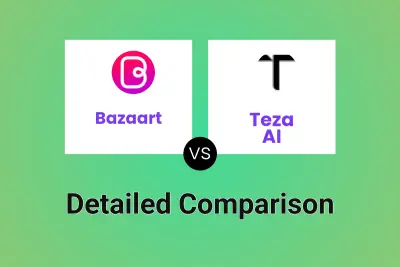
Bazaart vs Teza AI Detailed comparison features, price
ComparisonView details → -
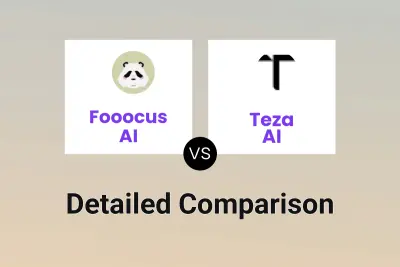
Fooocus AI vs Teza AI Detailed comparison features, price
ComparisonView details → -

PicPicAI vs Teza AI Detailed comparison features, price
ComparisonView details → -

Makepix vs Teza AI Detailed comparison features, price
ComparisonView details → -

PhotoPro AI vs Teza AI Detailed comparison features, price
ComparisonView details → -

TheZAI vs Imagable Detailed comparison features, price
ComparisonView details →
Didn't find tool you were looking for?