 TheFluxTrain
VS
TheFluxTrain
VS
 Flux AI Hub
Flux AI Hub
TheFluxTrain
TheFluxTrain is a platform that empowers users to train personalized AI models. It enables the generation of images featuring consistent subjects across diverse settings, poses, and lighting conditions. The platform facilitates a streamlined workflow, from uploading training images to generating final outputs.
Users can create images using prompt, inpaint, and image-to-image features. The platform also utilizes AI for auto-captioning uploaded images, significantly reducing manual effort. TheFluxTrain offers solutions for individuals and businesses seeking to harness the power of AI for creative image generation.
Flux AI Hub
Flux AI Hub is a sophisticated AI-powered image generation platform designed for users seeking to create high-quality, unique visuals from simple text prompts. Leveraging advanced AI models, the tool delivers impressive results across a range of artistic styles, including photorealism, conceptual art, anime, and 3D renders. Users can generate images in various sizes and resolutions, ensuring flexibility for different creative projects.
The intuitive, user-friendly interface enables an efficient creative workflow, while robust image management features allow saving directly to your device or secure cloud storage. With diverse pricing plans to fit a wide spectrum of needs—ranging from casual creators to large enterprises—Flux AI Hub makes professional-grade image generation accessible to everyone.
Pricing
TheFluxTrain Pricing
TheFluxTrain offers Usage Based pricing .
Flux AI Hub Pricing
Flux AI Hub offers Paid pricing with plans starting from $10 per month .
Features
TheFluxTrain
- Prompt: Generate images using text prompts, with template options available.
- Personalised inpainting/editing: Refine and correct generated images, improving details like faces and fingers.
- Personalised image to image: Create new images from existing ones, using the trained model for stylistic consistency.
- Image to Video: Transform still images into dynamic videos.
- Auto-caption: Automatically label uploaded images with AI assistance.
- Model Training: Train AI models with 3-9 images.
- Multi person image: Create images of multiple people in the same image.
- Cartoon from scratch: create a cartoon character from scratch using text description.
Flux AI Hub
- Realistic Image Generation: Produces high-quality, detailed images in multiple artistic styles.
- Flux AI Model: Uses advanced AI models for efficient and smooth image creation.
- Multiple Sizes Supported: Offers a wide range of image sizes and resolutions.
- User-Friendly Interface: Features an easy-to-navigate and intuitive platform.
- Image Saving: Allows saving images directly to device or private cloud storage.
- Flexible Pricing: Provides budget-friendly plans for various user needs.
Use Cases
TheFluxTrain Use Cases
- Create personalized profile pictures.
- Generate marketing materials for businesses.
- Develop social media content with AI influencers.
- Produce consistent images of products or characters for various applications.
- Create images of multiple people/characters in a single scene.
Flux AI Hub Use Cases
- Creating unique digital art from text descriptions
- Generating images for blog and social media content
- Producing photorealistic visualizations for design projects
- Illustrating creative concepts for marketing campaigns
- Designing custom anime or 3D render visuals for storytelling
FAQs
TheFluxTrain FAQs
-
Is this service free?
No, you need to buy credits to use the platform. -
How can I buy subscription?
Right now, there is no subscription model. You can buy credits that are valid for 1 year. We may introduce a subscription model in the future. -
How many photos do I need to train a model?
Usually 3-9 photos are enough to train a model, depending on the complexity of the subject. -
How much does it cost to train a model?
Training a models costs 2000+ credits. Actual cost depends on training settings. After that, each generation costs 25 credits. -
Do you offer refunds?
On case to case basis. Reach out to us at hey@saquib.sh -
Do you offer support?
Yes. Reach out to us at hey@saquib.sh
Flux AI Hub FAQs
-
What is the main function of the Flux AI Image Generator?
The primary function is to transform simple text prompts into high-quality, unique images in a variety of artistic styles. -
Which artistic styles are available for image generation?
Users can choose from photorealism, anime, conceptual art, and 3D renders. -
Can I save my generated images?
Yes, users can save their images directly to their device or use secure cloud storage for later access. -
What image sizes does Flux AI Hub support?
The platform supports a wide range of image sizes and resolutions to suit various project requirements.
Uptime Monitor
Uptime Monitor
Average Uptime
99.58%
Average Response Time
81.53 ms
Last 30 Days
Uptime Monitor
Average Uptime
0%
Average Response Time
0 ms
Last 30 Days
TheFluxTrain
Flux AI Hub
More Comparisons:
-
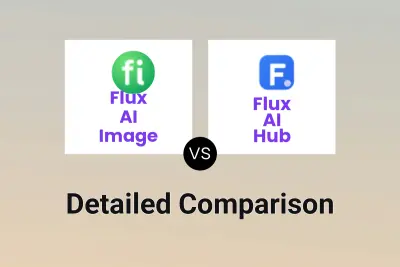
Flux AI Image vs Flux AI Hub Detailed comparison features, price
ComparisonView details → -
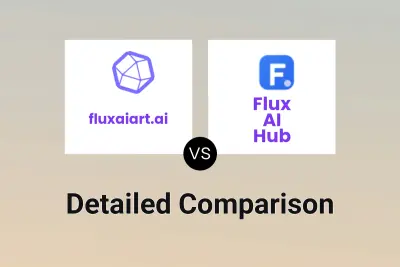
fluxaiart.ai vs Flux AI Hub Detailed comparison features, price
ComparisonView details → -
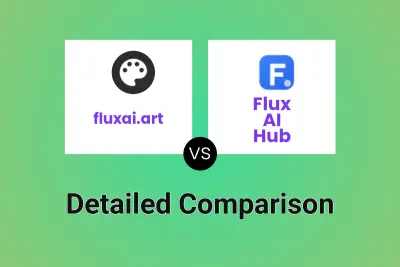
fluxai.art vs Flux AI Hub Detailed comparison features, price
ComparisonView details → -

Fluxdream vs Flux AI Hub Detailed comparison features, price
ComparisonView details → -
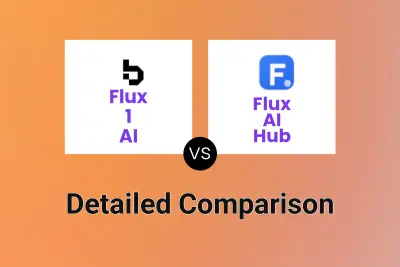
Flux 1 AI vs Flux AI Hub Detailed comparison features, price
ComparisonView details → -

fluxproweb.com vs Flux AI Hub Detailed comparison features, price
ComparisonView details → -

FunFun Art vs Flux AI Hub Detailed comparison features, price
ComparisonView details → -

Flux 1.1 PRO vs Flux AI Hub Detailed comparison features, price
ComparisonView details →
Didn't find tool you were looking for?