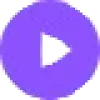 TextToVideo.Bot
VS
TextToVideo.Bot
VS
 QuickTok
QuickTok
TextToVideo.Bot
TextToVideo.Bot is an AI-powered platform designed for rapid video creation and editing. It delivers high-quality results quickly, enabling users to create faceless videos on any device, including desktops, tablets, and mobile phones.
The platform leverages advanced AI models to generate realistic images and transform text input into engaging video content. Users can customize their videos by selecting different styles and voices, with support for multiple languages. TextToVideo.Bot integrates services from ElevenLabs and ChatGPT.
QuickTok
QuickTok offers an AI-driven solution for generating professional-looking videos suitable for social media engagement. It allows users to transform ideas into complete videos, equipped with scripts and voiceovers in multiple languages. The platform facilitates the creation of short, stylized clips from longer footage, enhancing content dynamism for platforms such as TikTok, Instagram Reels, and YouTube Shorts.Additionally, it enhances video accessibility and reach by enabling the addition and translation of subtitles, along with incorporating professional voiceovers using a variety of voices and languages. This tool streamlines the video creation process, making it accessible even for beginners without prior editing experience, aiming to boost online presence and brand recognition through high-quality, shareable video content.
Pricing
TextToVideo.Bot Pricing
TextToVideo.Bot offers Paid pricing with plans starting from $9 per month .
QuickTok Pricing
QuickTok offers Paid pricing with plans starting from $43 per month .
Features
TextToVideo.Bot
- Lightning Fast Generation: Creates videos in approximately 30 seconds.
- AI Image Generation: Generates realistic images using advanced AI models.
- Text-to-Video Conversion: Instantly transforms text input into video content.
- Multi-Language Support: Offers support for 30 languages.
- Voice Variety: Provides 150 premium ElevenLabs voices.
- Style Options: Includes 70 different styles.
- Image Editing: Users can edit the generated AI Images.
- Music Options: Includes trendy music from TikTok.
QuickTok
- AI Video Generation: Transform ideas into complete videos with scripts and voiceovers.
- Clip Extraction: Turn long videos into a series of short, stylized clips.
- Subtitle Addition & Translation: Add subtitles in the original language or translate them to reach a global audience.
- Voiceover Integration: Add professional voiceovers with various voices and languages.
- Video Translation: Translate entire videos into different languages.
- Engagement Boosters: Includes animations, captions, and background noise removal.
- Multi-Language Support: Operates in multiple languages (up to 7 supported in Professional plan).
Use Cases
TextToVideo.Bot Use Cases
- Creating viral short-form videos for social media
- Generating educational content featuring historical figures
- Producing engaging stories for entertainment
- Developing marketing content for various niches
- Creating video content for social media businesses
QuickTok Use Cases
- Creating short-form videos for TikTok, Instagram Reels, and YouTube Shorts.
- Repurposing long video content into shareable social media clips.
- Generating marketing videos from simple concepts.
- Adding multilingual subtitles to videos for wider reach.
- Creating videos with professional voiceovers for narration.
- Translating video content for international audiences.
- Automating video creation for social media.
FAQs
TextToVideo.Bot FAQs
-
Can I cancel my subscription?
Yes, you can cancel your subscription at any time, including during the free trial period. There are no obligations, and you can cancel easily through your account settings. -
What payment methods do you accept?
While payment isn't required during the free trial, we accept various payment methods for subscription plans, including credit/debit cards, PayPal, and other online payment platforms. -
How long does it take to generate a video?
Faster than you can say 'supercalifragilisticexpialidocious' (okay, maybe like 20 seconds)
QuickTok FAQs
-
What languages does QuickTok support?
QuickTok supports multiple languages for video generation, subtitles, and voiceovers. The Professional plan specifically includes support for 7 languages. -
Can I use my own videos on QuickTok?
Yes, QuickTok allows you to work with your own videos through features like extracting clips, adding subtitles, and incorporating voiceovers. -
How can I get technical support?
Technical support is available via Live Chat for users on the Professional and Ultra Realistic plans.
Uptime Monitor
Uptime Monitor
Average Uptime
33.33%
Average Response Time
586.26 ms
Last 30 Days
Uptime Monitor
Average Uptime
99.86%
Average Response Time
443.14 ms
Last 30 Days
TextToVideo.Bot
QuickTok
More Comparisons:
-
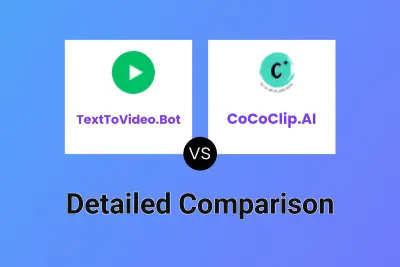
TextToVideo.Bot vs CoCoClip.AI Detailed comparison features, price
ComparisonView details → -
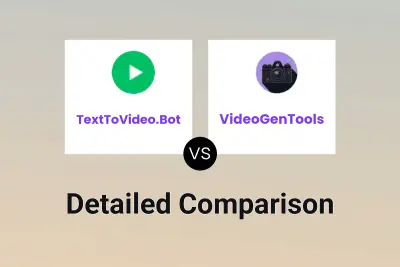
TextToVideo.Bot vs VideoGenTools Detailed comparison features, price
ComparisonView details → -

TextToVideo.Bot vs ImageToVideo AI Detailed comparison features, price
ComparisonView details → -

ShortMake vs QuickTok Detailed comparison features, price
ComparisonView details → -

Make It Quick vs QuickTok Detailed comparison features, price
ComparisonView details → -

ClipNow vs QuickTok Detailed comparison features, price
ComparisonView details → -
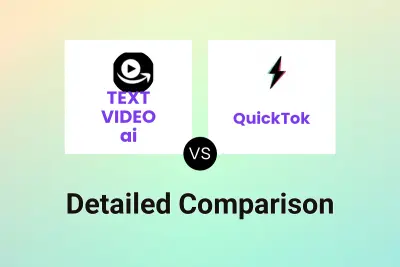
TEXT VIDEO ai vs QuickTok Detailed comparison features, price
ComparisonView details → -
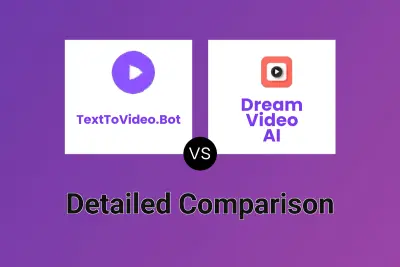
TextToVideo.Bot vs Dream Video AI Detailed comparison features, price
ComparisonView details →
Didn't find tool you were looking for?