 Textalky
VS
Textalky
VS
 Voiser
Voiser
Textalky
Textalky leverages advanced TTS and LLM engines to deliver exceptional voice synthesis capabilities across 140+ languages and accents. The platform stands out with its extensive library of 900+ male and female voices, ensuring natural-sounding speech for diverse applications.
The solution combines high-quality voice generation with additional features like audio transcription and AI content creation tools. Built for versatility, it serves multiple use cases from e-learning and marketing to podcast production and IVR systems, offering both monthly subscriptions and lifetime access options.
Voiser
Voiser is an innovative platform that leverages artificial intelligence to provide seamless text-to-speech (TTS) and speech-to-text (STT) conversion services. The platform supports over 75 languages and offers more than 550 voice options, allowing for a highly customizable and natural-sounding audio experience.
Voiser's advanced technology ensures high accuracy in transcriptions and realistic, human-like voice generation. The tool allows to convert audio and video files into text, and to upload files in numerous formats, including .mp3, .wav, .flac, .aac, .wma, .ogg, .aiff, .avi, .mp4, .mov, .webm, .mpeg, and .3gp.
Pricing
Textalky Pricing
Textalky offers Freemium pricing with plans starting from $9 per month .
Voiser Pricing
Voiser offers Freemium pricing .
Features
Textalky
- Multilingual Support: 140+ languages and accents available
- Voice Variety: 900+ male and female voice options
- AI Voice Cloning: Custom voice creation capabilities
- Transcription: Speech to text conversion
- Content Creation: AI-powered writing tools
- Sound Studio: Advanced audio editing capabilities
- Multi-format Support: Multiple file types accepted
- Brand Voice: Custom voice development for businesses
Voiser
- Text-to-Speech: Convert text into natural-sounding speech in 75+ languages.
- Speech-to-Text: Transcribe audio and video files into text with high accuracy.
- Multiple Language Support: Offers a wide range of languages and dialects.
- Voice Variety: Provides 550+ voice options, including Ultra HD and emotional tones.
- YouTube Integration: Transcribe YouTube videos and add subtitles, dubbing features.
- File Upload Versatility: Supports multiple audio and video file formats.
- API Access: Offers API access for text-to-speech and speech-to-text services.
- Customization Options: Features like automatic punctuation and speaker detection.
Use Cases
Textalky Use Cases
- E-learning content narration
- Marketing and promotional content
- Podcast production
- Video narration
- Audiobook creation
- IVR system voice prompts
- Corporate presentations
- Customer service automation
Voiser Use Cases
- Creating audio content for videos and podcasts
- Transcribing interviews, meetings, and lectures
- Generating voiceovers for presentations and marketing materials
- Adding subtitles to videos
- Developing voice-enabled applications
- Creating audio versions of website content
- Cloning voice
- Creating talking avatars
FAQs
Textalky FAQs
-
Is Textalky secure?
Yes, Textalky prioritizes user privacy and security. All text conversions are handled with the utmost confidentiality, following strict data protection guidelines. -
Can I use Textalky for commercial purposes?
Absolutely! Textalky is suitable for commercial projects, including advertising, product promotion, and more. Our high-quality AI voices give your content a professional edge.
Voiser FAQs
-
What is Voiser?
Voiser offers AI-powered solutions, specializing in converting text to natural-sounding speech and transcribing audio/video files into text with high accuracy in numerous languages. -
What file formats does Voiser support for transcription?
Voiser supports a variety of file formats, including .mp3, .wav, .flac, .aac, .wma, .ogg, .aiff, .avi, .mp4, .mov, .webm, .mpeg, and .3gp. -
What are the export formats for the transcripts?
You can download transcripts in Word, Excel, TXT, and SRT subtitle formats.
Uptime Monitor
Uptime Monitor
Average Uptime
90.67%
Average Response Time
786.13 ms
Last 30 Days
Uptime Monitor
Average Uptime
97.47%
Average Response Time
890.17 ms
Last 30 Days
Textalky
Voiser
More Comparisons:
-

Textalky vs Speechson Detailed comparison features, price
ComparisonView details → -

Textalky vs Veritone Voice Detailed comparison features, price
ComparisonView details → -

Textalky vs Kveeky Detailed comparison features, price
ComparisonView details → -

Vocloner vs Voiser Detailed comparison features, price
ComparisonView details → -

Voice Vector vs Voiser Detailed comparison features, price
ComparisonView details → -
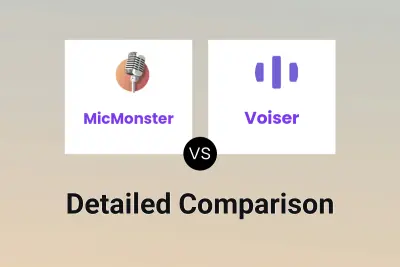
MicMonster vs Voiser Detailed comparison features, price
ComparisonView details → -

Textalky vs Dia TTS Detailed comparison features, price
ComparisonView details → -
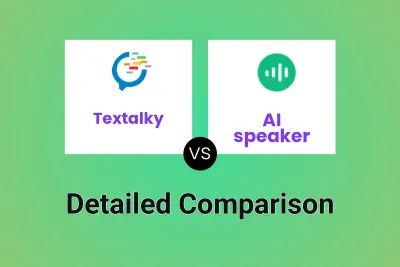
Textalky vs AI speaker Detailed comparison features, price
ComparisonView details →
Didn't find tool you were looking for?