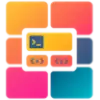 Template Prompts
VS
Template Prompts
VS
 Prompt Board
Prompt Board
Template Prompts
Template Prompts is a tool designed to simplify and organize the process of creating and managing AI prompts. It enables users to create complex prompts and convert them into reusable templates by incorporating variables. This allows for efficient modification and adaptation of prompts for various use cases.
All prompts are stored in a private, unified library, accessible only to the user. Within this library, prompts can be organized using tags and filters, and frequently used prompts can be marked as favorites for quick access. The platform is designed to work seamlessly with a range of AI tools, including ChatGPT, Midjourney, Stable Diffusion, Claude, Gemini, Perplexity, and Meta AI, among others.
Prompt Board
Prompt Board provides a robust system for managing AI prompt collections. Users can easily organize, edit, and sort their prompts, ensuring their creative toolkit remains up-to-date and tailored. It facilitates seamless interaction with various AI models by allowing prompts to be shared across platforms like ChatGPT, Gemini, and Claude.
Access prompts directly within any application using the dedicated Prompt Keyboard feature, eliminating the need to switch apps. The platform offers access to over 2,000 pre-made prompts, with unlimited downloads available. Data syncs automatically via iCloud across iPhone and iPad devices, and the tool functions offline for uninterrupted workflow, featuring customizable output options.
Pricing
Template Prompts Pricing
Template Prompts offers Freemium pricing with plans starting from $4 per month .
Prompt Board Pricing
Prompt Board offers Free Trial pricing .
Features
Template Prompts
- Private Prompts Library: Store all prompts in a secure and private library.
- Templates Generator: Create reusable prompt templates with variables.
- Tags & Filters: Organize prompts using custom tags and filters.
- Favorites Section: Mark important prompts for quick access.
- Email Support: Access to email-based customer support.
Prompt Board
- Prompt Management: Organize, edit, and sort AI prompts.
- Prompt Keyboard: Access prompts directly from the keyboard within any app.
- Large Prompt Library: Explore and download over 2,000 pre-made prompts.
- Cross-Model Compatibility: Share prompts across ChatGPT, Gemini, Claude, and more.
- iCloud Sync: Automatically sync data between iPhone and iPad devices.
- Offline Access: Use the tool without an internet connection.
- Custom Output Styles: Export prompts with various output options.
Use Cases
Template Prompts Use Cases
- Generating variations of a prompt for different inputs.
- Storing and organizing a large number of prompts.
- Quickly accessing and reusing frequently used prompts.
- Creating templates for complex prompts to save time.
- Managing prompts for various AI tools in one central location.
Prompt Board Use Cases
- Organizing personal AI prompt collections.
- Quickly accessing frequently used prompts while writing or creating.
- Discovering new and trending AI prompts for inspiration.
- Streamlining workflows involving multiple AI chatbots.
- Managing prompts for creative writing or content generation.
- Brainstorming ideas using pre-made prompts.
Uptime Monitor
Uptime Monitor
Average Uptime
100%
Average Response Time
849.68 ms
Last 30 Days
Uptime Monitor
Average Uptime
100%
Average Response Time
128.53 ms
Last 30 Days
Template Prompts
Prompt Board
More Comparisons:
-

Template Prompts vs Prompty Detailed comparison features, price
ComparisonView details → -
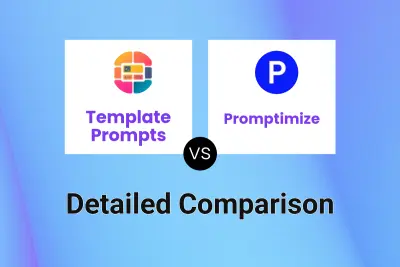
Template Prompts vs Promptimize Detailed comparison features, price
ComparisonView details → -

Template Prompts vs PromptFolder Detailed comparison features, price
ComparisonView details → -

Template Prompts vs PromptWave AI Detailed comparison features, price
ComparisonView details → -

PromptFolder vs Prompt Board Detailed comparison features, price
ComparisonView details → -
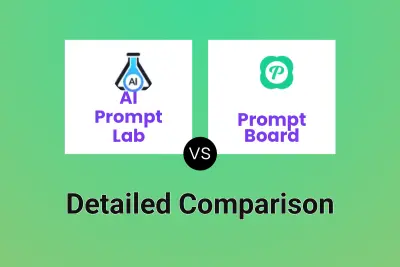
AI Prompt Lab vs Prompt Board Detailed comparison features, price
ComparisonView details → -
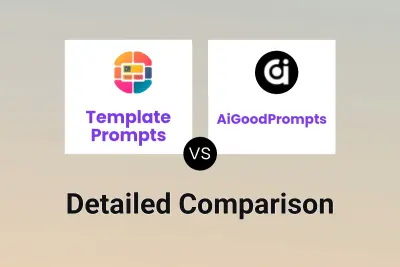
Template Prompts vs AiGoodPrompts Detailed comparison features, price
ComparisonView details → -
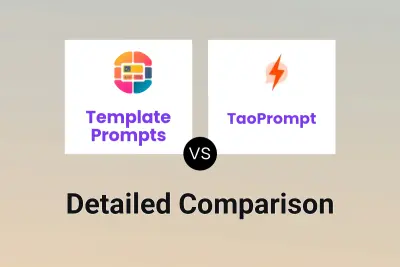
Template Prompts vs TaoPrompt Detailed comparison features, price
ComparisonView details →
Didn't find tool you were looking for?