 TeamGPT
vs
TeamGPT
vs
 GPTTeams
GPTTeams
TeamGPT
TeamGPT is at the forefront of workplace innovation, offering an AI-powered virtual office that transforms how teams work together. With features like smart prompt suggestions, action-based response templates, and personalized AI insights, TeamGPT provides a unique advantage over existing AI tools.
Its capability to facilitate advanced collaboration between different AI agents allows for efficient completion of complex tasks, setting a new standard for modern workspaces. Moreover, TeamGPT enables cost savings by automating tasks and optimizing workflows, thereby bringing long-term financial benefits to organizations. With TeamGPT, industries are witnessing a market disruption through unparalleled collaboration and efficiency.
Users can also experience the excitement of minting personalized AI bot NFTs, creating a virtual space filled with AI-assisted job roles tailored to specific industry needs.
GPTTeams
GPTTeams delivers a centralized platform for accessing and managing multiple AI models, including GPT-4, Claude 3, and Gemini. The platform emphasizes security and real-time collaboration, enabling teams to streamline their workflows and enhance productivity through various integrated features.
The platform stands out with its enterprise-grade security, role-based access control, and comprehensive document management capabilities. Users can create custom AI assistants, manage chat instances, and leverage features like document training with OpenAI embeddings for efficient information extraction.
TeamGPT
Pricing
GPTTeams
Pricing
TeamGPT
Features
- Smart Prompt Suggestions: Offers intuitive, role-based suggestions for task management.
- AI Job Roles Library: Extensive range of predefined AI job roles across various industries.
- Personalized AI Insights: Delivers tailored recommendations and insights.
- Collaborative AI Models: Enables multiple AI agents to work on tasks simultaneously, enhancing collaboration.
GPTTeams
Features
- Real-Time Collaboration: Synchronized updates across chats, documents, and projects
- Multi-Model Support: Integration with OpenAI, Anthropic, Gemini, and open source LLMs
- Role-based Access Control: Customizable permissions for workspace management
- Document Chat: OpenAI embeddings for information extraction with sourced responses
- Custom Assistant Creation: Build personalized ChatGPT bots with specific training data
- Folder Organization: Structured management of chats, prompts, bots, and tools
- Secure Data Handling: Enterprise-grade security for data protection
- Customizable Interface: Light and dark themes with hotkey shortcuts
TeamGPT
Use cases
- Streamlined internal communication
- Efficient project management
- Data-driven decision making
- Personalized customer experiences
GPTTeams
Use cases
- Team collaboration on AI-powered projects
- Educational content creation and lesson planning
- Business document analysis and management
- Content creation and marketing campaigns
- Research and data analysis
- Customer support automation
- Project management and organization
- Training and documentation development
TeamGPT
FAQs
-
What are the key features of TeamGPT?
Key features include smart prompt suggestions, an AI Job Roles Library, personalized AI insights, and collaborative AI models.How can TeamGPT benefit industries?
TeamGPT can benefit industries by streamlining internal communication, enhancing project management efficiency, enabling data-driven decision making, and providing personalized customer experiences.
GPTTeams
FAQs
-
How is API key security handled?
API keys are stored securely in the database and are not shared. When members send messages, requests are processed through the server using the owner's API key, ensuring members never see the key.What is the refund policy?
GPTTeams offers a 14-day money-back guarantee for monthly, yearly subscriptions, or lifetime deals. Trial subscription payments are non-refundable.Do team members need their own API keys?
No, team members do not need their own API keys to use the features in the workspace. They can access all features using the workspace owner's API key.How does the free plan work?
The free plan is limited to one person, but users can upgrade to tiers that offer more seats for team collaboration.
TeamGPT
Uptime Monitor
Average Uptime
0%
Average Response Time
0 ms
Last 30 Days
GPTTeams
Uptime Monitor
Average Uptime
100%
Average Response Time
170.22 ms
Last 30 Days
TeamGPT
GPTTeams
Related:
-

ChatPlayground vs GPTTeams Detailed comparison features, price
-

OmniGPT vs GPTTeams Detailed comparison features, price
-

GPT-trainer vs GPTTeams Detailed comparison features, price
-

Echobase vs GPTTeams Detailed comparison features, price
-
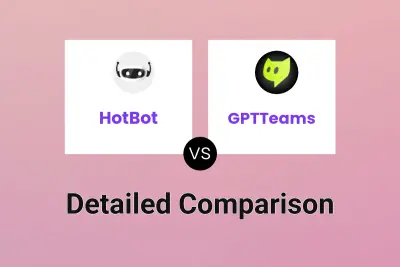
HotBot vs GPTTeams Detailed comparison features, price
-
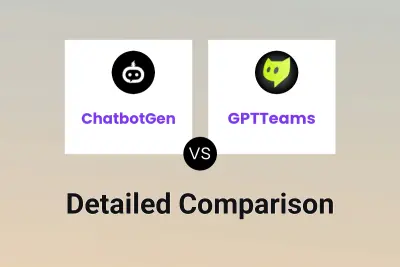
ChatbotGen vs GPTTeams Detailed comparison features, price
-

Reprompt vs GPTTeams Detailed comparison features, price
-

PromptDrive vs GPTTeams Detailed comparison features, price