 Support AI
VS
Support AI
VS
 LiveChatAI
LiveChatAI
Support AI
Support AI is an advanced AI chatbot platform that enables businesses to create and deploy custom ChatGPT-powered conversational agents. The platform allows seamless integration across multiple channels, including websites, Messenger, and WhatsApp, providing 24/7 automated customer support and lead generation capabilities.
The system offers comprehensive customization options, allowing businesses to train their chatbots with unlimited content from various data sources. With support for over 80 languages and the ability to resolve up to 80% of customer queries automatically, Support AI helps businesses streamline their customer service operations while maintaining brand consistency across all communication channels.
LiveChatAI
LiveChatAI offers an innovative AI assistant powered by OpenAI technology. It delivers solutions to complex issues with secure and accurate responses. The platform allows businesses to train a GPT-powered live chat with their specific content, ensuring personalized and informed interactions with customers.
LiveChatAI is designed to integrate with various platforms such as websites, Slack, and WhatsApp. It breaks down language barriers by supporting 95 different languages. The platform includes analytics to track performance and refine chatbot responses, and it facilitates seamless transitions to human support teams when necessary.
Pricing
Support AI Pricing
Support AI offers Freemium pricing with plans starting from $29 per month .
LiveChatAI Pricing
LiveChatAI offers Freemium pricing with plans starting from $39 per month .
Features
Support AI
- Multi-Channel Integration: Deploy chatbots across website, Messenger, and WhatsApp
- Custom Training: Feed AI with website content, files, and videos
- Language Support: Available in 80+ languages
- Response Management: Control and improve bot responses over time
- Analytics Dashboard: Monitor customer interactions and chatbot performance
- Lead Generation: Capture and grow email list through conversational AI
- Multiple Data Sources: Train chatbots using various content types
- Customizable Interface: Personalize chatbot appearance and behavior
LiveChatAI
- Custom Data Training: Train the AI chatbot with your own data (website, documents, Q&A).
- Multi-Platform Integration: Works on websites, Slack, and WhatsApp.
- Live Chat & Human Handoff: Seamlessly switch between AI and human support.
- Multilingual Support: Offers instant localization in 95 languages.
- Analytics & Reporting: Track performance, identify issues, and refine responses.
- AI Actions: Gather dynamic and personalized data.
- Multiple LLM Options: Choose between GPT-3.5, GPT-4 turbo, GPT-4o, GPT-4o mini, Sonnet, Llama, and Mistral (availability varies by plan).
- API Access: Tailor-made AI solutions with API.
Use Cases
Support AI Use Cases
- Customer Support Automation
- Lead Generation and Capture
- Sales Assistance
- Appointment Booking Management
- Product Recommendations
- Internal Employee Support
- Feedback Collection
- Course Content Support
LiveChatAI Use Cases
- Customer support for instant query resolution
- Internal support for employee knowledge base
- E-commerce support for product information and order inquiries
- Educational platforms for student assistance
- Automating responses within Slack and WhatsApp
FAQs
Support AI FAQs
-
Can Support AI be integrated onto any type of website?
Yes, Support AI can be integrated onto any type of website regardless of the industry or platform, including e-commerce sites, service-oriented websites, blogs, or any other online platform. -
What type of content can I use to train my chatbots?
You can train chatbots using website content through crawling, any type of document, or free input. The more content provided, the better the chatbot's performance. -
Do you retrain the chatbot automatically when the website content changes?
Currently, chatbot retraining needs to be done manually by clicking on 'Retrain' for updated pages, though an automated solution is in development. -
Can I use GPT-4?
Yes, GPT-4 is available on the custom plan, though GPT-3.5 is recommended for faster and more accurate results.
LiveChatAI FAQs
-
What is LiveChatAI?
LiveChatAI is an AI bot platform that allows you to create a chatbot trained on your own data. It uses ChatGPT technology to create an interactive chat widget for your website. You can upload documents or provide a website link, and the chatbot will answer questions based on that content. -
How can I add my AI bot to my website?
You can integrate an iframe or add a chat bubble to the bottom right corner of your website. Generate a chatbot and select "Embed on website" to get started. -
How to import my data?
LiveChatAI scrapes your website or help center pages, collects the content, converts it into a vector database, and creates a long-term memory for use in chat. -
Can LiveChatAI predict customer behavior or analyze customer inquiries?
While LiveChatAI primarily provides real-time responses, its ability to collect data can offer valuable insights into customer behavior, and gathered data can be leveraged for further analysis. -
How does LiveChatAI handle multiple simultaneous customer conversations?
LiveChatAI can manage numerous concurrent customer interactions efficiently, ensuring fast and accurate responses, providing all customers with a seamless experience regardless of the volume of inquiries.
Uptime Monitor
Uptime Monitor
Average Uptime
99.72%
Average Response Time
94.53 ms
Last 30 Days
Uptime Monitor
Average Uptime
99.86%
Average Response Time
87.7 ms
Last 30 Days
Support AI
LiveChatAI
More Comparisons:
-

Support AI vs QuestGPT Detailed comparison features, price
ComparisonView details → -

Chatbase vs LiveChatAI Detailed comparison features, price
ComparisonView details → -

LetsAsk.AI vs LiveChatAI Detailed comparison features, price
ComparisonView details → -

ChatWizard vs LiveChatAI Detailed comparison features, price
ComparisonView details → -
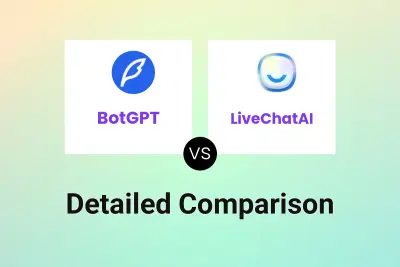
BotGPT vs LiveChatAI Detailed comparison features, price
ComparisonView details → -
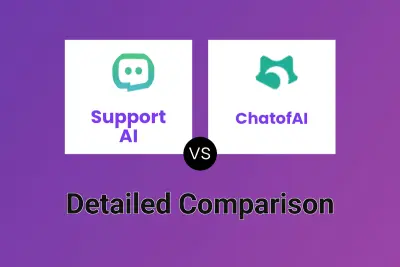
Support AI vs ChatofAI Detailed comparison features, price
ComparisonView details → -

Support AI vs Quickchat AI Detailed comparison features, price
ComparisonView details → -

Support AI vs HELPX.AI Detailed comparison features, price
ComparisonView details →
Didn't find tool you were looking for?