 Summary Box
VS
Summary Box
VS
 Smatr-AI
Smatr-AI
Summary Box
Summary Box provides AI-powered assistance directly in your browser. It enhances productivity by offering a range of tools, including summarization for webpages, YouTube videos and PDFs, as well as writing assistance and interactive chat features.
This tool offers a personalized AI experience that adapts to your preferences and style. It integrates seamlessly across various websites and platforms, providing consistent support for research, content creation, and learning.
Smatr-AI
Smatr-AI is a browser extension designed to help users overcome information overload. It leverages the power of Large Language Models (LLMs) and AI to provide concise summaries of text and answers to questions. Available for both Chrome and Firefox, the extension integrates seamlessly into the browsing experience.
By simply clicking a button next to a paragraph or highlighting text and right-clicking, users can instantly receive a summarized version of the selected content. Additionally, the extension allows users to ask questions related to the page content, providing quick and relevant answers.
Pricing
Summary Box Pricing
Summary Box offers Paid pricing with plans starting from $4 per month .
Smatr-AI Pricing
Smatr-AI offers Free pricing .
Features
Summary Box
- Webpage Summarizer: Instantly summarizes any web article into concise key points.
- Youtube Summarizer: Provides summaries for YouTube videos.
- PDF Summarizer: Condenses PDF documents into summaries (up to 10 pages for Starter, 40 for Premium).
- Writing Assistant: Generates content in a chosen tone and style (up to 30,000 words for Premium).
- Paraphraser: Rewords text to enhance clarity or alter tone.
- Webpage Chat: Enables interactive chat with any webpage.
- PDF Chat: Allows users to chat with uploaded PDF documents.
- Google Search Assistant: Enhances searching capabilities.
- Gmail Writing Assistant: Improves email writing.
Smatr-AI
- Paragraph Summarization: Summarize any paragraph by clicking the button.
- Text Selection Summarization: Select text, right-click, and choose 'Summarize Text'.
- Question Answering: Ask questions related to the page content and receive quick answers via the extension icon.
Use Cases
Summary Box Use Cases
- Quickly understanding the main points of online articles.
- Summarizing YouTube video content without watching the entire video.
- Condensing lengthy PDF documents for faster comprehension.
- Creating written content for various purposes.
- Rephrasing text for different contexts.
- Interacting with web content through AI-powered chat.
- Engaging in discussions about uploaded documents.
Smatr-AI Use Cases
- Quickly understanding the main points of articles or documents.
- Finding specific information within lengthy web pages.
- Saving time during online research.
- Efficiently extracting key details from any text content.
Uptime Monitor
Uptime Monitor
Average Uptime
100%
Average Response Time
137 ms
Last 30 Days
Uptime Monitor
Average Uptime
97.79%
Average Response Time
1380.37 ms
Last 30 Days
Summary Box
Smatr-AI
More Comparisons:
-
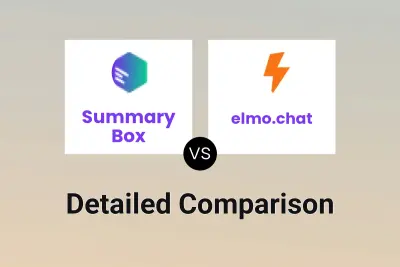
Summary Box vs elmo.chat Detailed comparison features, price
ComparisonView details → -
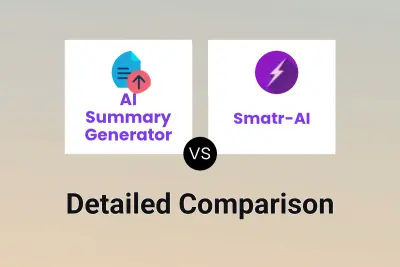
AI Summary Generator vs Smatr-AI Detailed comparison features, price
ComparisonView details → -

summarizingtool.io vs Smatr-AI Detailed comparison features, price
ComparisonView details → -

smudge.ai vs Smatr-AI Detailed comparison features, price
ComparisonView details → -
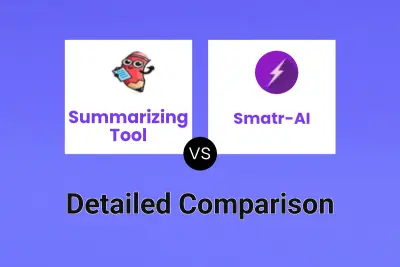
Summarizing Tool vs Smatr-AI Detailed comparison features, price
ComparisonView details → -
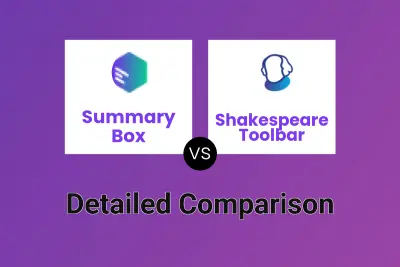
Summary Box vs Shakespeare Toolbar Detailed comparison features, price
ComparisonView details → -

Summary Box vs AI Summarizer Detailed comparison features, price
ComparisonView details → -
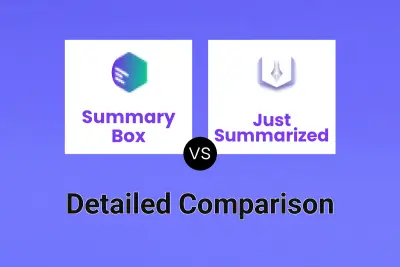
Summary Box vs Just Summarized Detailed comparison features, price
ComparisonView details →
Didn't find tool you were looking for?