 SummarizeYou
VS
SummarizeYou
VS
 SnapSummary
SnapSummary
SummarizeYou
SummarizeYou transforms the way users consume YouTube content through its advanced AI-powered summarization technology. The platform processes video content and generates comprehensive summaries, complete with time-stamped breakdowns and main ideas extraction, making it easier for users to grasp video content quickly and efficiently.
The tool supports multiple languages and provides real-time caption display, making it accessible to a global audience. With capabilities to handle videos up to 2 hours in length, SummarizeYou offers various features including mind map generation, subtitle downloads, and interactive video chat functionality.
SnapSummary
This tool provides AI-powered summaries for YouTube videos and web content. Users can extract key insights quickly and efficiently. It offers a range of summarization options to tailor the output to specific needs, including detailed and key timestamp generation.
The platform goes beyond simple summarization; it incorporates an interactive 'Chat with Video' feature. This functionality lets users ask specific questions about the video content, facilitating a deeper understanding. Also, it has search term functionality to find mentions inside the video or transcript.
Pricing
SummarizeYou Pricing
SummarizeYou offers Freemium pricing with plans starting from $8 per month .
SnapSummary Pricing
SnapSummary offers Freemium pricing with plans starting from $5 per month .
Features
SummarizeYou
- Multi-language Support: Handles videos in multiple languages with real-time captioning
- Time-stamped Summaries: Breaks down video content by time periods for detailed understanding
- Mind Map Generation: Creates visual representations of video content
- Interactive Chat: Allows users to chat with video content for better comprehension
- Subtitle Download: Enables downloading of video captions and transcripts
- AI Model Selection: Option to use Claude AI or GPT-4 for video summarization
SnapSummary
- Overall Summary: Provides a comprehensive overview of the video content.
- Detailed Timestamps: Generates a summary with timestamps for each key point.
- Key Timestamps: Creates a summary highlighting the most important moments with timestamps.
- Transcript: Access the full transcript of the YouTube video.
- Chat with Video: Ask questions directly related to the video content.
- Search Term: Find specific mentions within the video or transcript.
- More Summary Options: Key Takeaways, Quick Overview, Timeline, How-To Steps, ELI5, Visual Metaphor, Definitions Explained, Topic Breakdown, Pros & Cons, Data & Statistics, Resources Mentioned, Related Resources, Answered in Video, Follow-Up Questions.
Use Cases
SummarizeYou Use Cases
- Academic research and study
- Content analysis for businesses
- Quick video content review
- Language learning and comprehension
- Educational content digestion
- Professional development and training
SnapSummary Use Cases
- Quickly understanding the main points of a lengthy YouTube video.
- Creating study guides or notes from educational videos.
- Researching specific topics covered in online videos.
- Generating content outlines from video transcripts.
- Extracting key information from webinars or online presentations.
- Summarizing news reports or documentaries.
FAQs
SummarizeYou FAQs
-
How accurate is AI YouTube Summarize?
The tool uses advanced AI models including Claude AI and GPT-4 to ensure high accuracy in video summarization, though accuracy may vary depending on video quality and clarity. -
What is the maximum video duration that can be summarized?
The free plan supports videos up to 1 hour in length, while the Ultra plan can handle videos up to 2 hours long. -
How many video summaries can I generate with each plan?
The free plan allows 3 video summaries, Basic plan offers 200 summaries, and Ultra plan provides 500 video summaries per month.
SnapSummary FAQs
-
How can I earn free credits?
You can earn 5 free credits by getting 100 likes on your YouTube timestamp comment with a SnapSummary link.
Uptime Monitor
Uptime Monitor
Average Uptime
99.72%
Average Response Time
703.4 ms
Last 30 Days
Uptime Monitor
Average Uptime
100%
Average Response Time
367.77 ms
Last 30 Days
SummarizeYou
SnapSummary
More Comparisons:
-

SummarizeYou vs summifyai.com Detailed comparison features, price
ComparisonView details → -

SummarizeYou vs YouTube Summarized Detailed comparison features, price
ComparisonView details → -

summifyai.com vs SnapSummary Detailed comparison features, price
ComparisonView details → -
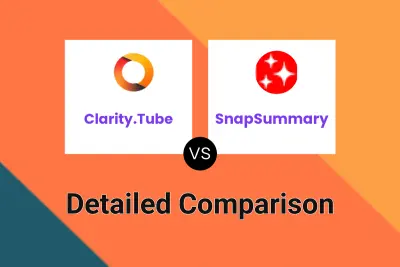
Clarity.Tube vs SnapSummary Detailed comparison features, price
ComparisonView details → -

Tubetotext vs SnapSummary Detailed comparison features, price
ComparisonView details → -

SummarizeYou vs SMMRY Detailed comparison features, price
ComparisonView details → -

SummarizeYou vs Scripsy AI Detailed comparison features, price
ComparisonView details → -

SummarizeYou vs Summara Detailed comparison features, price
ComparisonView details →
Didn't find tool you were looking for?