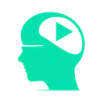 SummarizeIt
VS
SummarizeIt
VS
 Clarity.Tube
Clarity.Tube
SummarizeIt
SummarizeIt is an online tool designed to streamline the learning process by providing AI-generated summaries of videos. By extracting and analyzing video transcripts from YouTube, it offers concise and comprehensive summaries, saving users valuable time.
The platform utilizes advanced algorithms and machine learning techniques. This allows for the efficient processing of video content. The result is a clear and summarized version, perfect for quickly grasping the key points of any supported video.
Clarity.Tube
Clarity.Tube is an AI-powered extension designed to enhance the YouTube viewing experience. It transforms lengthy videos into concise, structured insights, allowing users to quickly grasp key information without watching the entire video.
The extension offers a range of features to improve video comprehension and navigation. By employing advanced AI, Clarity.Tube helps professionals and learners save significant time and increase productivity.
Pricing
SummarizeIt Pricing
SummarizeIt offers Freemium pricing with plans starting from $4 per month .
Clarity.Tube Pricing
Clarity.Tube offers Free Trial pricing with plans starting from $4 per month .
Features
SummarizeIt
- Time Saving: Reduces the time required to understand video content.
- Efficiency: Condenses key video points into an easily digestible format.
- Flexibility: Allows users to pause, reread, or skip sections of the summary as needed.
- AI-Powered Summaries: Utilizes specialized algorithms and machine learning for accurate summaries.
Clarity.Tube
- Smart Video Summary: Get the key points and main ideas instantly, no matter the video length.
- Visual Timeline: Navigate through video content with an AI-generated visual structure.
- Key Quotes & Insights: Save and reference the most important statements and insights.
- Resource Collection: Automatically collect all tools, links and resources mentioned in videos.
- Cross-Language Support: Get summaries in your preferred language, regardless of the video language.
- AI Video Assistant: Ask questions about the video content and get instant, accurate answers.
Use Cases
SummarizeIt Use Cases
- Quickly understanding the content of long videos.
- Efficiently learning new topics from educational videos.
- Reviewing key points of a video before a meeting or presentation.
- Saving time by getting the gist of a video without watching the entire thing.
Clarity.Tube Use Cases
- Processing technical courses and lectures.
- Analyzing competitor videos for marketing strategies.
- Converting user interviews into actionable specifications.
- Extracting feature requests and market research data.
FAQs
SummarizeIt FAQs
-
What types of videos can be summarized?
At the moment we support YouTube videos. We are working on adding support for other video platforms in the future. -
What are credits?
Credits are used to generate summaries. Depending on the length and complexity of the video, you will need a certain number of credits to generate a summary. One credit is roughly equivalent to 2000 words to summarize. -
Can I customize the length of the summary?
Not at the moment, but we are working on adding this feature in the future. -
Can the tool summarize videos in languages other than English?
Yes, the tool can summarize videos in any language. However, the best results are obtained when summarizing videos in English. -
Is there a limit to the number of videos I can summarize using this tool?
Yes there is. After signing up for a free account, you can summarize up to 30 videos. If you need to summarize more videos, you can upgrade to a paid account.
Clarity.Tube FAQs
-
What is the pricing model of Clarity.Tube?
Clarity.Tube offers a 7-day free trial. It offers Simple, transparent pricing with no hidden fees. Users can choose between monthly and yearly subscription plans, with options for Regular, Pro, and Expert tiers.
Uptime Monitor
Uptime Monitor
Average Uptime
0%
Average Response Time
0 ms
Last 30 Days
Uptime Monitor
Average Uptime
0%
Average Response Time
0 ms
Last 30 Days
SummarizeIt
Clarity.Tube
More Comparisons:
-

RightClickYoutubeSummary vs Clarity.Tube Detailed comparison features, price
ComparisonView details → -

Suinfy vs Clarity.Tube Detailed comparison features, price
ComparisonView details → -
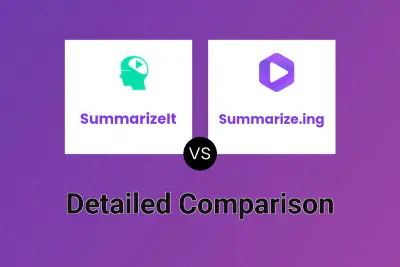
SummarizeIt vs Summarize.ing Detailed comparison features, price
ComparisonView details → -

SummarizeIt vs YouTube Summarized Detailed comparison features, price
ComparisonView details → -
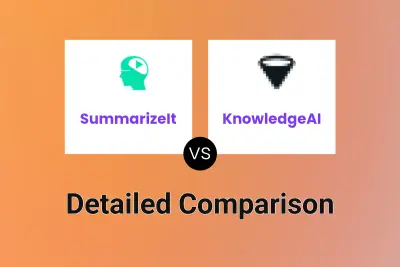
SummarizeIt vs KnowledgeAI Detailed comparison features, price
ComparisonView details → -

SummarizeIt vs you-tldr Detailed comparison features, price
ComparisonView details → -

SummarizeIt vs Just Summarized Detailed comparison features, price
ComparisonView details → -

SummarizeIt vs Scripsy AI Detailed comparison features, price
ComparisonView details →
Didn't find tool you were looking for?