 Suinfy
VS
Suinfy
VS
 Scripsy AI
Scripsy AI
Suinfy
Suinfy is an innovative Chrome extension that transforms the way users consume YouTube content. By leveraging cutting-edge AI technology in combination with OpenAI GPT, it extracts and condenses the essential information from videos into comprehensive summaries.
The tool offers multilingual support across 40+ languages and provides detailed timestamp-guided summaries, making it an invaluable resource for efficient content consumption. Users can easily share these summaries across various platforms, making knowledge sharing more accessible and time-efficient.
Scripsy AI
Scripsy AI is a Chrome browser extension designed to quickly transcribe and summarize YouTube videos and podcasts using artificial intelligence. With support for over 50 languages, the tool provides instant transcripts with precise timestamps, enabling users to capture every essential detail from lengthy content without watching the entire video.
Ideal for students, professionals, and content creators, Scripsy AI transforms hours of video into well-structured summaries and key idea breakdowns. The extension’s AI algorithms enable efficient content consumption, information extraction, and language learning—streamlining research, note-taking, and productivity for users on desktop platforms.
Pricing
Suinfy Pricing
Suinfy offers Free pricing .
Scripsy AI Pricing
Scripsy AI offers Freemium pricing .
Features
Suinfy
- AI-Powered Summarization: Extracts core messages from YouTube videos using advanced AI technology
- Multilingual Support: Offers translations in 40+ languages for global accessibility
- Timestamp Navigation: Provides detailed timestamped summary paragraphs
- Social Sharing: Enables easy sharing of summaries across various platforms
- Length Flexibility: Capable of summarizing videos up to 4-6 hours long
Scripsy AI
- AI Summaries: Generates concise, accurate summaries for YouTube videos and podcasts.
- Fast Transcription: Delivers super-fast, timestamped video transcripts in under a second.
- Multi-Language Support: Offers summaries and transcripts in 50+ languages.
- Key Ideas Extraction: Breaks down main points of videos into separate, easy-to-read paragraphs.
- Timestamped Summaries: Presents video summaries chapter by chapter for quick understanding.
- Chrome Extension: Seamlessly integrates into desktop Chrome browser.
- Disable YouTube Shorts: Optionally hide YouTube Shorts for focused viewing.
- Hide YouTube Comments: Option to remove comments from the viewing experience.
Use Cases
Suinfy Use Cases
- Educational content summarization
- Research and study efficiency
- Content creation reference
- Knowledge sharing
- Time-saving video consumption
- Cross-language content understanding
Scripsy AI Use Cases
- Quickly extract key insights from long YouTube lectures and educational videos.
- Save time on podcasts by reviewing AI-generated summaries instead of listening in full.
- Enhance note-taking and studying efficiency for students and researchers.
- Facilitate content research for marketers and analysts.
- Support language learners with multi-language transcription and summaries.
- Assist hearing-impaired individuals with accurate transcriptions.
FAQs
Suinfy FAQs
-
Can I use Suinfy on mobile?
No, Suinfy is only available as extensions for Chrome browsers right now. -
Can Sunify summarize podcasts and news as well?
At the moment, Suinfy only supports YouTube videos. However, many podcasts and news segments can be found on YouTube and can be summarized using our tool. -
Can I summarize lengthy videos?
Yes, you can summarize even 4-6 hour videos with our YouTube summary AI. There are technical limits, but they are very hard to reach. -
Can I summarize my own videos?
Yes, you can. Simply upload an unlisted video on YouTube and use Suinfy to summarize it.
Scripsy AI FAQs
-
What is Scripsy AI?
Scripsy AI is a Chrome extension that uses artificial intelligence to instantly transcribe and summarize YouTube videos and podcasts, providing key insights in multiple languages. -
How do I install the Scripsy Chrome extension for YouTube Transcriptions and Summaries?
To install Scripsy AI, visit the Chrome Web Store and add the extension to your browser. Follow the on-screen prompts for setup and begin using it directly on YouTube. -
Is Scripsy free to use?
Scripsy AI offers a free plan with basic features. Some advanced features or additional usage may require a paid subscription. -
How many AI summaries can I generate with the free plan?
The number of AI summaries available on the free plan may be limited; details are provided within the extension or on the Scripsy website. -
Can I get transcriptions and summaries in different languages?
Yes, Scripsy AI supports transcription and summarization in over 50 languages based on available subtitle options.
Uptime Monitor
Uptime Monitor
Average Uptime
95.42%
Average Response Time
359.53 ms
Last 30 Days
Uptime Monitor
Average Uptime
99.86%
Average Response Time
260.73 ms
Last 30 Days
Suinfy
Scripsy AI
More Comparisons:
-

Suinfy vs summifyai.com Detailed comparison features, price
ComparisonView details → -
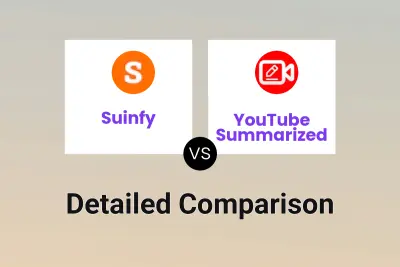
Suinfy vs YouTube Summarized Detailed comparison features, price
ComparisonView details → -
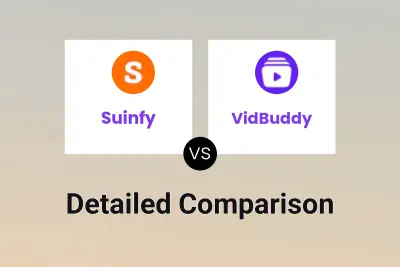
Suinfy vs VidBuddy Detailed comparison features, price
ComparisonView details → -
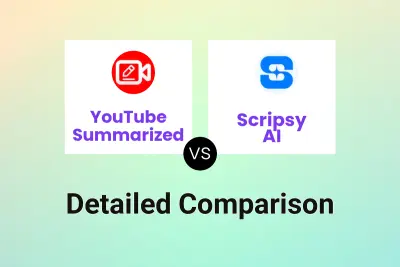
YouTube Summarized vs Scripsy AI Detailed comparison features, price
ComparisonView details → -

Noiz vs Scripsy AI Detailed comparison features, price
ComparisonView details → -

Skipit vs Scripsy AI Detailed comparison features, price
ComparisonView details → -

Video Notes TLDR vs Scripsy AI Detailed comparison features, price
ComparisonView details → -

Summarize.ing vs Scripsy AI Detailed comparison features, price
ComparisonView details →
Didn't find tool you were looking for?