 Subtitle Translate AI
VS
Subtitle Translate AI
VS
 Memo AI
Memo AI
Subtitle Translate AI
Subtitle Translate AI is a cutting-edge subtitle translation service that leverages advanced AI technology to provide accurate, context-aware translations across multiple file formats. The platform supports SRT, VTT, MP3, WAV, and MP4 files, making it a comprehensive solution for content creators and businesses seeking professional subtitle translations.
The service differentiates itself through its intelligent context understanding, specialized terminology support, and ability to maintain natural conversation flow in translations. With features like batch processing, customizable translation instructions, and support for large file sizes up to 5GB for video and 2GB for audio, it offers a complete solution for modern content localization needs.
Memo AI
Memo AI is an advanced transcription and translation platform designed to transform various media formats into text with exceptional accuracy. The tool processes YouTube videos, podcasts, and local media files while offering seamless translation capabilities across more than 90 languages.
Running entirely offline on users' devices, Memo AI prioritizes privacy and security while delivering powerful features such as GPU acceleration, speaker diarization, and AI-powered summarization. The platform supports multiple export formats and includes innovative features like floating notes and live subtitles, making it an ideal solution for content creators, researchers, and professionals working with multimedia content.
Pricing
Subtitle Translate AI Pricing
Subtitle Translate AI offers Freemium pricing with plans starting from $8 per month .
Memo AI Pricing
Memo AI offers Freemium pricing with plans starting from $26 per month .
Features
Subtitle Translate AI
- Multiple Format Support: Handles SRT, VTT, MP3, WAV, and MP4 files
- Context-Aware Translation: Maintains natural conversation flow and cultural nuances
- Batch Processing: Translate multiple files simultaneously
- Customization Options: Specialized terminology and style preferences support
- Large File Support: Up to 5GB for video and 2GB for audio files
- Multi-language Support: Translate to multiple target languages simultaneously
Memo AI
- GPU Acceleration: Process 30-minute content in 2 minutes using NVIDIA/AMD or Apple Silicon
- Multi-language Support: Transcription and translation in 90+ languages
- Speaker Diarization: Local processing for privacy in meetings and podcasts
- Floating Notes: Pop-up key points during audio playback
- Live Subtitles: Real-time subtitle display during playback
- Local Processing: Complete offline functionality for privacy
- Media Format Support: Compatible with MP4, MP3, AAC, M4A and more
- AI Summarization: Smart transcript summaries with custom AI prompts
Use Cases
Subtitle Translate AI Use Cases
- YouTube content localization
- Film and drama subtitle translation
- Educational video content translation
- Corporate video localization
- Global content distribution
- Online course subtitle creation
Memo AI Use Cases
- Converting YouTube videos to text transcripts
- Transcribing and translating podcasts
- Creating subtitles for video content
- Processing meeting recordings with speaker identification
- Generating notes from educational content
- Translating multimedia content between languages
- Creating accessible content with subtitles
FAQs
Subtitle Translate AI FAQs
-
Do I get free credits for Subtitle Translator?
Yes, there is a free plan available that doesn't require login or credit card, but has limitations such as maximum 120 subtitles per translation and only supports basic file formats. -
How are translation batches calculated in Subtitle Translator?
Translation batches vary by plan: Free plan allows one file at a time, Starter plan allows 5 files and languages at once, Premium plan allows 10 files and languages simultaneously.
Memo AI FAQs
-
Can I transfer my license to a different device?
Yes, you can manage your device activations and deactivate unused devices through the License Management page to free up slots for new ones. -
How do I get an education discount?
Students and educators can email hi@memo.ac from their academic email address or provide valid academic documentation such as Student ID or enrollment letter to receive a special discount code. -
What features are included with Memo Pro?
Memo Pro includes GPU acceleration for faster processing, intelligent sentence segmentation, high-quality transcription models, multiple export formats, and voice synthesis capabilities.
Uptime Monitor
Uptime Monitor
Average Uptime
99.72%
Average Response Time
232.2 ms
Last 30 Days
Uptime Monitor
Average Uptime
99.58%
Average Response Time
952.53 ms
Last 30 Days
Subtitle Translate AI
Memo AI
More Comparisons:
-

Subtitle Translate AI vs AI Subtitle Translator Detailed comparison features, price
ComparisonView details → -

Subtitle Translate AI vs SubEasy Detailed comparison features, price
ComparisonView details → -

Subtitle Translate AI vs DittoDub Detailed comparison features, price
ComparisonView details → -

Subtitle Translate AI vs SubtitleGen Detailed comparison features, price
ComparisonView details → -
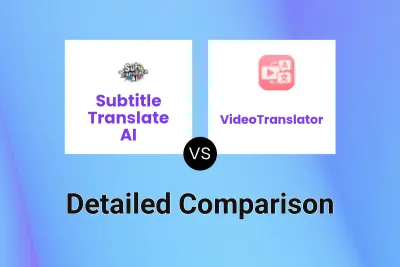
Subtitle Translate AI vs VideoTranslator Detailed comparison features, price
ComparisonView details → -

Subtitle Translate AI vs pyVideoTrans Detailed comparison features, price
ComparisonView details → -

Subtitle Translate AI vs SubtitleWise Detailed comparison features, price
ComparisonView details → -

Subtitle Translate AI vs Submarine Player Detailed comparison features, price
ComparisonView details →
Didn't find tool you were looking for?