 StudyHero
VS
StudyHero
VS
 TutorUp Homework Helper
TutorUp Homework Helper
StudyHero
StudyHero is a comprehensive educational AI assistant that functions as a browser extension for Chrome and Firefox. The platform combines AI-powered question-solving capabilities with an integrated notebook system, allowing students to receive instant answers with detailed explanations while maintaining a record of their learning materials.
The tool features a stealth mode for undetectable operation and seamlessly integrates with various school platforms. StudyHero's notebook functionality enables students to store and review past quizzes and AI responses, making it an invaluable resource for exam preparation and continuous learning.
TutorUp Homework Helper
TutorUp Homework Helper is a personal AI tutor designed to assist students with their homework. It leverages advanced AI and OCR technology to scan and answer questions in subjects such as math, history, science, and language arts. The tool provides detailed explanations, not just one-word answers, to help users understand the concepts.
TutorUp offers a Chrome extension for ease of use, allowing students to scan questions from any website. The premium version includes features like unlimited scans, advanced algorithms, and the ability to scan entire pages of questions. A stealth mode is also included to hide the extension.
Pricing
StudyHero Pricing
StudyHero offers Freemium pricing with plans starting from $10 per month .
TutorUp Homework Helper Pricing
TutorUp Homework Helper offers Freemium pricing with plans starting from $7 per month .
Features
StudyHero
- AI Question Solving: Instant AI-generated answers with detailed explanations
- Stealth Mode: Undetectable operation during use
- Notebook Integration: Record and store AI responses for future reference
- Platform Connectivity: Easy integration with school platforms
- Exam Preparation: Review system for past quizzes and answers
- Multi-Browser Support: Works with Chrome and Firefox
TutorUp Homework Helper
- Advanced AI: Utilizes OCR technology and a fine-tuned AI model for accurate answers and explanations.
- Scan Anything: Scans questions from any external website.
- Advanced Math: Solves complex math problems, including algebra, differential equations, and geometry, with step-by-step solutions.
- Stealth Mode: Allows inconspicuous scanning with no visible loading indicators.
- Scan & Display (Premium): Reads and answers all questions on a particular page.
Use Cases
StudyHero Use Cases
- Homework assistance and problem-solving
- Exam preparation and study review
- Note organization and management
- Understanding complex academic concepts
- Creating study materials for future reference
TutorUp Homework Helper Use Cases
- Getting instant answers to homework questions.
- Understanding complex concepts with detailed explanations.
- Solving math problems with step-by-step solutions.
- Scanning questions from any website.
- Improving study efficiency and accuracy.
FAQs
StudyHero FAQs
-
What browsers are compatible with StudyHero?
StudyHero works with the latest versions of Chrome and Firefox browsers. -
How does the notebook feature work?
The notebook feature automatically saves AI responses and quiz answers, allowing students to review and study the material for future exams. -
Does StudyHero work with all educational platforms?
StudyHero can be integrated with various school platforms, but does not work with lockdown browsers like Proctorio or Lockdown. -
What's included in the free trial?
StudyHero offers a 3-day free trial that includes AI question solving and undetectable operation features.
TutorUp Homework Helper FAQs
-
How many free scans do I get?
You get 3 free scans with full features before you need to upgrade to premium. -
What is stealth mode?
Stealth is a more lucrative feature of the extension to avoid external bots or software that might detect the extension functionality. It is designed to provide users with a more inconspicuous way to scan and solve questions using the extension's AI. This AI enables accurate answers to be generated automatically once the user scans the question. When Stealth Mode is activated, users can initiate a scan by pressing the “Ctrl+Q” shortcut on Windows and “Command+Shift+2” on Mac. With this mode enabled, the scanning process becomes invisible, with no visible loading indicators. -
How does the TutorUp AI work?
Using OCR technology, we detect questions and then answer using custom fine tuned AI machine learning. -
What does the premium version offer?
The premium version offers unlimited scans, a more advanced algorithm, and the ability to scan an entire page of questions. -
How can I install TutorUp?
To install TutorUp, simply click the "Add to Chrome" button and install the extension.
Uptime Monitor
Uptime Monitor
Average Uptime
0%
Average Response Time
0 ms
Last 30 Days
Uptime Monitor
Average Uptime
99.29%
Average Response Time
190.03 ms
Last 30 Days
StudyHero
TutorUp Homework Helper
More Comparisons:
-
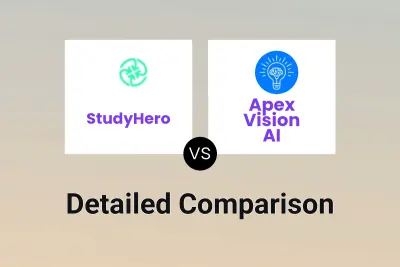
StudyHero vs Apex Vision AI Detailed comparison features, price
ComparisonView details → -
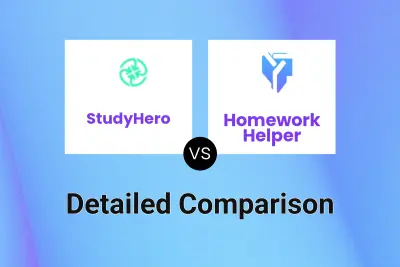
StudyHero vs Homework Helper Detailed comparison features, price
ComparisonView details → -
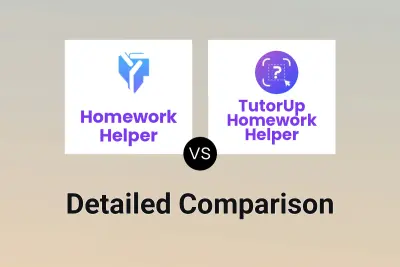
Homework Helper vs TutorUp Homework Helper Detailed comparison features, price
ComparisonView details → -
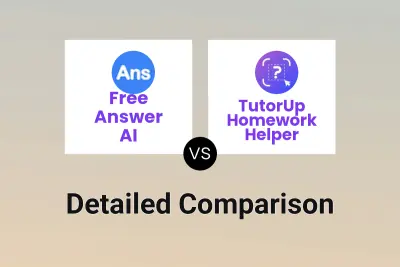
Free Answer AI vs TutorUp Homework Helper Detailed comparison features, price
ComparisonView details → -

OpenTutor vs TutorUp Homework Helper Detailed comparison features, price
ComparisonView details → -
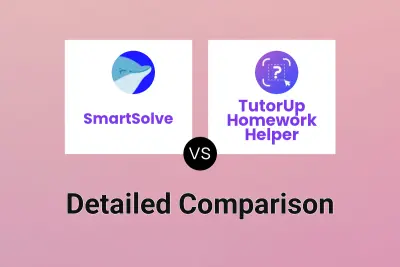
SmartSolve vs TutorUp Homework Helper Detailed comparison features, price
ComparisonView details → -
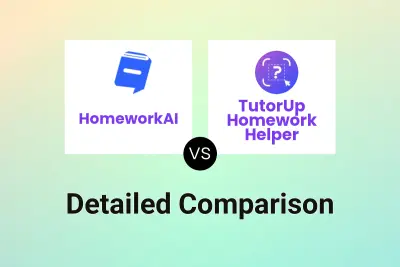
HomeworkAI vs TutorUp Homework Helper Detailed comparison features, price
ComparisonView details → -

StudyHero vs Classmate Detailed comparison features, price
ComparisonView details →
Didn't find tool you were looking for?