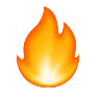 Study Guide Maker
VS
Study Guide Maker
VS
 Testudy
Testudy
Study Guide Maker
Study Guide Maker transforms educational content into interactive learning materials, leveraging artificial intelligence to generate practice questions, flashcards, and personalized study guides from various source materials including PDFs, slides, and YouTube videos.
The platform incorporates advanced learning techniques like spaced repetition and active recall, while providing comprehensive performance tracking and analytics. Users receive instant feedback on their responses and personalized suggestions for improvement, making it an effective tool for both individual students and educators.
Testudy
Testudy utilizes artificial intelligence to transform study materials or user-specified subjects into interactive learning tools. Users can generate quizzes and flashcards automatically, providing a method to study smarter, not harder. This approach aims to make learning more efficient, potentially reducing study time significantly compared to traditional methods.
The platform offers flexibility by allowing users to create study aids from their own notes or start fresh based on a subject. Generated quizzes and flashcards can be reviewed, customized, and improved by the user. Testudy also supports collaborative learning through a feature that enables sharing tests with friends. It caters to a global audience with support for over 20 languages and includes a Chrome Extension to create study tools directly from web pages or screenshots.
Pricing
Study Guide Maker Pricing
Study Guide Maker offers Paid pricing with plans starting from $8 per month .
Testudy Pricing
Testudy offers Freemium pricing with plans starting from $11 per month .
Features
Study Guide Maker
- Progress Tracking: Monitor quiz scores, flashcard mastery, and detailed performance analytics
- AI Question Generation: Auto-create multiple choice questions with instant feedback
- Automated Flashcards: Generate flashcards from uploaded study materials
- Spaced Repetition: Optimized learning intervals based on memory retention
- File Compatibility: Support for PDFs, slides, and YouTube videos
- Performance Analytics: Detailed insights into learning progress
Testudy
- AI Quiz Generation: Creates tests from provided study material or based on a subject.
- AI Flashcard Generation: Produces smart flashcards tailored to study content for memory retention.
- Content Customization: Allows users to review, modify, and enhance generated quizzes and flashcards.
- Test Sharing: Enables users to share their created tests with friends for collaborative study.
- Multi-language Support: Functions in over 20 languages including English, German, Spanish, and Japanese.
- Chrome Extension: Generates quizzes and flashcards from web content or screenshots with one click.
- Interactive Quizzes: Offers personalized quizzes to test knowledge and identify areas needing improvement.
Use Cases
Study Guide Maker Use Cases
- Exam preparation and revision
- Creating interactive study materials
- Teaching and classroom support
- Self-paced learning
- Knowledge retention improvement
- Educational content transformation
Testudy Use Cases
- Generating practice tests from lecture notes or textbooks.
- Creating flashcards for memorizing key terms and concepts.
- Preparing for exams through active recall exercises.
- Collaborative studying by sharing quizzes with study groups.
- Quickly assessing understanding of new study material.
- Making self-study sessions more engaging and effective.
- Learning vocabulary or facts in different languages.
Uptime Monitor
Uptime Monitor
Average Uptime
99.86%
Average Response Time
128.53 ms
Last 30 Days
Uptime Monitor
Average Uptime
95.69%
Average Response Time
2378 ms
Last 30 Days
Study Guide Maker
Testudy
More Comparisons:
-
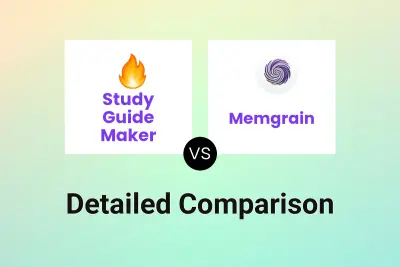
Study Guide Maker vs Memgrain Detailed comparison features, price
ComparisonView details → -

Study Guide Maker vs dende Detailed comparison features, price
ComparisonView details → -
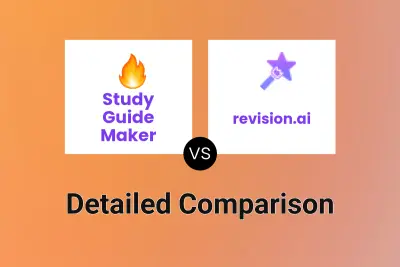
Study Guide Maker vs revision.ai Detailed comparison features, price
ComparisonView details → -
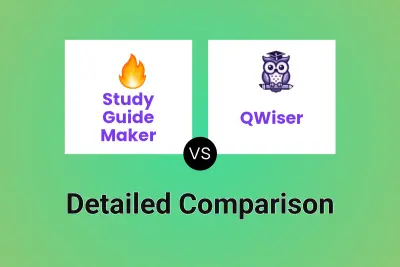
Study Guide Maker vs QWiser Detailed comparison features, price
ComparisonView details → -
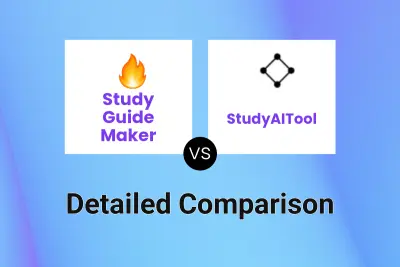
Study Guide Maker vs StudyAITool Detailed comparison features, price
ComparisonView details → -

LoveStudy.ai vs Testudy Detailed comparison features, price
ComparisonView details → -

EasilyLearn vs Testudy Detailed comparison features, price
ComparisonView details → -

Study Guide Maker vs StudyPDF Detailed comparison features, price
ComparisonView details →
Didn't find tool you were looking for?