 STORYD
vs
STORYD
vs
 MagicSlides
MagicSlides
STORYD
STORYD is an innovative platform that transforms the way business professionals create presentations by leveraging the power of artificial intelligence. With STORYD, users can instantly generate compelling presentations that capture the attention of leaders, ensuring their hard work is recognized and valued. The intuitive platform simplifies the storytelling process, enabling clear communication that facilitates critical decision-making. STORYD's smart technology takes a user's initial input and swiftly turns it into a high-end business presentation aligned with best practice communication structures.
Whether for individuals or teams, STORYD's user-friendly interface provides a multitude of professional business templates, customization options for theme, font, and color, and even allows for multimedia integration. On top of that, the platform offers the ability to start from pre-written presentations, which can be tailored to specific industries or departments. Storyd.ai simplifies the creation of personalized, brand-aligned content within a collaborative, real-time editing environment, significantly boosting productivity.
MagicSlides
MagicSlides is a cutting-edge AI presentation generator that transforms various types of content into professional PowerPoint presentations within seconds. The platform accepts multiple input formats including plain text, YouTube videos, PDFs, Word documents, images, and even simple topic suggestions to create comprehensive presentations.
The tool stands out with its versatility in supporting over 100 languages and offering specialized slide templates for different purposes such as SWOT analysis, timelines, metrics, and pros/cons comparisons. It integrates seamlessly with popular platforms like Google Slides, Figma, and ChatGPT, making it a comprehensive solution for presentation creation needs.
STORYD
Pricing
MagicSlides
Pricing
STORYD
Features
- Topic Input: Write sentences about presentation topic
- Communication Structure: Selecting best practice structures for clarity
- Rapid Presentation Generation: Get a polished deck in under a minute
- Idea Generation: Overcome writer's block with AI suggestions
- Multimedia Integration: Incorporate text, lists, images, charts, and numbers
- Theme Customization: Personalize presentations with theme, font, and color
- Story Starters: Use pre-written presentations and customize to your needs
MagicSlides
Features
- Multi-Source Input: Convert YouTube videos, PDFs, URLs, and text into presentations
- Language Support: Compatible with over 100 languages
- Template Variety: Specialized templates for SWOT, timeline, metrics, and other analyses
- Platform Integration: Works with Google Slides, Figma, and ChatGPT
- AI Image Generation: Automatically creates relevant images for slides
- Data Sourcing: Pulls information from Google and Wikipedia
- Quick Generation: Creates presentations in less than 2 minutes
- Custom Slides: Generates specific slide types like pros/cons and bullet points
STORYD
Use cases
- Creating pitch decks for startups
- Generating sales presentations
- Preparing quarterly business reviews
- Business storytelling for marketing strategies
- Developing training materials for corporate use
MagicSlides
Use cases
- Academic presentations
- Business pitch decks
- Educational content creation
- Professional training materials
- Research presentations
- Marketing presentations
- Company overviews
- Project proposals
STORYD
FAQs
-
How quickly can I generate a presentation using STORYD?
You can get a polished deck in under a minute.What types of content can be integrated into presentations?
You can incorporate text, lists, images, charts, and numbers.Can I personalize the themes and colors of my presentations?
Yes, you can customize theme, font, and color for personalized presentations.Is it possible to use pre-written presentations on STORYD?
Yes, you can start from pre-written presentations and modify them to suit your needs.Which professions can benefit from using STORYD?
Professionals such as Business Analysts, Marketing Managers, Sales Executives, Startup Founders, and Corporate Trainers can benefit from this tool.
MagicSlides
FAQs
-
What is the maximum presentation length available?
The Premium plan allows up to 50 slides per presentation with a 100,000 character input limitCan I convert long YouTube videos?
Premium users can convert YouTube videos up to 1 hour in lengthHow many presentations can I create per month?
Free users get 3 presentations, Pro users get 50, and Premium users get unlimited presentations with 12k characters plus 50 presentations with 100k characters
STORYD
Uptime Monitor
Average Uptime
99.84%
Average Response Time
242.77 ms
Last 30 Days
MagicSlides
Uptime Monitor
Average Uptime
100%
Average Response Time
473.8 ms
Last 30 Days
STORYD
MagicSlides
Related:
-
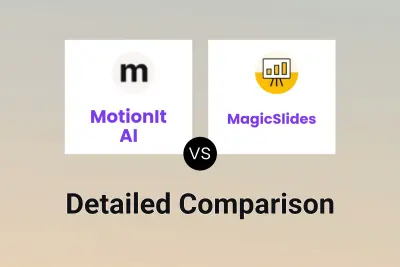
MotionIt AI vs MagicSlides Detailed comparison features, price
-

Revent AI vs MagicSlides Detailed comparison features, price
-

AutoSlide vs MagicSlides Detailed comparison features, price
-
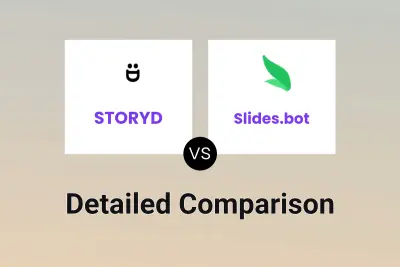
STORYD vs Slides.bot Detailed comparison features, price
-

STORYD vs Instant AI Detailed comparison features, price
-

STORYD vs Powerpresent AI Detailed comparison features, price
-
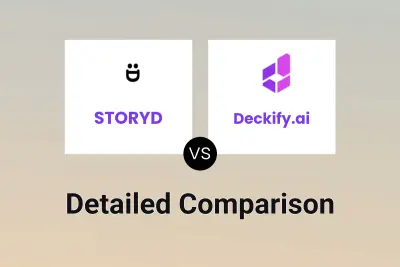
STORYD vs Deckify.ai Detailed comparison features, price
-

Slideas vs MagicSlides Detailed comparison features, price