 Steve.AI
VS
Steve.AI
VS
 Video Studio
Video Studio
Steve.AI
Steve.AI is an innovative online platform designed to convert plain text into engaging animation videos. Utilizing advanced AI technology, it allows users to produce high-quality videos with minimal effort. Experience the magic of AI video generator as it selects the perfect creative media assets for your projects, facilitating the creation of professional videos in minutes.
Whether you are a beginner, an expert, or a professional video creator, Steve.AI caters to all levels of experience, providing solutions to help you reach newer heights in video creation. With a massive library of over 100 million assets, an advanced video editing suite, and the ability to create 4K quality videos, you have everything you need to bring your stories to life.
Additionally, Steve.AI offers a twin AI engine optimized for both animation and live-action videos, ensuring a seamless production process. From marketing teams to news editors, social media managers to agencies, Steve.AI's versatility makes it an essential tool for anyone looking to enhance their video content strategy.
Video Studio
Video Studio harnesses advanced AI technology to revolutionize video creation by transforming simple text prompts and images into high-quality, captivating videos. The platform offers a streamlined approach to video generation, requiring no prior video editing experience or technical expertise.
With capabilities spanning text-to-video, image-to-video, and character-to-video conversions, the platform ensures professional-quality output while maintaining user-friendly operations. The service caters to various content creation needs, from marketing campaigns to social media content, delivering consistent and seamless video transitions.
Pricing
Steve.AI Pricing
Steve.AI offers Paid pricing with plans starting from $15 per month .
Video Studio Pricing
Video Studio offers Freemium pricing with plans starting from $10 per month .
Features
Steve.AI
- AI Text to Video Converter: Convert text scripts into engaging videos with AI assistance
- Twin AI Engine for animation & live-action: Versatile AI for varied video creation needs
- Massive Assets Collection: Access to over 100 million assets for diverse creative choices
- AI Voice to Video Generator: Transform audio files into captivating videos with ease
- Customize & Stay on Brand: Advanced customization and branding options for videos
Video Studio
- Text to Video Conversion: Transform written content into dynamic videos
- Image to Video Generation: Convert static images into animated videos
- Character Animation: Bring character designs to life through video
- Multi-format Support: Create videos from various input types
- No Technical Skills Required: User-friendly interface for easy video creation
- Simultaneous Video Creation: Generate multiple videos at once
- Fast Generation Speed: Quick video processing and creation
- Download Capability: Easy video export options
Use Cases
Steve.AI Use Cases
- Transforming blog content into shareable videos
- Creating animated explainer videos for products and services
- Producing educational content with AI-generated visuals
Video Studio Use Cases
- Social media content creation
- Marketing campaign videos
- Character animation projects
- Content marketing materials
- Digital advertising
- Brand storytelling
- Educational content development
FAQs
Steve.AI FAQs
-
What is Steve.AI?
Steve.AI is an innovative online platform that converts text into professional animated videos using advanced AI technology. -
How does Steve.AI work?
Steve.AI utilizes AI technology to transform text scripts into engaging videos, provides access to a vast library of creative assets, and offers customization options for branding and editing. -
Who can benefit from using Steve.AI?
Steve.AI caters to a wide range of professionals including digital marketers, social media managers, content creators, and educational content creators looking to enhance their video content strategy. -
What are the key features of Steve.AI?
Some key features of Steve.AI include AI text to video converter, twin AI engine for animation and live-action videos, massive assets collection, AI voice to video generator, and advanced customization and branding options for videos. -
What are the use-cases for Steve.AI?
Steve.AI can be used for transforming blog content into videos, creating animated explainer videos for products and services, and producing educational content with AI-generated visuals.
Video Studio FAQs
-
How do video credits work?
Each video generation uses 10 credits. The credits can be used for generating new videos, enhancing existing ones, upscaling videos, or training custom models with DreamBooth. -
Can I change my plan?
Yes, you can change your plan at any time. Upgrading your plan provides additional credits and access to more features. -
What if I decide to cancel my subscription?
You can cancel your subscription at any time. After cancellation, you can continue using your remaining credits until the end of your current billing cycle.
Uptime Monitor
Uptime Monitor
Average Uptime
98.56%
Average Response Time
169.4 ms
Last 30 Days
Uptime Monitor
Average Uptime
99.13%
Average Response Time
212.7 ms
Last 30 Days
Steve.AI
Video Studio
More Comparisons:
-
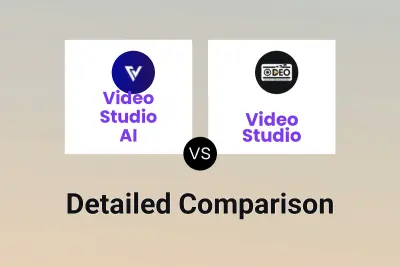
Video Studio AI vs Video Studio Detailed comparison features, price
ComparisonView details → -

VideoGen vs Video Studio Detailed comparison features, price
ComparisonView details → -
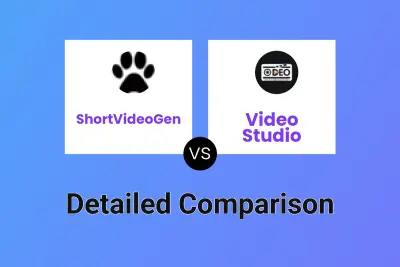
ShortVideoGen vs Video Studio Detailed comparison features, price
ComparisonView details → -

Clip Studio AI vs Video Studio Detailed comparison features, price
ComparisonView details → -

VidGenesis vs Video Studio Detailed comparison features, price
ComparisonView details → -

AI Magic Studio vs Video Studio Detailed comparison features, price
ComparisonView details → -
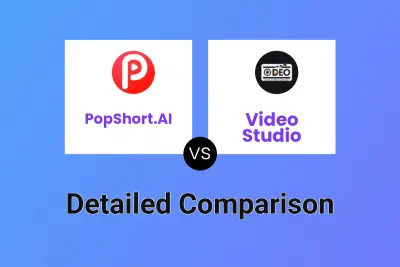
PopShort.AI vs Video Studio Detailed comparison features, price
ComparisonView details → -
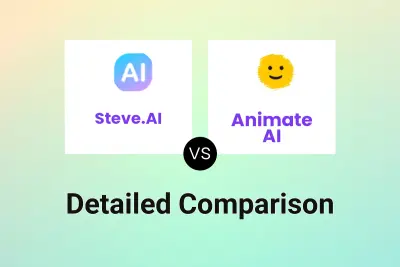
Steve.AI vs Animate AI Detailed comparison features, price
ComparisonView details →
Didn't find tool you were looking for?