 Stable Video Diffusion
VS
Stable Video Diffusion
VS
 ImageMover
ImageMover
Stable Video Diffusion
Stable Video Diffusion represents a breakthrough in AI video generation technology, combining sophisticated image pre-training with extensive video dataset learning to create dynamic videos from static images. The system utilizes multi-view 3D priors and advanced fine-tuning techniques to ensure high-quality video output.
This innovative platform employs a comprehensive approach to video generation, incorporating text-to-video capabilities and specialized training on high-quality video data. It enables users to transform static content into fluid, motion-rich videos while maintaining visual consistency and quality throughout the generation process.
ImageMover
ImageMover is a cutting-edge AI video generator that transforms static images and scripts into dynamic, engaging videos. The platform leverages advanced AI algorithms to create professional-quality content, making video production accessible to users of all skill levels.
The tool offers a streamlined, user-friendly interface that simplifies the video creation process through a three-step workflow: uploading materials, selecting templates, and downloading the final product. With its state-of-the-art technology, ImageMover ensures fast processing times while maintaining high-quality output for marketing, product demonstrations, and storytelling purposes.
Pricing
Stable Video Diffusion Pricing
Stable Video Diffusion offers Free pricing .
ImageMover Pricing
ImageMover offers Freemium pricing with plans starting from $10 per month .
Features
Stable Video Diffusion
- Image-to-Video Conversion: Transform static images into dynamic video content
- Multi-View Generation: Create videos with rich visual perspectives using 3D priors
- Text-to-Video Support: Generate videos from textual descriptions
- Customizable Motion Control: Adjust motion intensity through motion bucket settings
- FPS Control: Customize frames per second for optimal video output
- User-Friendly Interface: Simple four-step process for video generation
ImageMover
- User-Friendly Interface: Simple three-step video creation process
- Multiple Input Support: Accepts images, text, and scripts
- Template Library: Extensive collection of video templates
- Quick Processing: Video generation within minutes
- Audio Integration: Option to add custom music or soundtracks
- Data Privacy: Secure processing with minimal data retention
- Commercial Usage: Videos can be used for business purposes
Use Cases
Stable Video Diffusion Use Cases
- Creating creative advertisements
- Producing movie trailers
- Developing educational video content
- Generating dynamic game scenes
- Creating social media content
- Making product demonstrations
- Enhancing presentation visuals
ImageMover Use Cases
- Social media marketing content creation
- Product demonstration videos
- Brand storytelling and campaigns
- Marketing presentations
- Digital content production
- Visual content transformation
FAQs
Stable Video Diffusion FAQs
-
Why is Stable Video Diffusion significant?
It represents a major advancement in AI video generation technology, offering new possibilities for content creation across various sectors, including advertising, education, and entertainment. -
Is Stable Video Diffusion easy to use for beginners?
Yes, Stable Video Diffusion is designed with a user-friendly interface, making it accessible for beginners. With straightforward controls and intuitive navigation, users can start creating AI-generated videos with minimal learning curve. -
Is Stable Video Diffusion open source?
Stability AI has released the Stable Video Diffusion code on GitHub, fostering an environment of open-source collaboration and development. -
Is it possible for Stable Video Diffusion to create videos of extended length?
At present, the models are primarily fine-tuned to craft brief video segments, usually lasting about four seconds. Extending this to create more prolonged video content could be an area of emphasis in upcoming advancements.
ImageMover FAQs
-
Is Image Mover – Image to Video AI Generator really free to use?
Yes, there is a free version available for basic video creation, with premium options for additional features and capabilities. -
What types of materials can I use?
You can upload text, images, and scripts in various formats, which will be integrated seamlessly into your video. -
How long does it take to generate a video?
Video generation typically takes just a few minutes, varying based on the complexity of your materials. -
Do I need prior video editing experience?
No prior experience is needed. The platform is designed to be user-friendly for everyone, with the AI handling the technical aspects. -
Can I add music to my animated video?
Yes, you can upload your own audio or choose from available soundtracks after generating your video.
Uptime Monitor
Uptime Monitor
Average Uptime
68.44%
Average Response Time
110.37 ms
Last 30 Days
Uptime Monitor
Average Uptime
99.72%
Average Response Time
143.37 ms
Last 30 Days
Stable Video Diffusion
ImageMover
More Comparisons:
-

Stable Video Diffusion vs stable-video-diffusion.com Detailed comparison features, price
ComparisonView details → -

Animatable vs ImageMover Detailed comparison features, price
ComparisonView details → -

Vimmerse vs ImageMover Detailed comparison features, price
ComparisonView details → -

Video Prompt AI vs ImageMover Detailed comparison features, price
ComparisonView details → -
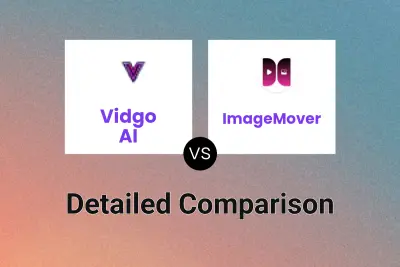
Vidgo AI vs ImageMover Detailed comparison features, price
ComparisonView details → -

ArtificialStudio vs ImageMover Detailed comparison features, price
ComparisonView details → -

Red Dit Vids vs ImageMover Detailed comparison features, price
ComparisonView details → -
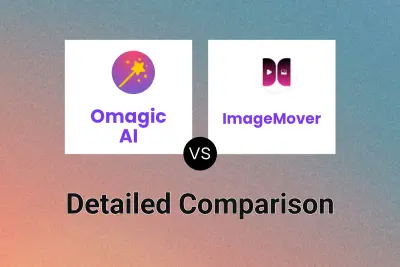
Omagic AI vs ImageMover Detailed comparison features, price
ComparisonView details →
Didn't find tool you were looking for?