 Speechki
VS
Speechki
VS
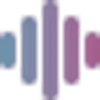 Text Reader
Text Reader
Speechki
Speechki stands at the forefront of AI voice technology, offering a sophisticated text-to-speech solution that transforms written content into engaging audio using advanced AI-powered voices. The platform combines precision audio control with an intuitive visual editor, enabling users to create professional-quality voice content across multiple languages and use cases.
The platform's comprehensive suite of features includes real-time proof-listening, chapter-like formatting, and advanced speech customization options. With support for over 1100 realistic voices across 80 languages, Speechki empowers users to reach global audiences while maintaining natural-sounding, engaging audio output.
Text Reader
Unlock the power of voice with Text Reader, a user-friendly tool designed to transform written words into realistic audio effortlessly. Say goodbye to the monotony of reading - with Text Reader, you can breathe life into your content at no cost.
Featuring high fidelity TTS WaveNet voices, this text to speech tool reads text aloud and enables you to download voice audio in MP3 format. Automate time consuming voice recording tasks and save on production costs by converting any text content to realistic audio in seconds. Simply input your text, choose the voice actor, and let the tool do the rest.
Pricing
Speechki Pricing
Speechki offers Contact for Pricing pricing .
Text Reader Pricing
Text Reader offers Free pricing .
Features
Speechki
- Real-time Proof-Listening: Instant corrections during text-to-speech conversion
- Chapter-like Formatting: Enhanced content organization and navigation
- Role Management: Assign different voices to text parts for conversations
- Precision Pause Control: Strategic pause management for natural sound
- Speech Customization: Advanced prosody and phoneme control
- Multilingual Support: Coverage of 80 languages with 1100+ voices
- Visual Editor: Adjust speed, tone, and pitch settings
- Integration Capabilities: Compatible with various tools and platforms
Text Reader
- High-Fidelity Voices: Utilizes WaveNet technology for natural-sounding speech.
- Multilingual Support: Offers voices in up to 40 languages.
- MP3 Download: Enables users to download generated audio in MP3 format.
- User-Friendly Interface: Simple text input and voice selection process.
- Fast Generation: Converts text to speech in seconds.
Use Cases
Speechki Use Cases
- Creating audiobooks from written content
- Generating educational audio materials
- Producing marketing voice-overs
- Converting blog posts to audio format
- Creating podcast content
- Developing e-learning materials
- Producing YouTube video voiceovers
- Creating TikTok video audio
Text Reader Use Cases
- Creating audio versions of blogs and articles
- Generating personal greetings
- Enhancing promotional videos with voiceovers
- Augmenting customer service with IVR systems
- Converting educational texts into audio
- Producing audiobooks
- Creating podcast narratives
- Developing gaming character voices
FAQs
Speechki FAQs
-
How many languages does Speechki support?
Speechki supports 80 languages with over 1100 realistic voices. -
Can I edit the audio output in real-time?
Yes, Speechki offers real-time proof-listening capabilities allowing instant corrections during text-to-speech conversion. -
What platforms can I integrate Speechki with?
Speechki can be integrated with various tools and platforms for sharing and distribution of audio content.
Text Reader FAQs
-
Why Choose AI Voiceovers Over Human Narration?
Opting for AI voiceovers instead of human narration comes with several compelling advantages: Cost-Effective, Time Efficient, Versatility and Convenience, Consistency. -
Can I Use AI Voices for Commercial Projects?
Absolutely! Text Reader is an excellent tool for creating engaging voice content for a variety of commercial projects. Here's a list of examples where AI voices can be used: Voiceovers for videos and animations, Audiobook production, Podcast narratives, Gaming character voices, Educational tutorials and courses, Marketing and promotional materials. -
How Fast Can Text Reader Convert Text to Speech?
Our online text to speech converter takes seconds to generate human-like speech in your desired language. Once the audio file is ready, it is available to download in MP3 with a single click.
Uptime Monitor
Uptime Monitor
Average Uptime
0%
Average Response Time
0 ms
Last 30 Days
Uptime Monitor
Average Uptime
99.72%
Average Response Time
151.97 ms
Last 30 Days
Speechki
Text Reader
More Comparisons:
-
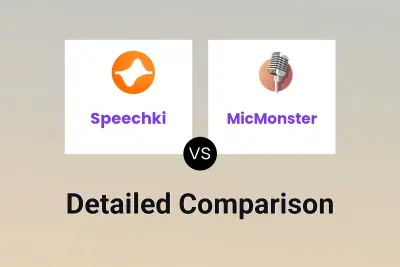
Speechki vs MicMonster Detailed comparison features, price
ComparisonView details → -

Voxify vs Text Reader Detailed comparison features, price
ComparisonView details → -
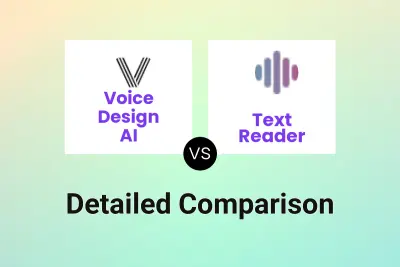
Voice Design AI vs Text Reader Detailed comparison features, price
ComparisonView details → -

Tiktok AI Voice vs Text Reader Detailed comparison features, price
ComparisonView details → -

Speechki vs Narration Box Detailed comparison features, price
ComparisonView details → -

Speechki vs SpeechGen.io Detailed comparison features, price
ComparisonView details → -

Speechki vs Listen2It Detailed comparison features, price
ComparisonView details → -

Speechki vs AI Voice Cloning Detailed comparison features, price
ComparisonView details →
Didn't find tool you were looking for?