 speakupai.webflow.io
vs
speakupai.webflow.io
vs
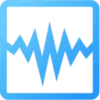 Blogcast
Blogcast
speakupai.webflow.io
SpeakUp AI revolutionizes podcast creation by leveraging advanced AI technology to transform written content into professional-quality audio content. The platform seamlessly combines AI voice cloning, script generation, and automated music mixing to streamline the podcast production process.
Powered by ChatGPT, the system processes articles to extract key topics and creates tailored scripts while maintaining the original content's narrative integrity. The platform features automatic background music mixing, show notes generation, and social media content creation capabilities, making it a comprehensive solution for podcast creators.
Blogcast
Blogcast is an innovative text-to-speech platform that transforms written content into professional-quality audio using advanced AI technology. The platform supports over 110 neural voices across 25+ languages and dialects, enabling users to create audio content from blog posts, articles, and other written materials without the need for recording equipment or voice talent.
The service offers comprehensive features including a powerful speech synthesis editor, audio hosting capabilities, and seamless integration options through WordPress plugins and RSS feeds. Users can customize voice characteristics, manage pronunciation, and control tone and pauses to create natural-sounding audio content for various applications.
speakupai.webflow.io
Pricing
Blogcast
Pricing
speakupai.webflow.io
Features
- AI Voice Cloning: Create lifelike digital voice twins that replicate natural voice and tones
- Content Repurposing: Transform articles into engaging audio scripts with full narrative arcs
- Script Editor: Edit podcast scripts with precision using AI-powered document editing
- Automated Music Mixing: Auto-blend intro, transition, and outro music
- Marketing Content Generation: Create viral titles, show notes, and social media descriptions
Blogcast
Features
- AI Speech Synthesis: Clear, natural-sounding audio generation from text
- Voice Selection: 110+ neural voices in 25+ languages and dialects
- Speech Editor: Control pronunciation, tone, and pauses
- Audio Hosting: Built-in storage and streaming capabilities
- Podcast Creation: Generate and host podcast feeds
- WordPress Integration: Direct audio embedding in WordPress posts
- Content Sync: Automatic conversion of new articles via RSS
- Media Player: Customizable embedded audio player
speakupai.webflow.io
Use cases
- Newsletter to podcast conversion
- YouTube video repurposing
- Business SEO content creation
- Paid subscription content generation
- Course material creation
- News article audio transformation
Blogcast
Use cases
- Blog audio enhancement
- Video voiceover creation
- Podcast episode generation
- eLearning course audio
- Product demo narration
- Audiobook production
- Website content accessibility
- Training material audio conversion
speakupai.webflow.io
FAQs
-
What types of content can I use to generate podcast?
Any textual content and YouTube videos can be used, but the algorithms work best on informative content like newsletters, interviews, speeches, and news. Content can be input via URLs (medium, substack, news) or by pasting local files/authenticated documents (Google Docs, PDFs).What languages do you support?
Currently only English with different accents is supported. Additional language support including Japanese, Chinese, German, Hindi, French, and others will be available in Q1 of 2024.Can I use the generated podcasts for commercial purpose?
Yes, paid plan users own the content and can use it for paywall content, courses, business SEOs, etc. Free users must endorse SpeakUp AI in the podcast and social media posts.Is SpeakUp AI free to use?
New users get 20 minutes of free audio credits until the end of 2023, which allows for up to 5 brief episodes.
Blogcast
FAQs
-
How many articles can I convert with the free trial?
Blogcast offers free credits to start with, no credit card required.What languages are supported?
Blogcast supports over 25 languages and dialects with 110+ neural voices.Can I use multiple voices in one article?
Yes, the speech synthesis editor allows you to use multiple voices within a single article.Where can I publish my generated podcasts?
You can submit your podcasts to platforms like iTunes, Spotify, and Google Podcasts.
speakupai.webflow.io
Blogcast
Related:
-

speakupai.webflow.io vs Jellypod Detailed comparison features, price
-

Inpodcast AI vs Blogcast Detailed comparison features, price
-
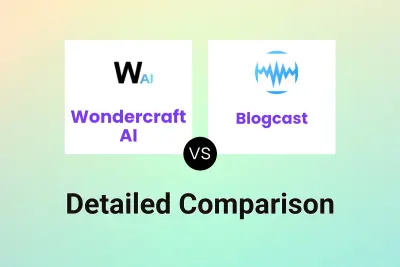
Wondercraft AI vs Blogcast Detailed comparison features, price
-

Jellypod vs Blogcast Detailed comparison features, price
-

VocalScribe vs Blogcast Detailed comparison features, price
-

Podcastle vs Blogcast Detailed comparison features, price
-

AiVOOV vs Blogcast Detailed comparison features, price
-

speakupai.webflow.io vs Pod Genie Detailed comparison features, price