 Social Caption
VS
Social Caption
VS
 imagetoprompt
imagetoprompt
Social Caption
Social Caption leverages artificial intelligence to transform the way users create social media captions. The platform offers a streamlined process where users can simply upload their images and receive multiple creative, engaging caption suggestions instantly.
The tool combines advanced image recognition with natural language generation to produce contextually relevant and appealing captions that resonate with social media audiences. Whether for personal or professional use, Social Caption eliminates the challenge of caption writer's block while maintaining authenticity and engagement.
imagetoprompt
This powerful tool leverages artificial intelligence to convert images into comprehensive text prompts. By uploading an image, users can receive a detailed textual description generated by advanced AI algorithms.
This process simplifies content creation and aids in various tasks. It is designed to support various image formats, ensuring accessibility and ease of use for all users.
Pricing
Social Caption Pricing
Social Caption offers Pay Once pricing .
imagetoprompt Pricing
imagetoprompt offers Freemium pricing with plans starting from $10 per month .
Features
Social Caption
- Multiple Caption Options: Generates 5-10 unique captions per image
- Image Organization: Tools to organize and manage image captions
- Instant Generation: Creates captions within seconds of image upload
- Customer Support: Dedicated customer service assistance
imagetoprompt
- Image Analysis: Utilizes AI to analyze the content of uploaded images.
- Prompt Generation: Creates detailed and descriptive text prompts based on image analysis.
- Multiple Format Support: Supports JPEG and PNG image formats.
- File Size Limit: Accepts images up to 4MB in size.
Use Cases
Social Caption Use Cases
- Social media content creation
- Instagram post optimization
- Personal photo sharing
- Digital marketing content
- Influencer content management
imagetoprompt Use Cases
- Generating social media captions
- Creating blog post ideas
- Inspiring creative writing projects
- Developing image descriptions for SEO
FAQs
Social Caption FAQs
-
How does it work?
Upload your images to the platform, and the AI will automatically generate multiple creative captions for each image within seconds. -
Can I try for free?
Yes, there is a free plan that allows you to generate captions for 3 images with 5 caption options per image. -
How can I customize the captions?
The tool provides multiple caption options for each image, allowing you to choose and organize the most suitable captions for your needs.
imagetoprompt FAQs
-
What types of images can I use?
We support various image formats! Upload photos, illustrations, paintings, and more. -
Can I edit the generated text prompt?
Absolutely! You can edit and customize the prompt to fit your specific needs. -
Is there a limit on the number of images paid users can upload?
Yes, different paid plans have different upload limits, please check the pricing page for specifics. -
Do paid users get access to additional features?
Yes, paid users will have access to more advanced features such as image enhancement, batch uploading, etc.
Uptime Monitor
Uptime Monitor
Average Uptime
7.41%
Average Response Time
55.78 ms
Last 30 Days
Uptime Monitor
Average Uptime
99.71%
Average Response Time
83.3 ms
Last 30 Days
Social Caption
imagetoprompt
More Comparisons:
-
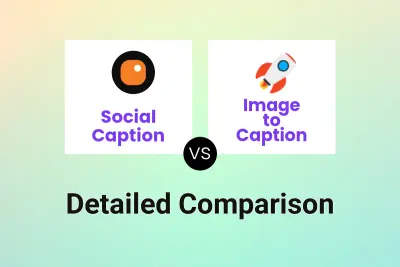
Social Caption vs Image to Caption Detailed comparison features, price
ComparisonView details → -
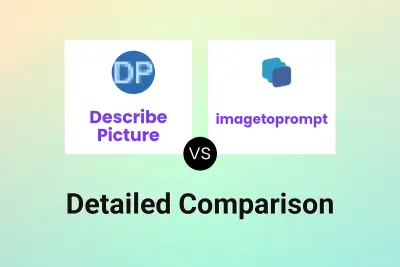
Describe Picture vs imagetoprompt Detailed comparison features, price
ComparisonView details → -

ImageToPrompts vs imagetoprompt Detailed comparison features, price
ComparisonView details → -
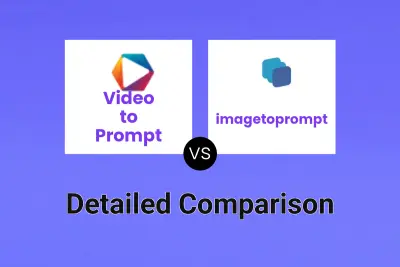
Video to Prompt vs imagetoprompt Detailed comparison features, price
ComparisonView details → -
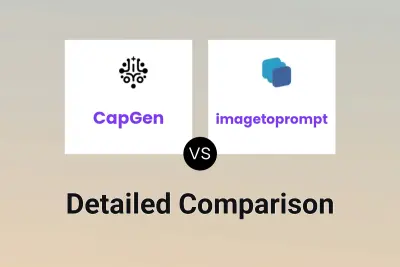
CapGen vs imagetoprompt Detailed comparison features, price
ComparisonView details → -
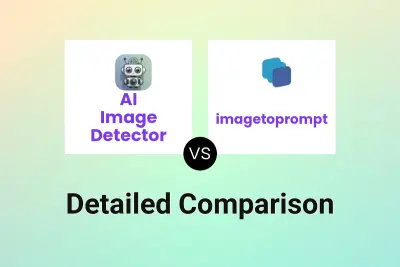
AI Image Detector vs imagetoprompt Detailed comparison features, price
ComparisonView details → -
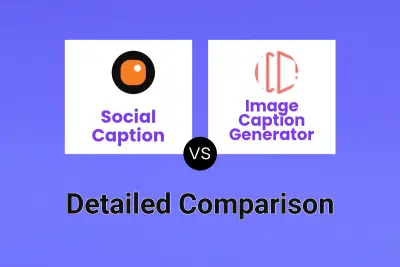
Social Caption vs Image Caption Generator Detailed comparison features, price
ComparisonView details → -

Social Caption vs pictocaption Detailed comparison features, price
ComparisonView details →
Didn't find tool you were looking for?