 SnapSummary
VS
SnapSummary
VS
 YouTube Video Transcripts
YouTube Video Transcripts
SnapSummary
This tool provides AI-powered summaries for YouTube videos and web content. Users can extract key insights quickly and efficiently. It offers a range of summarization options to tailor the output to specific needs, including detailed and key timestamp generation.
The platform goes beyond simple summarization; it incorporates an interactive 'Chat with Video' feature. This functionality lets users ask specific questions about the video content, facilitating a deeper understanding. Also, it has search term functionality to find mentions inside the video or transcript.
YouTube Video Transcripts
YouTube Video Transcripts enables users to easily extract text transcripts from any YouTube video by simply pasting the video's URL. The platform also offers a Chrome Extension that leverages artificial intelligence to deliver enhanced features such as generating chapter summaries and interacting with video content through AI-driven chat functionalities.
This tool is designed to streamline the process of accessing, analyzing, and engaging with spoken content on YouTube, making it invaluable for research, content curation, and accessibility purposes. It caters to a wide range of users, from educators and students to marketers and content creators seeking detailed insights from YouTube videos.
Pricing
SnapSummary Pricing
SnapSummary offers Freemium pricing with plans starting from $5 per month .
YouTube Video Transcripts Pricing
YouTube Video Transcripts offers Free pricing .
Features
SnapSummary
- Overall Summary: Provides a comprehensive overview of the video content.
- Detailed Timestamps: Generates a summary with timestamps for each key point.
- Key Timestamps: Creates a summary highlighting the most important moments with timestamps.
- Transcript: Access the full transcript of the YouTube video.
- Chat with Video: Ask questions directly related to the video content.
- Search Term: Find specific mentions within the video or transcript.
- More Summary Options: Key Takeaways, Quick Overview, Timeline, How-To Steps, ELI5, Visual Metaphor, Definitions Explained, Topic Breakdown, Pros & Cons, Data & Statistics, Resources Mentioned, Related Resources, Answered in Video, Follow-Up Questions.
YouTube Video Transcripts
- Transcript Extraction: Instantly retrieves text transcripts from any YouTube video.
- AI Chapter Summaries: Uses artificial intelligence to generate concise chapter summaries.
- Chat With Video: Allows users to interact and query video content via AI-driven chat.
- Chrome Extension: Offers enhanced features through a browser extension for seamless subtitle management.
Use Cases
SnapSummary Use Cases
- Quickly understanding the main points of a lengthy YouTube video.
- Creating study guides or notes from educational videos.
- Researching specific topics covered in online videos.
- Generating content outlines from video transcripts.
- Extracting key information from webinars or online presentations.
- Summarizing news reports or documentaries.
YouTube Video Transcripts Use Cases
- Extracting transcripts for research or study from YouTube videos.
- Generating AI-powered chapter summaries for easier video navigation.
- Accessibility support for viewers needing text versions of video content.
- Content curation and repurposing based on video transcripts.
- Interacting with and querying video content using AI chat capabilities.
FAQs
SnapSummary FAQs
-
How can I earn free credits?
You can earn 5 free credits by getting 100 likes on your YouTube timestamp comment with a SnapSummary link.
YouTube Video Transcripts FAQs
-
What does YouTube Video Transcripts do?
It extracts transcripts from YouTube videos and offers AI-powered features such as chapter summary generation and AI chat with video content. -
Is YouTube Video Transcripts free to use?
Yes, the tool is free to use for extracting transcripts from YouTube videos. -
Are there enhanced features available?
Yes, the Chrome Extension provides additional features like AI chapter summaries and the ability to chat with video content.
Uptime Monitor
Uptime Monitor
Average Uptime
100%
Average Response Time
368.31 ms
Last 30 Days
Uptime Monitor
Average Uptime
100%
Average Response Time
116.45 ms
Last 30 Days
SnapSummary
YouTube Video Transcripts
More Comparisons:
-
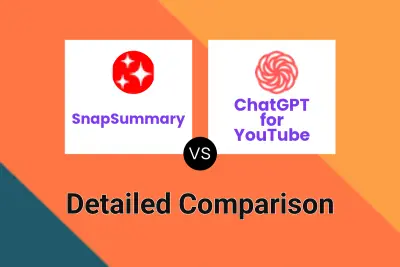
SnapSummary vs ChatGPT for YouTube Detailed comparison features, price
ComparisonView details → -

SnapSummary vs VStamp Detailed comparison features, price
ComparisonView details → -
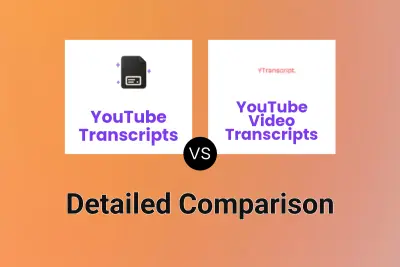
YouTube Transcripts vs YouTube Video Transcripts Detailed comparison features, price
ComparisonView details → -

Vizolv vs YouTube Video Transcripts Detailed comparison features, price
ComparisonView details → -
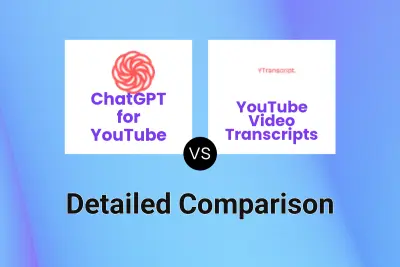
ChatGPT for YouTube vs YouTube Video Transcripts Detailed comparison features, price
ComparisonView details → -
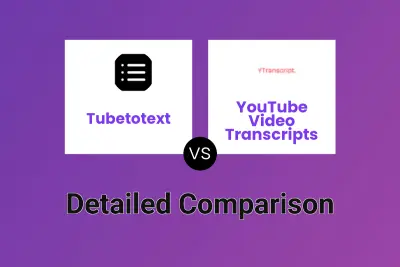
Tubetotext vs YouTube Video Transcripts Detailed comparison features, price
ComparisonView details → -
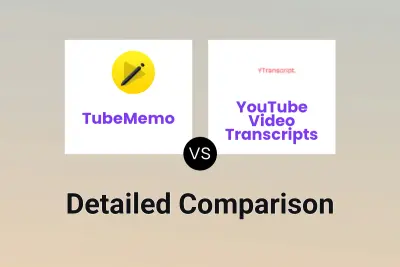
TubeMemo vs YouTube Video Transcripts Detailed comparison features, price
ComparisonView details → -
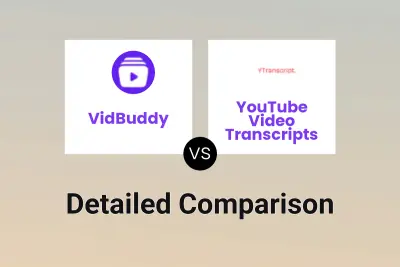
VidBuddy vs YouTube Video Transcripts Detailed comparison features, price
ComparisonView details →
Didn't find tool you were looking for?