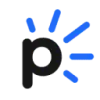 SnapHeadshots
VS
SnapHeadshots
VS
 BusinessPhotoAI
BusinessPhotoAI
SnapHeadshots
SnapHeadshots is an AI-powered headshot generator that creates hyper-realistic business headshots for professionals. The service allows users to upload several selfies, which are then used to generate a variety of headshots with different clothing and backgrounds. It offers a cost-effective and convenient alternative to traditional studio photoshoots.
The process eliminates the need for professional photographers, perfect hair, or formal attire, and delivers studio-quality results in a matter of minutes. All packages provide an AI Photobooth that assists in talking good selfies. The final AI-generated photos showcase users with perfect hairstyles and clothing, mirroring the quality of a professional studio, but without the high cost and time commitment.
BusinessPhotoAI
BusinessPhotoAI is an AI-powered headshot generator that transforms your selfies into professional business headshots. The platform simplifies the process of obtaining high-quality, professional images without the need for a traditional photoshoot.
By leveraging advanced generative AI technology, BusinessPhotoAI ensures high resemblance, professional lighting, and a variety of poses, backgrounds, and clothing options. The service is designed to be affordable and efficient, delivering results within hours.
Pricing
SnapHeadshots Pricing
SnapHeadshots offers Paid pricing .
BusinessPhotoAI Pricing
BusinessPhotoAI offers Paid pricing .
Features
SnapHeadshots
- AI Photobooth: Assists users in taking suitable selfies for headshot generation.
- Variety of Options: Generates headshots with different clothing and backgrounds.
- Fast Turnaround: Delivers results within minutes.
- High Quality: Produces hyper-realistic, studio-quality headshots.
- Cost-Effective: Offers a significantly cheaper alternative to traditional photoshoots.
- Email Signature generator: complimentary service provided with some plans.
- 4k HD Headshots: available for premium plan subscribers.
BusinessPhotoAI
- High Resemblance: Ensures the generated headshots closely resemble the user.
- Professional Lighting: Simulates professional studio lighting for optimal image quality.
- Various Poses: Offers a range of poses to choose from.
- Background Variety: Provides diverse background options.
- Clothing Options: Includes different clothing styles to match professional standards.
- Fast Delivery: Offers 4-Hour Express Delivery for Standard and Premium Plan
- High Resolution Photos: Provides high-resolution images suitable for professional use.
Use Cases
SnapHeadshots Use Cases
- Enhancing LinkedIn profiles
- Improving CVs and resumes
- Creating professional email signatures
- Updating business cards
- Use on Website
BusinessPhotoAI Use Cases
- Creating professional headshots for LinkedIn profiles
- Generating business portraits for company websites
- Updating resumes with high-quality images
- Using professional photos for social media and online presence
- Creating marketing materials with consistent branding.
FAQs
SnapHeadshots FAQs
-
How do I start?
After purchase, upload 8–10 selfies or use the AI Photobooth feature on the website. No app downloads are necessary. -
Why do you need so many selfies?
Current AI technology requires several photos to generate the most realistic and high-quality headshots. -
What are requirements for manually uploaded photos?
High-quality head and shoulders profile photos are needed. Avoid blurry, retouched, or photos with other people or objects covering your face. -
How do you use my photos?
Photos are used only to generate AI headshots and are deleted automatically or upon request. -
Is it safe to process my photos with AI?
SnapHeadshots complies with European personal data regulations and stores photos in an encrypted environment.
BusinessPhotoAI FAQs
-
Who owns the pictures?
You do. We grant you full commercial license and ownership over your photos. -
How long does it take to get my images?
AI Image training is computationally intense, thus in order to achieve maximum realism and image quality, it takes roughly around 4-6 hours to generate your images. -
What happens to my images after I have uploaded them?
They get stored in a secure database and get deleted in 30 days. -
Can I get a refund?
Of course you can! Please check our refund policy for more details. -
Is the payment secure?
Yes, we use Stripe to process payments.
Uptime Monitor
Uptime Monitor
Average Uptime
99.71%
Average Response Time
537.14 ms
Last 30 Days
Uptime Monitor
Average Uptime
99.71%
Average Response Time
120.45 ms
Last 30 Days
SnapHeadshots
BusinessPhotoAI
More Comparisons:
-
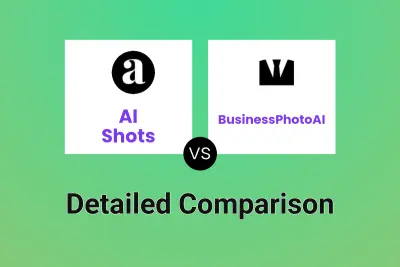
AI Shots vs BusinessPhotoAI Detailed comparison features, price
ComparisonView details → -

SnapHeadshots vs Executive Headshots Detailed comparison features, price
ComparisonView details → -
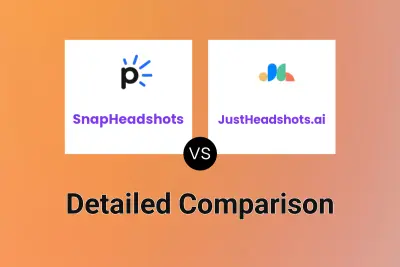
SnapHeadshots vs JustHeadshots.ai Detailed comparison features, price
ComparisonView details → -
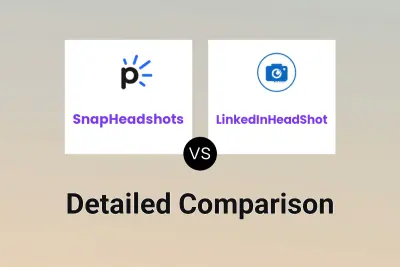
SnapHeadshots vs LinkedInHeadShot Detailed comparison features, price
ComparisonView details → -

SnapHeadshots vs HeadShot.cv Detailed comparison features, price
ComparisonView details → -

SnapHeadshots vs Headshot-AI.PRO Detailed comparison features, price
ComparisonView details → -
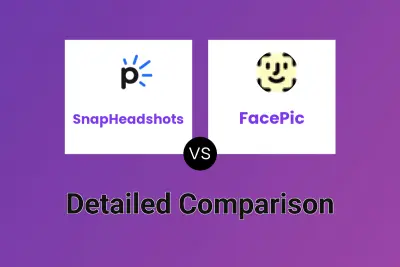
SnapHeadshots vs FacePic Detailed comparison features, price
ComparisonView details → -

SnapHeadshots vs Photelic Detailed comparison features, price
ComparisonView details →
Didn't find tool you were looking for?