 Smallppt
VS
Smallppt
VS
 Instant AI
Instant AI
Smallppt
Smallppt is a comprehensive AI-powered presentation platform that transforms ideas into compelling slideshows within minutes. The platform combines advanced AI technology with user-friendly features to streamline the presentation creation process, making it significantly faster than traditional methods.
The tool extends beyond basic presentation capabilities by incorporating AI summarization, PDF handling, mind mapping, and chat functionalities. With support for multiple file formats and cross-platform compatibility, Smallppt enables users to create, share, and present their work efficiently across various devices.
Instant AI
Instant AI is a revolutionary presentation creation tool that seamlessly integrates with Google Slides, combining artificial intelligence with expert-designed templates to generate professional-grade presentations. The platform features a comprehensive library of over 100 professional templates and sophisticated AI technology that transforms basic inputs into visually engaging slides.
The tool stands out by automatically generating fully-editable slides with proper visual hierarchy, infographics, and diagrams, moving beyond traditional text-heavy layouts. It's designed by expert slide designers who have created presentations that have helped secure billions in deals and funding for award-winning companies.
Pricing
Smallppt Pricing
Smallppt offers Freemium pricing with plans starting from $20 per month .
Instant AI Pricing
Instant AI offers Paid pricing with plans starting from $44 per month .
Features
Smallppt
- AI Presentation Generator: Creates complete slideshows in seconds
- Document Summarizer: Supports online links, local documents, and PDFs
- Multi-format Support: Handles PPTX, PDF, and image formats
- Cross-platform Compatibility: Available on Windows, Mac, and Chrome
- Presentation Mode: Express viewpoints with interactive presenting
- Online Sharing: Publish and analyze presentations online
- AI Mind Map: Create visual concept maps
- AI Writer: Generate presentation content automatically
Instant AI
- Template Library: 100+ expert-designed professional templates
- Google Slides Integration: Direct compatibility with Google Slides
- AI-Powered Generation: Automatic creation of presentation outlines and content
- Visual Elements: Support for flowcharts, infographics, and diagrams
- Branding Customization: Custom colors and fonts options
- Multiple Presentation Types: Support for investor, sales, and other presentation types
Use Cases
Smallppt Use Cases
- Business presentations
- Educational lectures
- Data interpretation presentations
- Technical documentation
- Academic presentations
- Marketing presentations
- Training materials
- Research presentations
Instant AI Use Cases
- Investor pitch deck creation
- Sales presentations
- Business proposals
- Company presentations
- Professional slide decks
FAQs
Smallppt FAQs
-
What file formats does Smallppt support?
Smallppt supports PPTX, PDF, and image formats for both input and output. -
Is there a limit to presentations in the free plan?
Yes, the free plan allows 1 AI PPT generation, 1 template replacement, and 1 text upload with AI summarizer usage. -
What platforms is Smallppt available on?
Smallppt is available on Windows desktop, Mac desktop, and as a Chrome plugin.
Instant AI FAQs
-
How do I use Instant to generate slides?
Install the extension from Google Workspace, then open a Google Slides document and access the app under the 'Extensions' menu. -
Is there a free trial?
Yes, there is a free limited trial that allows you to generate up to 30 slides without registration or credit card information. -
Can I get a refund for my subscription?
Refunds are offered for up to 30 days of unused quota & credits. Pro plan refunds are prorated based on slides generated.
Uptime Monitor
Uptime Monitor
Average Uptime
99.28%
Average Response Time
459.43 ms
Last 30 Days
Uptime Monitor
Average Uptime
99.57%
Average Response Time
129.4 ms
Last 30 Days
Smallppt
Instant AI
More Comparisons:
-

Presentory vs Instant AI Detailed comparison features, price
ComparisonView details → -

AutoSlide vs Instant AI Detailed comparison features, price
ComparisonView details → -

Deckify.ai vs Instant AI Detailed comparison features, price
ComparisonView details → -
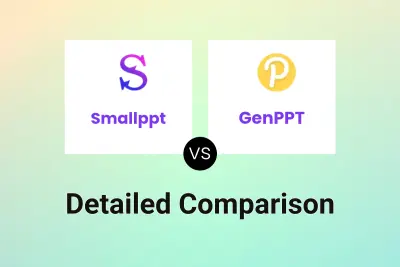
Smallppt vs GenPPT Detailed comparison features, price
ComparisonView details → -
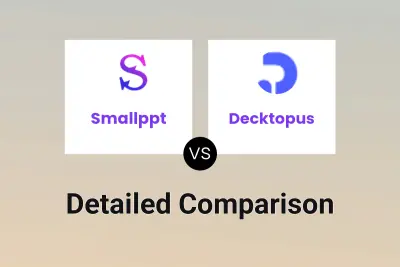
Smallppt vs Decktopus Detailed comparison features, price
ComparisonView details → -

Smallppt vs PPTAI Detailed comparison features, price
ComparisonView details → -
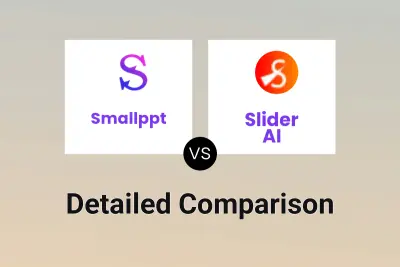
Smallppt vs Slider AI Detailed comparison features, price
ComparisonView details → -

Smallppt vs Bestppt Detailed comparison features, price
ComparisonView details →
Didn't find tool you were looking for?