 Slider AI
VS
Slider AI
VS
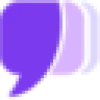 Chatslide
Chatslide
Slider AI
Slider AI is a platform designed to streamline the presentation creation process. It leverages artificial intelligence to transform your ideas, whether provided through text prompts, videos, websites, or files, into comprehensive presentations.
This tool enhances communication by creating visually engaging presentations complete with AI-generated imagery. It's built for speed and efficiency, significantly reducing the time required to produce professional-quality presentations.
Chatslide
Chatslide leverages artificial intelligence to transform complex documents and user knowledge into various structured content formats. It allows users to upload materials and automatically generate visually compelling slides with key insights, engaging videos complete with AI avatars and optional custom voice integration, dynamic charts for data analysis, and professional-grade posters.
The platform emphasizes personalization by utilizing the user's own knowledge base and offering customization options for outlines and designs. Chatslide supports multimodal documents and aims to significantly increase productivity by streamlining the content creation process for presentations, educational materials, and communication collateral across different formats like PDF, PPTX, VIDEO, KEYNOTE, and PODCAST.
Pricing
Slider AI Pricing
Slider AI offers Freemium pricing with plans starting from $8 per month .
Chatslide Pricing
Chatslide offers Free Trial pricing with plans starting from $10 per month .
Features
Slider AI
- AI-Powered Storytelling: Transforms prompts into well-structured presentations.
- Visualize Your Ideas Instantly: Uses AI-generated images to enhance presentations.
- Increase Productivity: Significantly reduces the time required to create presentations.
- Multiple Languages: Supports presentation creation in various languages.
- Effortless Presentation Creation: Simplifies the entire presentation design process.
Chatslide
- Document to Slides Conversion: Converts documents into visually compelling slides with key insights.
- AI Video Generation: Transforms documents into engaging videos with AI avatars and optional custom voice integration.
- Dynamic Chart Generation: Creates dynamic charts and data visualizations from documents.
- Poster Creation: Designs tailored, high-quality posters from ideas or documents.
- Podcast Conversion: Converts slide presentations into engaging podcast formats.
- AI Outline Generation: Automatically generates content outlines with domain insights and customizable tags.
- AI-Powered Design: Offers AI-driven theme matching and intelligent visual component generation.
- Chatslide Bot: Allows real-time content adjustments via a chatbot interface.
- Knowledge Base Integration: Powered by the user's own uploaded knowledge base for personalized content.
- Multimodal Document Support: Accepts various document types as input.
- Custom Voice & Branding (Premium): Allows users to integrate their own voice and branding elements in higher tiers.
Use Cases
Slider AI Use Cases
- Creating marketing presentations.
- Developing educational materials for students.
- Preparing business proposals and reports.
- Crafting visually engaging stories.
- Generating presentations in multiple languages.
Chatslide Use Cases
- Creating impactful presentations from documents.
- Generating engaging video explanations with AI avatars.
- Visualizing data with dynamic charts for reports or analysis.
- Designing professional posters for marketing or events.
- Repurposing presentations into podcasts.
- Enhancing patient communication in healthcare with visual aids.
- Streamlining training material creation with videos and slides.
- Improving conference presentations with AI-generated visuals.
- Developing marketing collateral like explainer videos.
FAQs
Slider AI FAQs
-
How does Slider AI generate presentations?
Slider AI uses artificial intelligence to transform prompts, videos, websites, or files into a structured presentation, including generating AI-powered visuals. -
Can I customize the generated presentations?
Yes, you can customize generated presentations. -
What formats can I export my presentations in?
You can export your presentations in PowerPoint and Google Slides formats. -
Is my content secure and private?
Yes, your content is secure and private with Slider AI. -
Can I switch plans or cancel anytime?
Yes, you can switch between plans or cancel your subscription at any time.
Chatslide FAQs
-
What types of content can Chatslide create?
Chatslide can transform documents into slides, videos with AI avatars, charts, posters, and podcasts. -
Can I use my own knowledge base with Chatslide?
Yes, Chatslide is powered by your own knowledge base and supports multimodal documents for personalized content creation. -
Is it possible to customize the content generated by Chatslide?
Yes, you can customize outlines, select design templates, and adjust content in real-time using the Chatslide Bot. -
What export formats does Chatslide support?
Chatslide supports exporting content to PDF, PPTX, VIDEO, KEYNOTE, and PODCAST formats. -
Can I use my own voice for the generated videos?
Yes, the Ultimate plan allows users to record and integrate their own custom voiceovers into videos and podcasts.
Uptime Monitor
Uptime Monitor
Average Uptime
99.86%
Average Response Time
490.43 ms
Last 30 Days
Uptime Monitor
Average Uptime
99.44%
Average Response Time
252.37 ms
Last 30 Days
Slider AI
Chatslide
More Comparisons:
-

Slider AI vs ppt.ai Detailed comparison features, price
ComparisonView details → -

Slider AI vs Slidely AI Detailed comparison features, price
ComparisonView details → -

Slider AI vs KindlePPT Detailed comparison features, price
ComparisonView details → -

Slider AI vs Elaborate.ai Detailed comparison features, price
ComparisonView details → -

Slider AI vs HYPERPRESENT.AI Detailed comparison features, price
ComparisonView details → -

Slider AI vs Bestppt Detailed comparison features, price
ComparisonView details → -

Slider AI vs Snapdeck Detailed comparison features, price
ComparisonView details → -
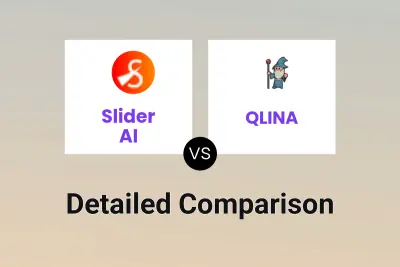
Slider AI vs QLINA Detailed comparison features, price
ComparisonView details →
Didn't find tool you were looking for?