 Slax Note
VS
Slax Note
VS
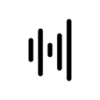 Speechy
Speechy
Slax Note
Transform spoken words into polished text content with advanced AI-powered transcription and refinement capabilities. The application goes beyond basic voice-to-text conversion by automatically optimizing text, adding appropriate punctuation, and removing filler words to match the user's tone.
The platform offers various pre-built writing styles for different scenarios, including summarization, tweets, and compliments, while also allowing users to customize prompts for their specific needs. With local storage for enhanced privacy and support for multiple languages, it streamlines the process of capturing and organizing ideas across various use cases.
Speechy
Speechy leverages artificial intelligence to turn spoken words into well-organized notes, actionable todos, blog posts, newsletters, social media content, and more. Users can record or upload audio, including YouTube videos, and have the platform transcribe and analyze these inputs into structured formats instantly. With support for over 100 languages and unlimited note generation, Speechy enhances productivity for professionals and individuals alike.
Designed to save time and streamline workflow, the platform is ideal for creating meeting minutes, task lists, flashcards, journals, podcast scripts, and video scripts. Users benefit from features like unlimited voice transcription, comprehensive language support, easy organization of notes, and round-the-clock support. Speechy removes the hassle from manual note-taking and transforms everyday audio into valuable written assets.
Pricing
Slax Note Pricing
Slax Note offers Freemium pricing with plans starting from $50 per month .
Speechy Pricing
Speechy offers Paid pricing with plans starting from $19 per month .
Features
Slax Note
- One-Click Recording: Quick and effortless voice capture with a single tap
- AI Text Optimization: Automatic refinement of transcribed text with proper punctuation
- Multiple Writing Styles: Pre-built templates for different content formats
- Custom Prompts: Ability to personalize text transformation instructions
- Multi-language Support: Recognition for English, Chinese, German, and Japanese
- Secure Storage: Local storage of audio files for enhanced privacy
- Easy Sharing: Export options as text or images
- Text Editing: Full editing capabilities for converted content
Speechy
- AI Voice Transcription: Converts audio recordings into accurate text in over 100 languages.
- Note Generation: Instantly creates organized notes and summaries from spoken input.
- Todo and Task Lists: Analyzes speech to generate actionable todos and event reminders.
- Blog and Content Creation: Generates blog posts, newsletters, and social media formats automatically from audio.
- Multiformat Output: Supports creation of tweets, LinkedIn posts, journals, podcast and video scripts.
- Unlimited Usage: Offers unlimited note generations and audio uploads/transcriptions.
- YouTube Transcription: Transcribes spoken content from YouTube videos.
- 24/7 Customer Support: Provides round-the-clock assistance for users.
- Easy Organization: Tools to store and organize generated notes effectively.
- Priority Access: Early access to new features for subscribers.
Use Cases
Slax Note Use Cases
- Personal voice memo capture
- Content creation and writing
- Schedule and task organization
- Meeting minutes recording
- Learning and lecture note-taking
- Presentation preparation
- Daily communication documentation
- Personal thought organization
Speechy Use Cases
- Transcribing meetings and generating automatic minutes.
- Turning voice notes into structured task lists.
- Creating blog posts and newsletters from speech.
- Drafting social media content by speaking.
- Recording and organizing lecture notes for students.
- Documenting conversations and calls for consultants or sales professionals.
- Generating scripts for podcasts and videos from spoken ideas.
- Producing research notes quickly from audio input.
FAQs
Slax Note FAQs
-
What is the recording time limit?
Each recording is limited to 30 minutes. -
Does it support file uploads?
Audio file uploads are not currently supported but are planned for future implementation. -
What is the speech-to-text accuracy rate?
For clear audio input, the accuracy can reach over 95% using advanced AI technology. -
Which languages are supported?
Currently supports major languages including English, Chinese, German, and Japanese, with more languages planned for the future. -
Can it work without internet?
Recording features work offline, but conversion requires internet connection.
Speechy FAQs
-
What does Speechy do?
Speechy converts audio recordings, uploads, and YouTube videos into structured notes, todos, meeting minutes, blogs, and more using AI. -
What audio formats are supported?
Speechy supports a range of audio file formats including M4A, MP3, OGG, Voice Memos, WAV, and audio from YouTube videos. -
What languages are supported?
Speechy offers AI transcription and note generation in over 100 languages worldwide. -
Will Speechy work offline?
Speechy currently requires an internet connection to utilize its AI-powered transcription and note-taking features. -
Is my data safe?
Speechy emphasizes data safety and privacy for its users.
Uptime Monitor
Uptime Monitor
Average Uptime
99.86%
Average Response Time
124.9 ms
Last 30 Days
Uptime Monitor
Average Uptime
100%
Average Response Time
964.53 ms
Last 30 Days
Slax Note
Speechy
More Comparisons:
-

Slax Note vs NoteVocal Detailed comparison features, price
ComparisonView details → -
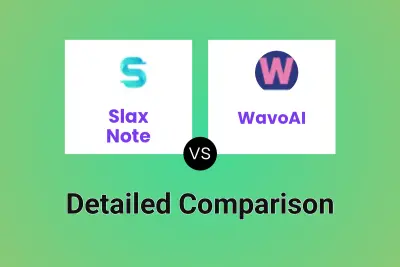
Slax Note vs WavoAI Detailed comparison features, price
ComparisonView details → -

Slax Note vs Note AI Detailed comparison features, price
ComparisonView details → -
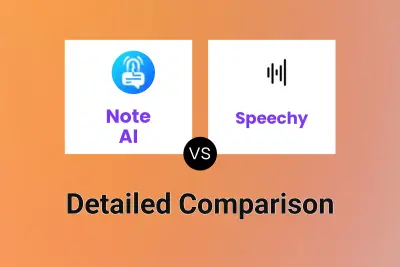
Note AI vs Speechy Detailed comparison features, price
ComparisonView details → -
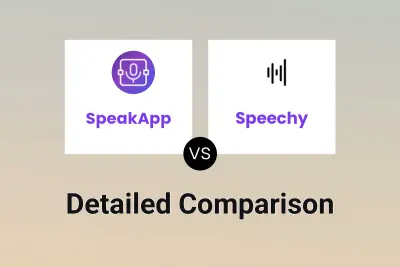
SpeakApp vs Speechy Detailed comparison features, price
ComparisonView details → -
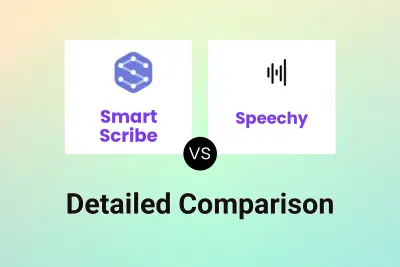
Smart Scribe vs Speechy Detailed comparison features, price
ComparisonView details → -

Scribe Notes vs Speechy Detailed comparison features, price
ComparisonView details → -

WavoAI vs Speechy Detailed comparison features, price
ComparisonView details →
Didn't find tool you were looking for?