 SiteGPT
vs
SiteGPT
vs
 Chatwith.tools
Chatwith.tools
SiteGPT
SiteGPT revolutionizes customer support by leveraging artificial intelligence to offer a chatbot capable of providing instant, 24/7 assistance. By being trained specifically on an organization's content, it delivers highly personalized responses in over 95 languages. Furthermore, SiteGPT facilitates easy integration with existing customer service tools and offers a scalable pricing structure.
Companies can enhance their support team's efficiency and automate the majority of support ticket responses. With SiteGPT's user-friendly three-step setup process, deploying a personalized AI support chatbot is quick and straightforward, involving syncing of training data, integration into various sites, and continuous learning through user interaction.
Top features include customizable chat prompts, daily email summaries of chatbot interactions, the ability to escalate conversations to human agents, lead generation capabilities, and executing in-app actions through natural language. SiteGPT stands out by directly integrating with popular platforms, ensuring the chatbot becomes an extension of current customer support systems.
Chatwith.tools
Chatwith.tools is an advanced AI chatbot platform that enables businesses to create customized GPT-powered chatbots trained on their specific data sources. The platform allows integration with websites, knowledge bases, PDF files, and YouTube videos to provide 24/7 customer support with accurate, contextual responses.
The solution offers seamless integration with over 5000 applications and supports custom API connections, allowing chatbots to perform various tasks and access real-time data. The platform features comprehensive customization options, including brand voice, appearance, and multilingual support for over 95 languages, making it an ideal solution for businesses looking to automate customer interactions while maintaining brand consistency.
SiteGPT
Pricing
Chatwith.tools
Pricing
SiteGPT
Features
- Personalized Chatbot: Build a custom chatbot trained on your own content
- Quick Prompts: Help users start conversations with quick prompts
- Email Summaries: Keep updated with daily email summaries
- Escalate to Human: Seamlessly escalate to a human agent when needed
- Collect Leads: Capture visitor details for potential leads
- Functions: Turn natural language into in-app actions
- Integrations: Direct integrations with platforms like Crisp, Intercom, and Zendesk
Chatwith.tools
Features
- Custom Data Training: Train chatbots on website content, knowledge base, PDFs, and YouTube videos
- Integration Capabilities: Connect with 5000+ apps and custom APIs
- Multilingual Support: Functionality in 95+ languages
- Analytics Dashboard: Track conversations and gather customer insights
- White-label Solutions: Complete customization of branding and appearance
- Team Management: Role-based access control and client collaboration
- Multiple AI Models: Support for GPT-4, GPT-4 Turbo, and other variants
- Automated Training: Daily, weekly, and monthly automatic updates
SiteGPT
Use cases
- Enhancing customer support efficiency
- Automating response to support tickets
- Scalable customer support across different websites
- Lead generation through chat interactions
- Providing instant, personalized support responses
Chatwith.tools
Use cases
- Knowledge base assistance
- E-commerce customer support
- Real estate lead generation
- Website customer service
- Multilingual customer support
- Agency client management
- Food delivery services
- Sales automation
SiteGPT
FAQs
-
How does SiteGPT personalize chatbot responses?
SiteGPT is trained on an organization's content to deliver highly personalized responses based on the website's unique context and language.Can SiteGPT integrate with existing customer service tools?
Yes, SiteGPT facilitates easy integration with popular platforms like Crisp, Intercom, and Zendesk for seamless operation within current customer support systems.What languages does SiteGPT support?
SiteGPT supports over 95 languages, ensuring global reach and customer assistance in diverse linguistic environments.
Chatwith.tools
FAQs
-
What kinds of data can I use to train a custom chatbot?
You can train your chatbot using website content, knowledge base, PDF files, DOCX, TXT files, and YouTube videos.What integrations are available?
The platform integrates with over 5000 apps through platforms like Make.com, Zapier, and ActivePieces, plus popular platforms like Shopify, WordPress, Webflow, Slack, WhatsApp, and Telegram.Is Chatwith GDPR compliant?
Yes, Chatwith.tools is GDPR compliant and ensures data safety.
SiteGPT
Uptime Monitor
Average Uptime
99.95%
Average Response Time
848.7 ms
Last 30 Days
Chatwith.tools
Uptime Monitor
Average Uptime
99.95%
Average Response Time
263.13 ms
Last 30 Days
SiteGPT
Chatwith.tools
Related:
-
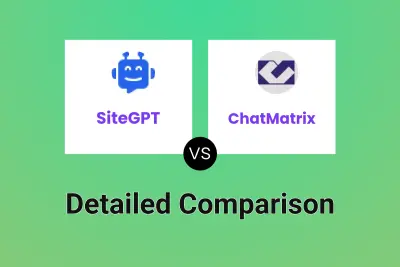
SiteGPT vs ChatMatrix Detailed comparison features, price
-

SiteSpeakAI vs Chatwith.tools Detailed comparison features, price
-
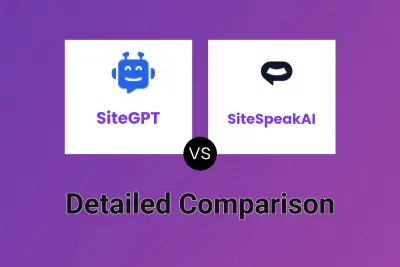
SiteGPT vs SiteSpeakAI Detailed comparison features, price
-

ChatInsight vs Chatwith.tools Detailed comparison features, price
-
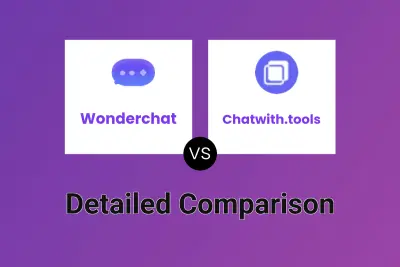
Wonderchat vs Chatwith.tools Detailed comparison features, price
-

SiteGPT vs WebWhiz Detailed comparison features, price
-
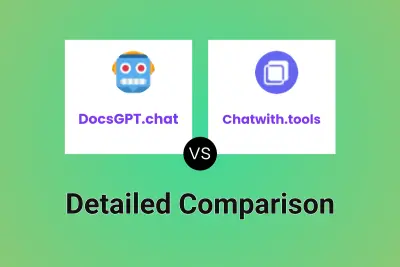
DocsGPT.chat vs Chatwith.tools Detailed comparison features, price
-

WebWhiz vs Chatwith.tools Detailed comparison features, price