 Simplify
VS
Simplify
VS
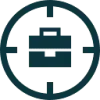 Seekario
Seekario
Simplify
Simplify streamlines the job search process by leveraging AI to assist users at every step. Individuals begin by creating a comprehensive profile detailing their career history, skills, job preferences, and specific requirements or dealbreakers. Based on this profile, the platform's AI generates personalized job recommendations, matching users with relevant opportunities from a vast database, including roles sourced directly from company career pages and exclusive listings.
To enhance the application process, Simplify offers an AI Resume Builder that helps users craft and tailor their resumes to specific job descriptions, providing an Applicant Tracking System (ATS) score and identifying missing keywords. Furthermore, the Simplify Copilot browser extension enables users to automatically fill in repetitive sections of online job applications across numerous job boards. The platform also includes a centralized Job Tracker, allowing users to bookmark postings and monitor the status of their applications, eliminating the need for manual spreadsheets.
Seekario
Streamline your job search journey with a comprehensive suite of AI-powered tools. This platform assists users in enhancing every aspect of their application process, from initial job discovery to interview preparation. It integrates features designed to increase efficiency and effectiveness in securing employment opportunities.
Leverage advanced artificial intelligence to create polished, ATS-friendly resumes, tailor existing resumes to specific job descriptions with a single click, and generate personalized cover letters. Additionally, the tool offers AI assistance for crafting Key Selection Criteria (KSC) responses, optimizing LinkedIn profiles for better visibility, preparing for interviews with tailored questions and feedback, and managing professional networking communications. A built-in job search aggregates listings from numerous platforms, centralizing the hunt for opportunities.
Pricing
Simplify Pricing
Simplify offers Freemium pricing .
Seekario Pricing
Seekario offers Freemium pricing with plans starting from $10 per month .
Features
Simplify
- Personalized Job Matches: Recommends relevant job openings based on user profile and preferences.
- Copilot Extension: Autofills job applications across various job boards and identifies missing resume keywords.
- AI Resume Builder: Crafts and tailors resumes for specific job descriptions with ATS scoring.
- Job Tracker: Organizes bookmarked jobs and application statuses, replacing spreadsheets.
- Resume ATS Score: Analyzes resumes to identify issues and suggest improvements for Applicant Tracking Systems.
- Cover Letter & Email Generator: Creates personalized cover letters and networking emails using AI.
- Networking Copilot: Assists in finding hiring managers and sending personalized outreach emails.
Seekario
- Free Application Tracker: Manage unlimited applications, contacts, notes, and job searches.
- AI Resume Builder: Create polished, ATS-friendly resumes using AI by describing career journey.
- AI Resume Tailor: Customize resumes to specific job descriptions with one click.
- AI Resume Assess: Evaluate resume compatibility with job requirements and identify areas for improvement.
- AI Cover Letter Writer: Generate personalized cover letters tailored to specific jobs.
- AI KSC Response Writer: Craft tailored responses to Key Selection Criteria.
- AI LinkedIn Profile Builder: Transform resumes into optimized LinkedIn profiles.
- AI Networking Assistant: Personalize outreach and communication for stronger professional connections.
- AI Interview Prep Tool: Practice with job-specific questions and receive AI feedback.
- Comprehensive Job Search: Search job listings across hundreds of platforms in one place.
Use Cases
Simplify Use Cases
- Finding relevant job openings based on skills and preferences.
- Automating the filling of online job applications.
- Creating and optimizing resumes for specific job roles.
- Tracking the progress of multiple job applications.
- Generating tailored cover letters quickly.
- Identifying keywords missing from a resume for a specific job.
- Streamlining the job search and application workflow.
- Discovering job opportunities at various companies, including startups.
Seekario Use Cases
- Managing and organizing job applications, contacts, and notes.
- Building professional, ATS-compliant resumes quickly.
- Tailoring resumes to highlight relevant skills for specific job postings.
- Assessing how well a resume matches job requirements before applying.
- Creating personalized and compelling cover letters efficiently.
- Writing effective responses to Key Selection Criteria for specific roles.
- Optimizing LinkedIn profiles to attract recruiters and enhance visibility.
- Personalizing networking messages to build stronger professional connections.
- Preparing for job interviews with targeted practice questions and AI feedback.
- Searching for job opportunities across multiple platforms simultaneously.
FAQs
Simplify FAQs
-
How does Simplify handle my data?
Simplify emphasizes user privacy and does not sell user data. The data provided is used for job matching and application autofill. Data is not shared off-platform without user consent. Recruiters may use Simplify to find candidates, but sharing requires consent. -
How does Simplify get the job postings it recommends?
Most job openings are sourced directly from company career pages, with the system regularly checking over 20,000 company sites. All companies are vetted. Some employers also post roles exclusively on Simplify. -
Is the base version of Simplify free?
Yes, the base version of Simplify and the Simplify Copilot, including unlimited job tracking and autofill, are free. Simplify generates revenue by charging companies to post jobs and through a premium subscription (Simplify+) with additional AI features.
Seekario FAQs
-
How do I write my resume using Seekario?
Sign up, go to 'My Resumes', and choose either the AI Resume Builder for ATS-friendly templates by describing your career or the Manual Resume Builder for full control. Add sections, fill in your information, review, and finalize your optimized resume. -
How can I tailor my resume for a specific job with Seekario?
Add the job posting details via URL, Chrome extension, or manual input. Select the resume you want to tailor, and Seekario's AI will adjust it to match the job's requirements, highlighting relevant skills. Review, refine, and download using one of the available templates. -
What is AI Resume Assessment in Seekario?
AI Resume Assessment compares your resume against a specific job description to evaluate fit. It provides a score and feedback, identifying strengths and weaknesses, helping you understand how recruiters might view your resume for that role. -
How can Seekario help with interview preparation?
Seekario's AI Interview Prep Tool generates practice questions tailored to the specific job and your resume (covering screening, behavioral, technical, etc.). You can record or write answers and receive AI feedback, including example answers, to improve your performance. -
What is a KSC Response Letter and how does Seekario help create one?
A KSC (Key Selection Criteria) response letter addresses specific skills/qualities required for a job. Seekario assists by analyzing the job's KSC and helping you craft responses that demonstrate how your experience matches each criterion, using AI suggestions based on your resume.
Uptime Monitor
Uptime Monitor
Average Uptime
100%
Average Response Time
115.28 ms
Last 30 Days
Uptime Monitor
Average Uptime
99.86%
Average Response Time
128.9 ms
Last 30 Days
Simplify
Seekario
More Comparisons:
-

CareerToolbelt vs Seekario Detailed comparison features, price
ComparisonView details → -
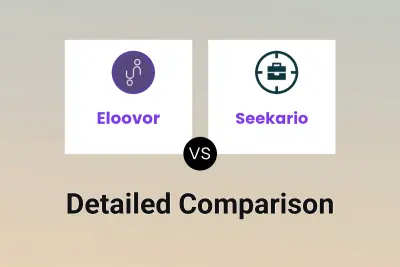
Eloovor vs Seekario Detailed comparison features, price
ComparisonView details → -

Career.io vs Seekario Detailed comparison features, price
ComparisonView details → -

Magic Resume AI vs Seekario Detailed comparison features, price
ComparisonView details → -

BuildMeACoverLetter vs Seekario Detailed comparison features, price
ComparisonView details → -

Cover Letter Buddy vs Seekario Detailed comparison features, price
ComparisonView details → -

CovrLtr vs Seekario Detailed comparison features, price
ComparisonView details → -

Jobo vs Seekario Detailed comparison features, price
ComparisonView details →
Didn't find tool you were looking for?