 Sigma Browser
vs
Sigma Browser
vs
 Browser Copilot
Browser Copilot
Sigma Browser
Sigma Browser revolutionizes web browsing by integrating artificial intelligence directly into its core functionality. The browser combines lightning-fast performance with advanced AI capabilities, including image generation, real-time translation, and intelligent content summarization.
Built with a strong focus on privacy and security, Sigma Browser features robust data protection tools, tracker blocking, and anonymous browsing capabilities. The platform seamlessly syncs across multiple devices while offering built-in AI tools like SigmaGPT for content creation and natural language interaction.
Browser Copilot
Browser Copilot is an advanced AI browser companion that seamlessly integrates with your web browsing experience, offering intelligent assistance across any website. The tool combines powerful AI models with context-aware capabilities to help users complete tasks faster and more efficiently.
This comprehensive solution features AI vision for screenshot analysis, custom workflow creation, email management capabilities, and the ability to interact with various file formats including PDFs, spreadsheets, and images. With support for 58 languages and GDPR compliance, Browser Copilot maintains user privacy while delivering sophisticated AI assistance directly within the browser.
Sigma Browser
Pricing
Browser Copilot
Pricing
Sigma Browser
Features
- AI Image Generation: Create custom images from text descriptions
- Smart Translation: Automatic translation for any language
- AI Chat Assistant: Natural language interaction with built-in chatbot
- Content Summarization: Quick text summarization with adjustable length options
- Cross-Device Sync: Seamless synchronization of bookmarks and settings
- Privacy Protection: Advanced data protection and tracker blocking
- Fast Browsing: Optimized for speed and battery efficiency
- SigmaGPT Integration: Built-in AI extension for content creation
Browser Copilot
Features
- Multi-Model AI Access: Integration with Claude 3.5, ChatGPT-4, Gemini 1.5 Pro, Llama 3.2, and Perplexity
- Context-Aware Browsing: Understands and analyzes content from any webpage
- AI Vision: Screenshot capture and analysis capabilities
- Custom Workflows: Create and save personalized AI prompts
- Document Processing: Analyze PDFs, spreadsheets, and images
- Email Assistant: Contextual email response generation
- Multi-language Support: Compatible with 58 languages
- Privacy-First Design: No storage of user content or AI conversations
Sigma Browser
Use cases
- Content creation and blog writing
- Quick translation of web content
- Secure and private browsing
- AI-assisted research and summarization
- Custom image generation for projects
- Cross-platform browsing synchronization
- Battery-efficient mobile browsing
Browser Copilot
Use cases
- Email response automation
- Content research and analysis
- Document processing and summarization
- Custom workflow automation
- Multi-language communication
- Web research assistance
- Professional writing enhancement
- Data analysis and interpretation
Sigma Browser
FAQs
-
How to use AI chat for free?
Sigma AI Browser includes a built-in AI Chat that you can use for free. Just open the app, activate AI Chat, ask what you want from the chatbot - write your questions and create content.Is Sigma AI Browser safe?
Yes, Sigma AI Browser provides a high level of security and incognito mode support. Tracker protection allows you to search for information without fear of having your identity stolen.What pre-installed extensions does Sigma AI Browser have?
Our built-in SigmaGPT extension allows you to start chatting with AI chat as soon as you install the app on your device.Are there any free AI tools in SigmaBrowser?
Yes, Sigma AI Browser offers free AI tools like SigmaGPT that help users to quickly create content, summarize information and improve surfing. In addition, various AI models are available to generate pictures, videos, music and other multimedia content.Is Sigma AI Browser a private browser?
Sigma AI Browser is one of the most private browsers on the market, offering built-in data protection tools, tracker blocking, and anonymous surfing, making it a great choice for privacy-conscious users.
Browser Copilot
FAQs
-
How does Browser Copilot protect user privacy?
Browser Copilot is GDPR compliant and never stores user content or AI conversations on their servers. All interactions remain private and are not used for AI training.What file formats does Browser Copilot support?
The tool supports various formats including PDFs, Word documents, PowerPoint, Excel, audio, video, YouTube content, and websites.How many AI queries are included in each plan?
The Individual plan includes 600 queries/month, Standard plan includes 1800 queries/month, and Pro plan includes 6,000 queries/month.
Sigma Browser
Uptime Monitor
Average Uptime
99.71%
Average Response Time
463.23 ms
Last 30 Days
Browser Copilot
Uptime Monitor
Average Uptime
100%
Average Response Time
200.13 ms
Last 30 Days
Sigma Browser
Browser Copilot
Related:
-

AskMany.ai vs Browser Copilot Detailed comparison features, price
-
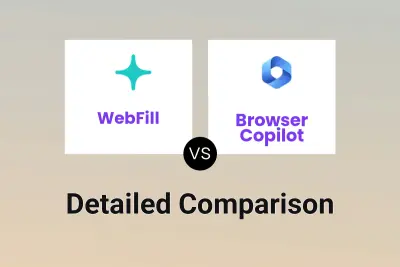
WebFill vs Browser Copilot Detailed comparison features, price
-
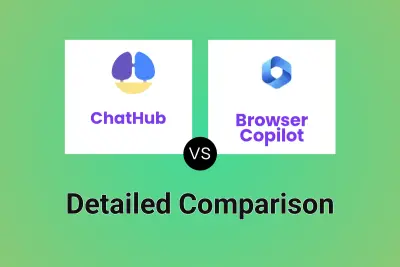
ChatHub vs Browser Copilot Detailed comparison features, price
-

gimmesummary.ai vs Browser Copilot Detailed comparison features, price
-

EnhanceAI vs Browser Copilot Detailed comparison features, price
-
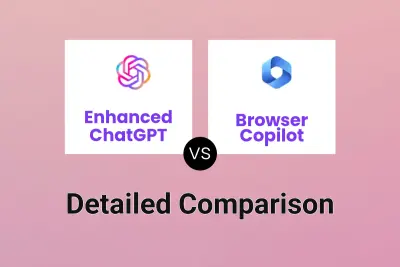
Enhanced ChatGPT vs Browser Copilot Detailed comparison features, price
-

AutoTextGenie AI vs Browser Copilot Detailed comparison features, price
-
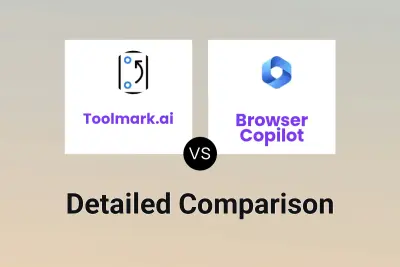
Toolmark.ai vs Browser Copilot Detailed comparison features, price