 ShortX
VS
ShortX
VS
 MakeShorts
MakeShorts
ShortX
ShortX offers a powerful platform that allows to automate the creation of short-form videos across major social media platforms. It utilizes advanced AI algorithms to produce engaging content tailored for YouTube Shorts, Instagram Reels, TikTok, and Snapchat.
The service streamlines video production by integrating AI-driven image styling, music selection, dynamic captions, and engaging voiceovers. Users can initiate video creation with a simple AI prompt, and the system handles the rest, resulting in fully automated video production.
MakeShorts
MakeShorts leverages artificial intelligence to streamline the creation of short-form video content. It automatically generates viral-worthy clips from longer YouTube videos, significantly reducing the time and effort required for manual editing.
The platform offers intelligent features such as auto-focus cropping, ensuring the primary speaker remains centered, and AI-powered subtitling for enhanced viewer engagement. MakeShorts also provides AI-generated social captions and hashtags to boost discoverability.
Pricing
ShortX Pricing
ShortX offers Paid pricing with plans starting from $15 per month .
MakeShorts Pricing
MakeShorts offers Paid pricing with plans starting from $9 per month .
Features
ShortX
- AI-Driven Image Styling: Automatically selects and applies visual styles to videos.
- Dynamic Captions: Generates engaging captions that synchronize with the video content.
- Engaging Voiceovers: Adds professional voiceovers to enhance video storytelling.
- Automated Music Selection: Chooses appropriate background music to complement the video's theme.
- Platform Optimization: Tailors videos for optimal performance on YouTube Shorts, Instagram Reels, TikTok, and Snapchat.
- Automation Library: Provides pre-made, high-quality automation templates for inspiration and usage.
MakeShorts
- AI Clipping: Automatically generates engaging shorts from videos.
- Autofocus Cropping: Converts landscape videos to vertical format, keeping the speaker in focus.
- AI Subtitling: Provides fast and accurate transcription for increased engagement.
- AI Social Captions: Generates descriptions and hashtags to boost discoverability.
Use Cases
ShortX Use Cases
- Creating engaging YouTube Shorts
- Developing impactful Instagram Reels
- Mastering TikTok trends with AI-assisted videos
- Enhancing Snapchat stories with AI
- Automating content creation for multiple social media platforms
- Running faceless short-form video channels
MakeShorts Use Cases
- Creating social media content from existing YouTube videos
- Generating short clips for promotional purposes
- Repurposing long-form content like webinars and lectures into engaging shorts
- Increasing audience engagement with subtitled video shorts
- Boosting content discoverability with AI-generated captions and hashtags
FAQs
ShortX FAQs
-
How are subscription payments processed?
ShortX processes subscription payments automatically via Stripe, using the credit card information you provide and in accordance with your chosen billing cycle. Please note that we currently only accept payment methods supported by Stripe. If any suspicious payment activity is detected by either us or Stripe, due to potential fraud, we reserve the right to suspend your account and forfeit any existing credits. -
How will my credits expire? Can I "overdraft" future credits?
If you are on a monthly plan, your paid credits expire in 60 days, so they will roll over for one month. If you are on a yearly plan, all your credits will be valid for 13 months! You'll receive a full year's worth of credits immediately after your purchase, so you can "overdraft" them as much as you want. All credits will expire after 13 months. If you cancel subscription, the remaining credits will expire at their own expiration time, even if it’s after the end of the billing circle. -
Can I purchase additional credits if I run out of the ones in my current plan?
Yes, there is no limit to the amount of credits you can purchase. If you exhaust your credits within a billing cycle, you can either upgrade to a higher plan or renew your current plan to instantly receive more credits. You can manage your subscription and make these changes from your ShortX subscription page. -
How do I cancel or downgrade my subscription?
You can easily cancel or downgrade your subscription from your ShortX subscription page. Any changes will take effect at the start of the next billing cycle.
MakeShorts FAQs
-
How does MakeShorts know what to select for short?
Utilizing artificial intelligence, MakeShorts has the capability to transform a video into several short clips, all the while maintaining the video's authentic context and structure. The advanced AI models developed by Makeshorts have undergone extensive training on countless hours of video material. As a result, the shorts they generate are remarkably akin to those meticulously crafted by human editors. -
How many languages does MakeShorts support?
MakeShorts supports a wide range of languages, including: Czech, Chinese, Chinese-China, Chinese-Taiwan, Danish, Dutch, English, English-US, English-AU, English-GB, English-IN, Flemish, French, French-Canada, German, Greek, Hindi, Indonesian, Italian, Japanese, Korean, Norwegian, Polish, Portuguese, Portuguese-Brazil, Portuguese-Portugal, Russian, Spanish, Swedish, Tamil, Thai, Turkish, and Ukrainian. This extensive language support allows users to create shorts from videos in various languages, catering to a global audience. -
What type of content works best with MakeShorts?
Video podcasts align seamlessly with MakeShorts' capabilities, yet our models are compatible with a wide array of speech-focused videos. This encompasses lectures, interviews, webinars, and beyond. -
How does MakeShorts generate clips?
Makeshorts employs the power of Artificial Intelligence (AI) to detect captivating subjects in the uploaded videos. This results in the generation of snippets with viral potential. Additionally, Makeshorts incorporates smart cropping, including cutting-edge face detection technology, guaranteeing that the screen prominently showcases the most enthralling segments of the video. -
Can I upload my own videos directly to MakeShorts?
Currently, MakeShorts only supports importing videos via YouTube links. Direct video uploads are not available at this time, but we're constantly working on expanding our features to better serve our users.
Uptime Monitor
Uptime Monitor
Average Uptime
99.86%
Average Response Time
216.47 ms
Last 30 Days
Uptime Monitor
Average Uptime
99.7%
Average Response Time
120.39 ms
Last 30 Days
ShortX
MakeShorts
More Comparisons:
-

AI Video Cut vs MakeShorts Detailed comparison features, price
ComparisonView details → -

Reap vs MakeShorts Detailed comparison features, price
ComparisonView details → -
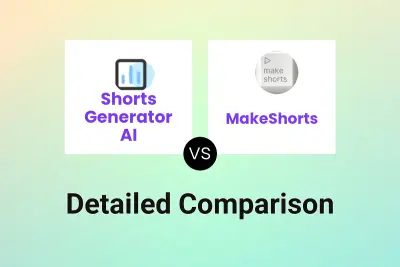
Shorts Generator AI vs MakeShorts Detailed comparison features, price
ComparisonView details → -

wisecut.ai vs MakeShorts Detailed comparison features, price
ComparisonView details → -
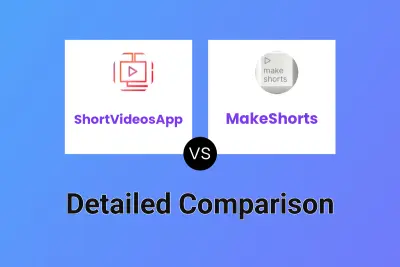
ShortVideosApp vs MakeShorts Detailed comparison features, price
ComparisonView details → -

ShortsFaceless vs MakeShorts Detailed comparison features, price
ComparisonView details → -

Shorts Generator vs MakeShorts Detailed comparison features, price
ComparisonView details → -

VCut vs MakeShorts Detailed comparison features, price
ComparisonView details →
Didn't find tool you were looking for?