 Seed
VS
Seed
VS
 YouTube Summarized
YouTube Summarized
Seed
Seed leverages the power of AI to streamline the process of extracting key information from YouTube videos. This Chrome extension swiftly converts video content into clear, concise summaries, delivered in a clean Markdown format.
The extension works seamlessly within the browser, offering efficient background processing and a range of customization. The user can choose the summary format, select the length, and includes custom prompts to personalize the results.
YouTube Summarized
YouTube Summarized leverages advanced AI to provide users with concise summaries of YouTube videos. This tool helps eliminate the need for manual note-taking and allows for efficient consumption of video content, saving time and bandwidth.
The platform offers a user-friendly experience across various devices, including desktops, smartphones, and tablets, making it accessible anytime, anywhere. Browser extensions for Chrome, Firefox, and Edge are also available to enable one-click summarization directly from YouTube.
Pricing
Seed Pricing
Seed offers Freemium pricing with plans starting from $2 per month .
YouTube Summarized Pricing
YouTube Summarized offers Freemium pricing .
Features
Seed
- Background Summarization: Summarize YouTube videos without leaving the page.
- Markdown Export: Save summaries directly in Markdown format.
- Multilingual Support: Access summaries in over 30 languages.
- Summary Customization: Tailor summaries to match user preferences.
- Unlimited Summaries: Get Unlimited summaries with paid plan.
YouTube Summarized
- Instant Summaries: Generates summaries of YouTube videos within seconds.
- Multilingual Support: Provides summaries in any language, regardless of the video's original language.
- Browser Extensions: Offers extensions for Chrome, Firefox, and Edge for one-click summarization.
- Mobile-Friendly: Fully responsive website, allowing use on smartphones and tablets.
- AI-Powered: Utilizes advanced AI models to ensure accurate and easy-to-read summaries.
- Dark Mode: Offers a dark mode option for comfortable viewing.
Use Cases
Seed Use Cases
- Efficient note-taking from educational videos
- Quickly grasping the main points of online lectures
- Creating concise summaries for research purposes
- Saving video summaries to knowledge bases like Obsidian
YouTube Summarized Use Cases
- Quickly grasping the key points of educational videos.
- Summarizing lectures and research presentations.
- Creating concise notes for studying and research.
- Accessing global content by summarizing videos in unfamiliar languages.
- Generating summaries for content creators' video descriptions and social media.
FAQs
Seed FAQs
-
Does Seed support videos without captions or transcripts?
Seed requires YouTube videos to have captions or subtitles available to generate summaries. If the video lacks them, the extension will notify you and won’t be able to proceed. -
Can I use Seed on mobile or other browsers?
Currently, Seed is only available as a Chrome extension for desktop. However, we are working on a mobile app that will bring similar functionality to iOS and Android devices. Stay tuned for updates! -
Is my data secure with Seed?
Absolutely. Seed processes your data securely and does not store personal information or summaries on its servers. All summaries are processed locally or via the OpenAI API with stringent privacy measures.
YouTube Summarized FAQs
-
How accurate are the summaries?
We use the latest AI models to ensure high accuracy. Our summaries capture the key points and main ideas of the videos. However, for critical information, we always recommend referring back to the original video. -
Can I summarize any YouTube video?
You can summarize most public YouTube videos. However, some restrictions apply to private videos or those with specific copyright limitations. -
Is my data safe with YouTube Summarized?
We take data privacy seriously. All your summarization requests and account information are encrypted and never shared with third parties. Check our privacy policy for more details. -
How does YouTube Summarized compare to manually taking notes?
While manual note-taking is valuable, our AI-powered summaries can save you significant time, especially for longer videos. They provide a great starting point for your own notes or a quick refresh of content you've already watched. -
How often are your AI models updated?
We continuously improve our AI models to ensure the highest quality summaries. Updates are rolled out regularly, and Plus users always have access to our latest and most advanced models.
Uptime Monitor
Uptime Monitor
Average Uptime
0%
Average Response Time
0 ms
Last 30 Days
Uptime Monitor
Average Uptime
100%
Average Response Time
130.83 ms
Last 30 Days
Seed
YouTube Summarized
More Comparisons:
-

Summify vs YouTube Summarized Detailed comparison features, price
ComparisonView details → -
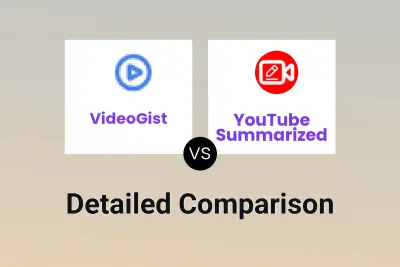
VideoGist vs YouTube Summarized Detailed comparison features, price
ComparisonView details → -

Tubly vs YouTube Summarized Detailed comparison features, price
ComparisonView details → -

Gist AI vs YouTube Summarized Detailed comparison features, price
ComparisonView details → -

Summary Generator vs YouTube Summarized Detailed comparison features, price
ComparisonView details → -

Skimming AI vs YouTube Summarized Detailed comparison features, price
ComparisonView details → -

SummarizerAI vs YouTube Summarized Detailed comparison features, price
ComparisonView details → -

Seed vs Summara Detailed comparison features, price
ComparisonView details →
Didn't find tool you were looking for?