 SearchGPT
VS
SearchGPT
VS
 Chatgenie for ChatGPT
Chatgenie for ChatGPT
SearchGPT
SearchGPT is an innovative browser extension that seamlessly integrates ChatGPT's capabilities into major search engines, including Google, Bing, Yahoo, and DuckDuckGo. The extension enhances the traditional search experience by understanding the nuances, context, and intent behind user queries, transforming them into natural, conversational interactions.
The platform leverages advanced personalization technology to learn from user behavior and preferences, delivering tailored recommendations and search answers. With a focus on accessibility and efficiency, SearchGPT serves over 1 million users worldwide, processing more than 3 million answers daily across 45+ countries.
Chatgenie for ChatGPT
Chatgenie for ChatGPT is a browser extension designed to integrate the capabilities of OpenAI's ChatGPT directly into the user's web browsing activities. It focuses on providing a reliable and up-to-date connection to ChatGPT, allowing users to leverage the AI's conversational power without navigating away from their current tasks. The extension aims to enhance productivity and information access by making ChatGPT readily available through various interaction points within the browser.
This tool facilitates seamless access to ChatGPT through multiple methods, including a toolbar icon for instant popup conversations, quick activation via the browser's omnibox using a simple command, and integration with popular search engine results pages like Google, Bing, and DuckDuckGo. It also allows users to invoke ChatGPT using the context menu. Furthermore, Chatgenie works to maintain longer active sessions with ChatGPT by periodically pinging the service, ensuring a more consistent user experience.
Pricing
SearchGPT Pricing
SearchGPT offers Free pricing .
Chatgenie for ChatGPT Pricing
Chatgenie for ChatGPT offers Free pricing .
Features
SearchGPT
- Intuitive Design: Accessible content and user-friendly interface
- SERP Widget: Efficient answer display across major search engines
- Dark Mode: Enhanced viewing comfort for extended use
- Personalization: Tailored recommendations based on user behavior
- Multi-Engine Support: Integration with Google, Bing, Yahoo, DuckDuckGo, and Yandex
Chatgenie for ChatGPT
- Access ChatGPT from Toolbar: Instantly start a conversation via the extension's toolbar icon.
- Quick Access via Omnibox: Type 'gpt' followed by a space in the address bar to initiate a prompt.
- Search Engine Integration: Displays ChatGPT answers alongside results on major search engines.
- Context Menu Access: Run ChatGPT interactions directly from the right-click context menu.
- Extended Session Maintenance: Periodically pings ChatGPT to help maintain longer active sessions.
Use Cases
SearchGPT Use Cases
- Academic research and study
- Business intelligence gathering
- Daily information searches
- Fact-checking and verification
- Professional research and development
- Decision-making support
Chatgenie for ChatGPT Use Cases
- Quickly getting AI-powered answers while browsing websites.
- Enhancing search engine results with insights from ChatGPT.
- Starting ChatGPT conversations without navigating to the official website.
- Using ChatGPT contextually based on selected text or page content.
- Improving productivity by integrating AI assistance into the browsing workflow.
FAQs
SearchGPT FAQs
-
What search engines are supported?
SearchGPT supports integration with Google, Yahoo, Bing, Yandex, and DuckDuckGo, with potential plans to extend to other search engines in the future. -
Is SearchGPT's usage limited by language or region?
While SearchGPT predominantly caters to English queries, it aims to support multiple languages and regions, with ongoing efforts to expand its linguistic and geographical coverage. -
Is SearchGPT available for mobile devices?
Currently, SearchGPT is primarily accessible through web browsers on desktop or laptop devices, with potential future plans for mobile integrations.
Chatgenie for ChatGPT FAQs
-
How to Install Chatgenie for ChatGPT for Chrome?
Open Chatgenie for ChatGPT in the Chrome Web Store, click the “Add to Chrome” button, and confirm the popup. The extension will then be installed. -
How to install Chatgenie for ChatGPT for Edge?
Open Chatgenie for ChatGPT in the Edge Add-ons marketplace, click the “Get” button, and confirm the installation in the popup. -
Why Does the Chatgenie for ChatGPT Extension Require "Read and change all your data on all websites"?
This permission is required to insert the Chatgenie widget into search engine results pages and potentially other websites for contextual assistance. -
Is Chatgenie for ChatGPT safe?
The extension states it has a large user base (100,000+) and a high average rating (4.9), suggesting user trust.
Uptime Monitor
Uptime Monitor
Average Uptime
0%
Average Response Time
0 ms
Last 30 Days
Uptime Monitor
Average Uptime
99.86%
Average Response Time
419.45 ms
Last 30 Days
SearchGPT
Chatgenie for ChatGPT
More Comparisons:
-

SearchGPT vs ChatGPT Everywhere Detailed comparison features, price
ComparisonView details → -

ChatGPT Everywhere vs Chatgenie for ChatGPT Detailed comparison features, price
ComparisonView details → -
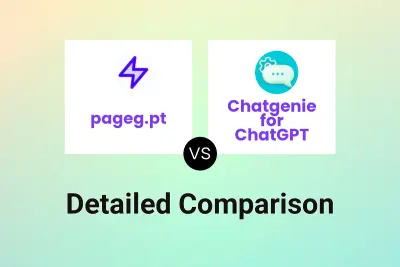
pageg.pt vs Chatgenie for ChatGPT Detailed comparison features, price
ComparisonView details → -
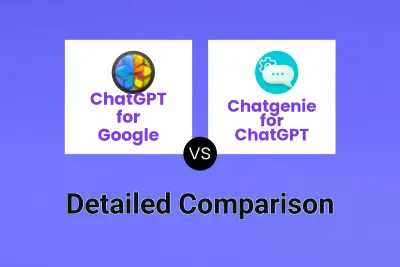
ChatGPT for Google vs Chatgenie for ChatGPT Detailed comparison features, price
ComparisonView details → -
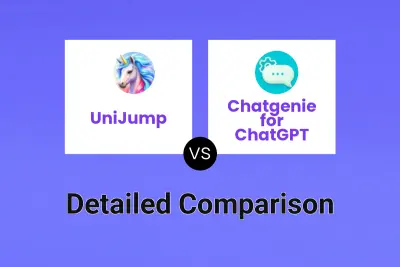
UniJump vs Chatgenie for ChatGPT Detailed comparison features, price
ComparisonView details → -

ChatGPT PasteBuddy vs Chatgenie for ChatGPT Detailed comparison features, price
ComparisonView details → -
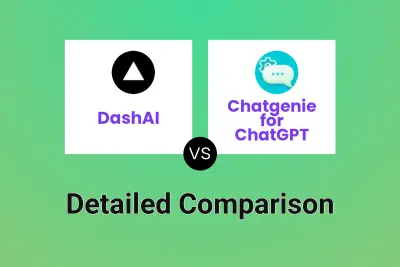
DashAI vs Chatgenie for ChatGPT Detailed comparison features, price
ComparisonView details → -
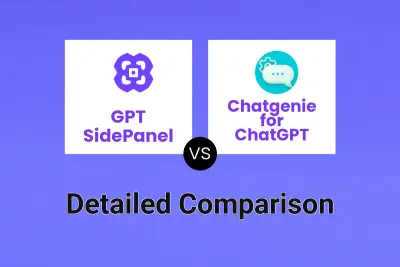
GPT SidePanel vs Chatgenie for ChatGPT Detailed comparison features, price
ComparisonView details →
Didn't find tool you were looking for?