 Scribewave
VS
Scribewave
VS
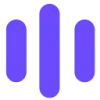 TranscripcionPlus
TranscripcionPlus
Scribewave
Scribewave delivers advanced AI-powered transcription capabilities, transforming audio and video content into accurate text across more than 90 languages and dialects. The platform stands out with its unlimited file size support and absence of duration restrictions, making it ideal for extensive transcription projects.
The service features an intuitive editor that synchronizes audio playback with text highlighting, enabling seamless editing in both document and timeline formats. Users can export their transcriptions to various formats, including Microsoft Word and Google Docs, while also offering the unique ability to convert audio files into subtitled videos.
TranscripcionPlus
TranscripcionPlus is a cutting-edge transcription service that leverages state-of-the-art AI technology to convert audio and video files into accurate text. The platform supports a wide range of file formats, including mp3, wav, flac, ogg, m4a, mp4, avi, mov, wmv, and webm, making it easy to upload your content.
Beyond basic transcription, TranscripcionPlus offers advanced features like speaker identification, automated translation, and AI-powered content summarization. Users can quickly obtain concise insights from lengthy audio and video, saving valuable time and effort. The service provides an editing interface and outputs documents in both docx and pdf formats.
Pricing
Scribewave Pricing
Scribewave offers Usage Based pricing with plans starting from $47 per month .
TranscripcionPlus Pricing
TranscripcionPlus offers Freemium pricing with plans starting from $8 per month .
Features
Scribewave
- Multilingual Support: Transcription in 90+ languages and dialects
- Unlimited File Size: No restrictions on file size or duration
- Synchronized Editor: Real-time audio playback with text highlighting
- Export Flexibility: Multiple format options including Word, Google Docs, and subtitled video
- Privacy Compliance: GDPR compliant with European server hosting
- Audio-to-Video Conversion: Create videos with waveforms and subtitles
- Subtitle Generation: Automatic subtitles in multiple languages
- File Format Support: Compatible with MP3, WAV, M4A, MP4, and more
TranscripcionPlus
- Speaker Identification: Automatically identifies different speakers in the audio or video.
- AI-Powered Summary: Generates concise summaries and key insights from the transcribed content.
- Automated Translation: Offers translation services for transcribed text.
- Multiple File Format Support: Compatible with mp3, wav, flac, ogg, m4a, mp4, avi, mov, wmv, and webm.
- Human Transcription: Offers professional human transcription services with 99% accuracy.
Use Cases
Scribewave Use Cases
- Academic research transcription
- Journalist interview processing
- Content creation and subtitling
- Language education materials
- Qualitative research analysis
- HR interview documentation
- Video content accessibility
- Multilingual content production
TranscripcionPlus Use Cases
- Transcription of interviews for research purposes
- Creating text versions of podcasts and webinars
- Generating transcripts of video content for accessibility and SEO
- Summarizing lengthy audio recordings for quick review
- Translating audio and video content into multiple languages
Uptime Monitor
Uptime Monitor
Average Uptime
99.86%
Average Response Time
310.28 ms
Last 30 Days
Uptime Monitor
Average Uptime
99.85%
Average Response Time
73.74 ms
Last 30 Days
Scribewave
TranscripcionPlus
More Comparisons:
-
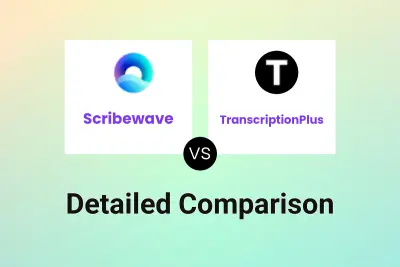
Scribewave vs TranscriptionPlus Detailed comparison features, price
ComparisonView details → -
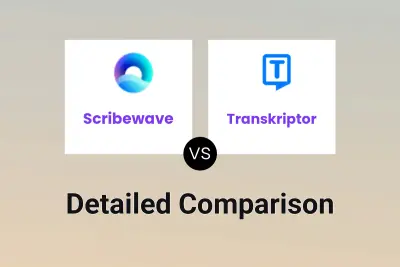
Scribewave vs Transkriptor Detailed comparison features, price
ComparisonView details → -

Scribewave vs AudioTranscription.ai Detailed comparison features, price
ComparisonView details → -
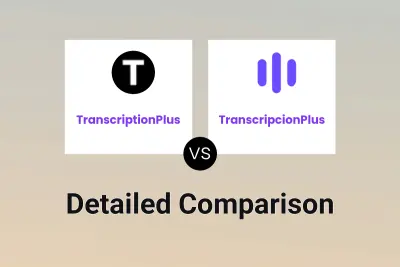
TranscriptionPlus vs TranscripcionPlus Detailed comparison features, price
ComparisonView details → -

AccurateScribe.ai vs TranscripcionPlus Detailed comparison features, price
ComparisonView details → -

Audiogest vs TranscripcionPlus Detailed comparison features, price
ComparisonView details → -

WhisperTranscribe vs TranscripcionPlus Detailed comparison features, price
ComparisonView details → -
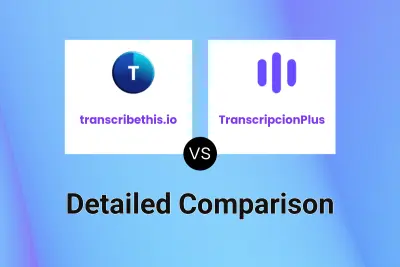
transcribethis.io vs TranscripcionPlus Detailed comparison features, price
ComparisonView details →
Didn't find tool you were looking for?