 Scribewave
VS
Scribewave
VS
 TranscribeToText.AI
TranscribeToText.AI
Scribewave
Scribewave delivers advanced AI-powered transcription capabilities, transforming audio and video content into accurate text across more than 90 languages and dialects. The platform stands out with its unlimited file size support and absence of duration restrictions, making it ideal for extensive transcription projects.
The service features an intuitive editor that synchronizes audio playback with text highlighting, enabling seamless editing in both document and timeline formats. Users can export their transcriptions to various formats, including Microsoft Word and Google Docs, while also offering the unique ability to convert audio files into subtitled videos.
TranscribeToText.AI
TranscribeToText.AI utilizes Whisper AI technology to provide highly accurate transcriptions of audio and video content. The service supports a wide array of file formats, including MP3, MP4, MOV, and WAV, and offers seamless integration with platforms like YouTube, Google Drive, Dropbox, Zoom, Google Meet, and Microsoft Teams.
With support for over 117 languages and features like speaker identification, it ensures precise and organized transcripts. Transcriptions can be exported in multiple formats such as DOCX, PDF, TXT, SRT, and VTT.
Pricing
Scribewave Pricing
Scribewave offers Usage Based pricing with plans starting from $47 per month .
TranscribeToText.AI Pricing
TranscribeToText.AI offers Freemium pricing with plans starting from $10 per month .
Features
Scribewave
- Multilingual Support: Transcription in 90+ languages and dialects
- Unlimited File Size: No restrictions on file size or duration
- Synchronized Editor: Real-time audio playback with text highlighting
- Export Flexibility: Multiple format options including Word, Google Docs, and subtitled video
- Privacy Compliance: GDPR compliant with European server hosting
- Audio-to-Video Conversion: Create videos with waveforms and subtitles
- Subtitle Generation: Automatic subtitles in multiple languages
- File Format Support: Compatible with MP3, WAV, M4A, MP4, and more
TranscribeToText.AI
- Unlimited Transcriptions: No daily limits, transcribe as much as you need.
- Extended File Uploads: Upload files up to 10 hours or 5GB and process multiple files at once.
- Advanced AI Features: Translate into 117+ languages, bulk exports, speaker recognition.
- Priority Processing: Get lightning-fast transcriptions.
- Multiple Export Formats: Save transcripts as DOCX, PDF, TXT, SRT, and VTT.
- Smart Speaker Identification: Easily differentiate speakers in recordings.
- Enhanced Privacy & Security: 100% secure with end-to-end encryption.
- Direct Link Transcription: Transcribe YouTube videos by URL.
- Online Meeting Transcription: Record & transcribe meetings in Google Meet, Zoom, and Microsoft Teams.
Use Cases
Scribewave Use Cases
- Academic research transcription
- Journalist interview processing
- Content creation and subtitling
- Language education materials
- Qualitative research analysis
- HR interview documentation
- Video content accessibility
- Multilingual content production
TranscribeToText.AI Use Cases
- Transcribing interviews for qualitative research.
- Generating subtitles for videos.
- Creating text records of online meetings.
- Converting podcasts into blog posts.
- Transcribing lectures for educational purposes.
- Transcribing voice memos to text.
FAQs
Scribewave FAQs
-
What languages does Scribewave support for transcription?
Scribewave supports over 90 languages and dialects, including English, Spanish, French, German, Dutch, and many more. -
How long does it take to transcribe my audio or video?
Scribewave can transcribe content in under 3 minutes. -
Is Scribewave secure?
Yes, Scribewave is GDPR, HIPAA, and SOC 2 Type II compliant, with data stored on European servers and daily backups.
TranscribeToText.AI FAQs
-
How large can my files be?
You can upload files up to 10 hours long or 5GB each. Bulk uploads are supported, allowing multiple files to be processed simultaneously. -
What languages are supported?
Our AI supports 117+ languages, including English, Spanish, French, German, Mandarin, and more. Automatic translation is also available to convert transcriptions into different languages. -
How do I cancel my subscription?
You can cancel anytime via Dashboard → Account → Manage Subscription. If you’re unsatisfied, you have 7 business days to request a refund after subscribing. -
Is my data secure?
Absolutely! We use end-to-end encryption to protect your files and transcripts. Your data is 100% private, and only you can access your stored content. -
Can I transcribe from YouTube, Google Drive, or Dropbox?
Yes! Simply paste a YouTube link or upload files directly from Google Drive or Dropbox for seamless transcription.
Uptime Monitor
Uptime Monitor
Average Uptime
99.86%
Average Response Time
308.53 ms
Last 30 Days
Uptime Monitor
Average Uptime
99.86%
Average Response Time
559.97 ms
Last 30 Days
Scribewave
TranscribeToText.AI
More Comparisons:
-
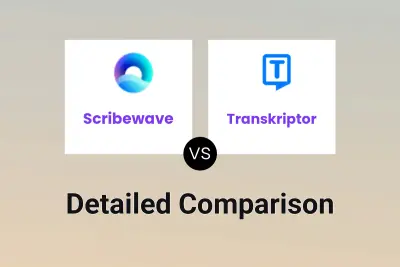
Scribewave vs Transkriptor Detailed comparison features, price
ComparisonView details → -

Scribewave vs Transcripo Detailed comparison features, price
ComparisonView details → -

Yescribe.ai vs TranscribeToText.AI Detailed comparison features, price
ComparisonView details → -
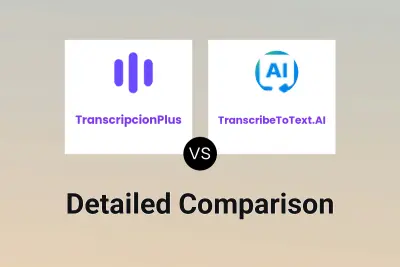
TranscripcionPlus vs TranscribeToText.AI Detailed comparison features, price
ComparisonView details → -
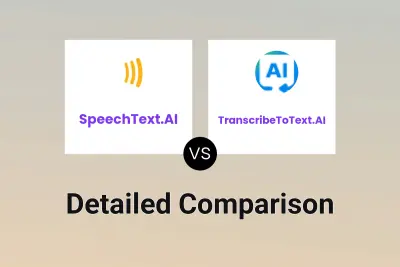
SpeechText.AI vs TranscribeToText.AI Detailed comparison features, price
ComparisonView details → -

Audext vs TranscribeToText.AI Detailed comparison features, price
ComparisonView details → -

Speak AI vs TranscribeToText.AI Detailed comparison features, price
ComparisonView details → -

WhisperTranscribe vs TranscribeToText.AI Detailed comparison features, price
ComparisonView details →
Didn't find tool you were looking for?